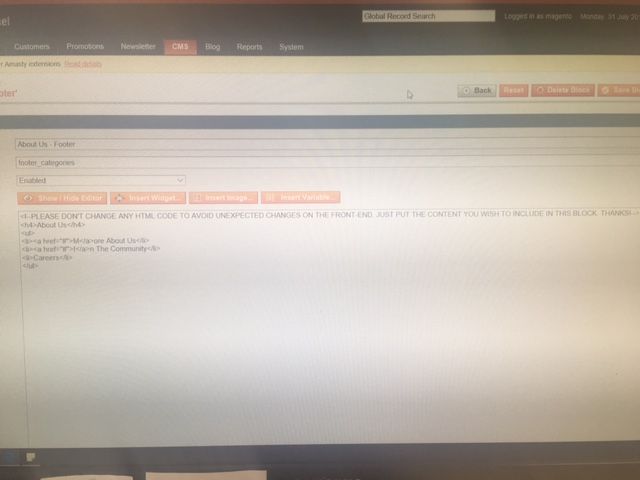- Forums
- :
- General Discussions
- :
- Can Magento do...
- :
- Re: Entering & Linking Info to Static Block
- Subscribe to RSS Feed
- Mark Topic as New
- Mark Topic as Read
- Float this Topic for Current User
- Bookmark
- Subscribe
- Printer Friendly Page
Entering & Linking Info to Static Block
- Mark as New
- Bookmark
- Subscribe
- Subscribe to RSS Feed
- Permalink
- Report Inappropriate Content
Entering & Linking Info to Static Block
Hi there, I am a first time Magento user and struggling....
I have created a static block on the footer of my website and have created the list of links which i want listed underneath the main title. But how and where do i enter the information for each link? And how do i make the link work so when customers click on it it shows them the entered data.
For e.g. the main footer title is About Us and underneath I have listed More About Us, Careers, In the Community etc...
Hoping this makes sense and someone can help!
- Mark as New
- Bookmark
- Subscribe
- Subscribe to RSS Feed
- Permalink
- Report Inappropriate Content
Re: Entering & Linking Info to Static Block
Hi @NadiaMaisano,
1) Which version of Magento are you using?
2) Basically you are trying to connect some links with the static page with the content? (Is this the question?)
- Mark as New
- Bookmark
- Subscribe
- Subscribe to RSS Feed
- Permalink
- Report Inappropriate Content
Re: Entering & Linking Info to Static Block
I am using version 1.7.0.2
First i need to know where to actually type and enter the information for each link.
And then i need to know how to connect that information with the necessary link.
Apologies if this does not make sense.....
At the bottom of the website there is a section titled About Us and under that I have listed More About Us, Careers etc... but i can't see where i can actually type the info in for those words.
- Mark as New
- Bookmark
- Subscribe
- Subscribe to RSS Feed
- Permalink
- Report Inappropriate Content
Re: Entering & Linking Info to Static Block
Basically you'll need to edti the footer block.
Go to the CMS menu and click on Static Blocks:
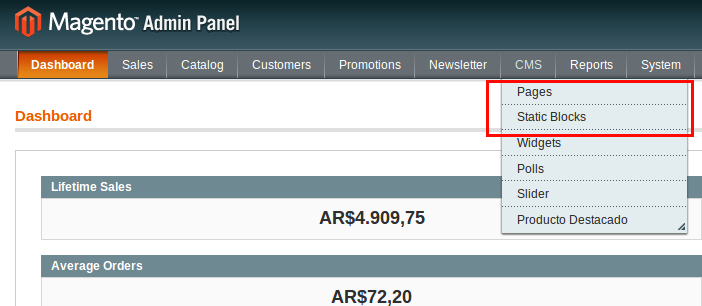
Now you'll get the blocks list.
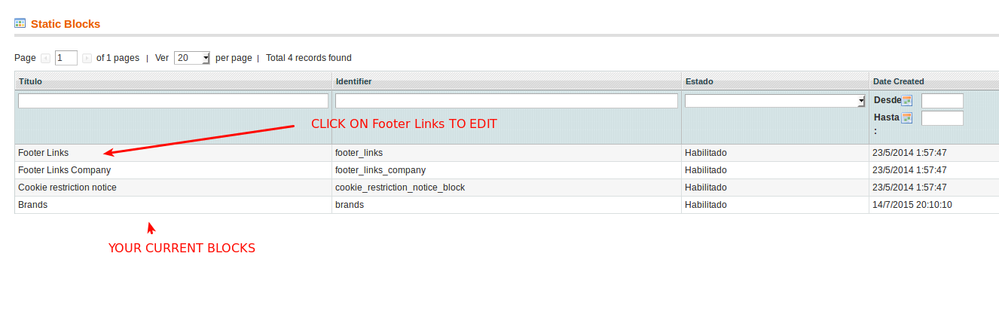
Click on "Footer Links" row because we want to edit the content.
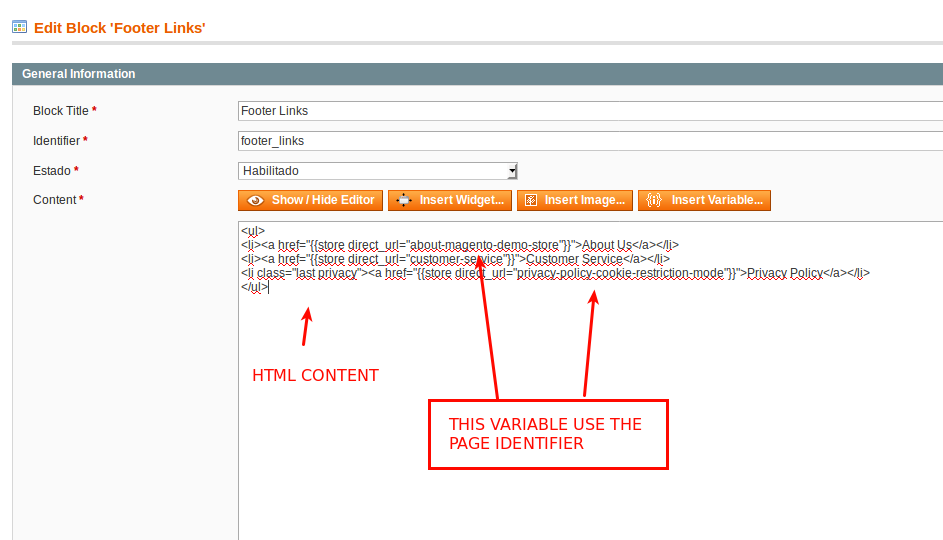
There you'll see the links and the url's of each link.
Now we can check or edit the pages.
Go to CMS -> Pages:
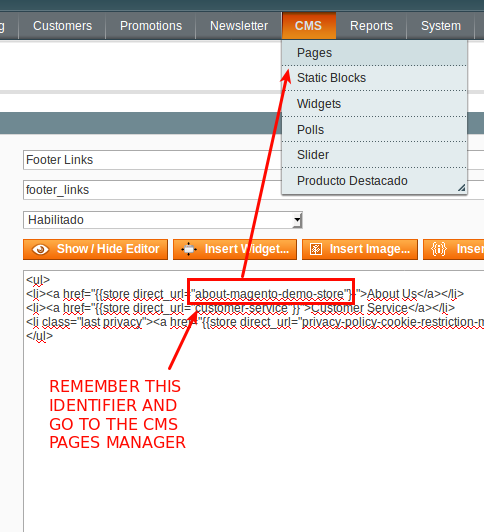
Here you'll see the pages list.
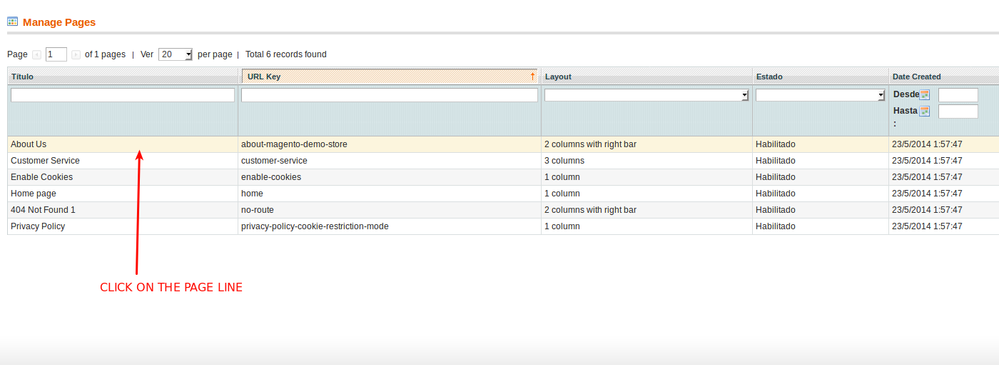
If you check your selected page, you'll see the URL key that you'll use for the links on the static block.
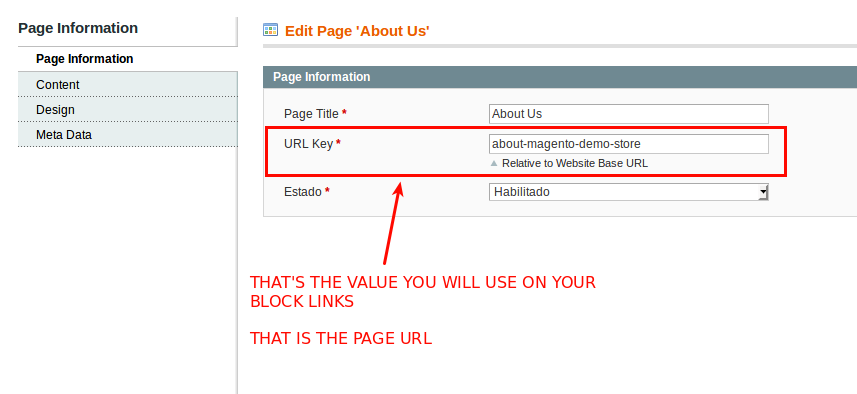
- Mark as New
- Bookmark
- Subscribe
- Subscribe to RSS Feed
- Permalink
- Report Inappropriate Content
Re: Entering & Linking Info to Static Block
Thank you so much for sending me these detailed instructions.
When I click on the footer link there actually isn't any link or url for me to see or copy........
Is there somewhere where i physically need to type in my information?
Or do i need to link it to a file on my computer?
- Mark as New
- Bookmark
- Subscribe
- Subscribe to RSS Feed
- Permalink
- Report Inappropriate Content
Re: Entering & Linking Info to Static Block
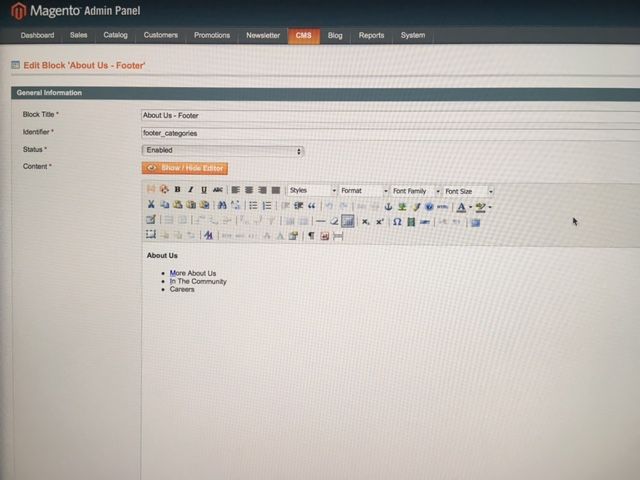
- Mark as New
- Bookmark
- Subscribe
- Subscribe to RSS Feed
- Permalink
- Report Inappropriate Content
Re: Entering & Linking Info to Static Block
- Mark as New
- Bookmark
- Subscribe
- Subscribe to RSS Feed
- Permalink
- Report Inappropriate Content
Re: Entering & Linking Info to Static Block
When I click on Show/Hide Editor it says PLEASE DON'T CHANGE ANY HTML CODE TO AVOID UNEXPECTED CHANGES ON THE FRONT-END. JUST PUT THE CONTENT YOU WISH TO INCLUDE IN THIS BLOCK. THANKS
See attached image.
- Mark as New
- Bookmark
- Subscribe
- Subscribe to RSS Feed
- Permalink
- Report Inappropriate Content
Re: Entering & Linking Info to Static Block
That content was placed there by the person who create that block.
I can't say how will work but is only an static block with simple html. Make a backup before if you are not sure.