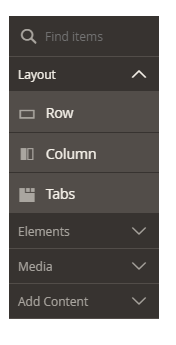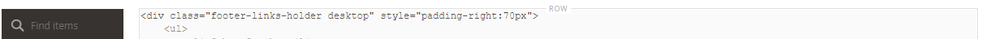- Forums
- :
- General Discussions
- :
- Can Magento do...
- :
- Magento 2.3 Block
- Subscribe to RSS Feed
- Mark Topic as New
- Mark Topic as Read
- Float this Topic for Current User
- Bookmark
- Subscribe
- Printer Friendly Page
Magento 2.3 Block
- Mark as New
- Bookmark
- Subscribe
- Subscribe to RSS Feed
- Permalink
- Report Inappropriate Content
Magento 2.3 Block
Hi, In Magento 2.3 EE, if we are going to add or update block, there we can get the Row and inside that we have to place HTML Code. But this row makes my page layout which is different than the previous block and the layout got changed because of this new Row section added in the Block.
Please suggest me any solution in Magento 2.3 where I can get the previous layout of block or is there any way to remove row from that block.
Thanks.
- Mark as New
- Bookmark
- Subscribe
- Subscribe to RSS Feed
- Permalink
- Report Inappropriate Content
Re: Magento 2.3 Block
That's true - this row is a element of page builder tool of Magento EE.
So if its not working properly for you and you would like to remove it then you can able to disable this page builder tool from the backend of the Magento.
Else i would suggest you to use HTML code element instead of row element.
If all looks not good to you - then disable this page builder from the backend Magento admin panel,
Hope it helps !
- Mark as New
- Bookmark
- Subscribe
- Subscribe to RSS Feed
- Permalink
- Report Inappropriate Content
Re: Magento 2.3 Block
Hi Manthan,
Thanks for your Reply. I have checked how to disable Page Builder from Magento Admin. But before disabling this, I just want to know that is there any disadvantage of disabling this whole Page Builder. Can't we remove only row for a particular Block?
The Problem is we are getting the default row in any block and the code is added in that row only. I just want to remove that row only means I want to separate my html code. Do you have any solution for this?
- Mark as New
- Bookmark
- Subscribe
- Subscribe to RSS Feed
- Permalink
- Report Inappropriate Content
Re: Magento 2.3 Block
There is no specific dis-advantage to disable the page builder - actually page builder is a component which gives additional functionality to drag and drop content and manage content easily - as we all know there are few limitations with the previous editor so.
But you have specific issue with the ROW and that only ROW we can not eliminate/remove it or if you still want to do so then you require to customize the page builder tool which requires a lot R & D
So if you have issue with ROW and structure is not proper - then i would suggest you to disable the page builder
Hope it helps !
- Mark as New
- Bookmark
- Subscribe
- Subscribe to RSS Feed
- Permalink
- Report Inappropriate Content
Re: Magento 2.3 Block
Hi @Manthan Dave ,
Thanks for your reply and I got your point. But At some points, we have used Page Builder so disabling Page Builder will not be a solution. See the Image below :
The 1st one is the layout given in the block and 2nd one showing the code inside the Row.
On frontend, we got this layout problem when we edited the block and saved one minor change. So after this, the Layout got changed. But before that it was the same like in Magento 2.2. EE.
I replaced the previous change, but still I am not getting the previous layout.
Is there any solution where I can get the previous layout?
- Mark as New
- Bookmark
- Subscribe
- Subscribe to RSS Feed
- Permalink
- Report Inappropriate Content
Re: Magento 2.3 Block
yes, i got your problem which you are facing - i understand disabling the page builder is not a solution and i am agree with that.
Previously the blocks/cms page you have created and added content is with normal editor right ? and later this page builder activated/configured so it will remain as it is.
But after configuring this page builder if you change any content from here then it will definitely add row on the top of that because all the content managed in page builder is in row element so.
You can still try like - instead of adding row use direct HTML element over there and put your HTML code in it. so i think it will not add row on the top of that.
Hope it helps !
- Mark as New
- Bookmark
- Subscribe
- Subscribe to RSS Feed
- Permalink
- Report Inappropriate Content
Re: Magento 2.3 Block
Yes, all the points are correct and I also tried to add Html Code separately but we cannot add html code there without row. It is coming by default. We'll have to add it only in Row.
- Mark as New
- Bookmark
- Subscribe
- Subscribe to RSS Feed
- Permalink
- Report Inappropriate Content
Re: Magento 2.3 Block
Yes, that's true !
That's what i am trying to convey as these page builder only works based on the row
so row will add by default and all the elements which you entered that is added in row only
So you will require to do customization on the top of the default native the page builder
Hope it helps !
- Mark as New
- Bookmark
- Subscribe
- Subscribe to RSS Feed
- Permalink
- Report Inappropriate Content
Re: Magento 2.3 Block
Hi @Manthan Dave ,
Ok. So it means we cannot get that previous layout by Admin side.
I will need to do some customization by code/scripts.
Ok thanks for your help.
- Mark as New
- Bookmark
- Subscribe
- Subscribe to RSS Feed
- Permalink
- Report Inappropriate Content
Re: Magento 2.3 Block
Yes - either you can do one thing like disable page builder as of now !
copy your source code but you still need to work for ROW element - as it will default add so.
anyways happy to help and keep helping others ![]()