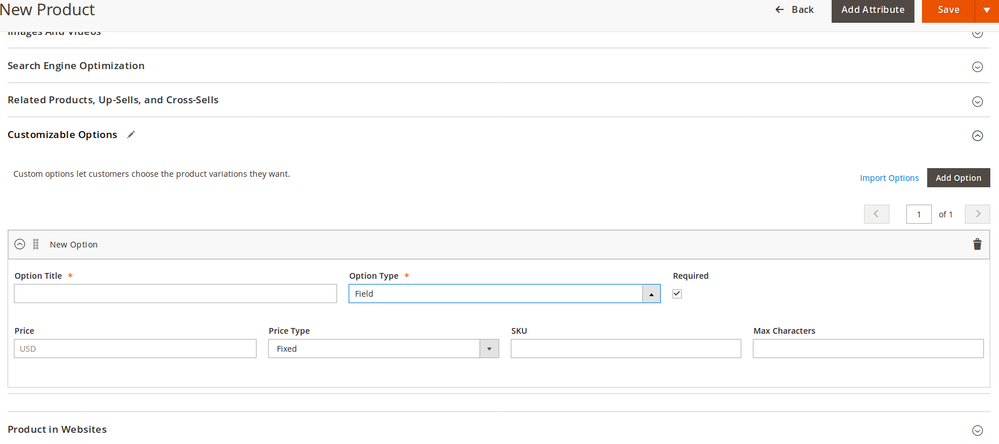- Forums
- :
- General Discussions
- :
- Can Magento do...
- :
- Re: how to set a product sizes in cm?
- Subscribe to RSS Feed
- Mark Topic as New
- Mark Topic as Read
- Float this Topic for Current User
- Bookmark
- Subscribe
- Printer Friendly Page
how to set a product sizes in cm?
SOLVED- Mark as New
- Bookmark
- Subscribe
- Subscribe to RSS Feed
- Permalink
- Report Inappropriate Content
Let's say I sell the simple plastic signs, each has two sizes - it's width and height. How can I create such an Attribute Set, in which there will be two attributes, is Width and Height? and each is sets in cm, for example, from 0 to 100. And depending on the product of their values, the price changes. Can I do this?
Everywhere is written: Catalog Type for Store Owner - describes the type of data that will be stored in the attribute: Text field, Text area, Date, Yes / No, Drop-down list, etc. And how to make the data type Number?
Solved! Go to Solution.
Accepted Solutions
- Mark as New
- Bookmark
- Subscribe
- Subscribe to RSS Feed
- Permalink
- Report Inappropriate Content
Hi @gavriil_gusev,
For the first question, it will be a good idea if you can share an example of product to think about the best possible approach.
Second question: if you want to enter numbers, set the input as Text field.
- Mark as New
- Bookmark
- Subscribe
- Subscribe to RSS Feed
- Permalink
- Report Inappropriate Content
Hi @gavriil_gusev,
For the first question, it will be a good idea if you can share an example of product to think about the best possible approach.
Second question: if you want to enter numbers, set the input as Text field.
- Mark as New
- Bookmark
- Subscribe
- Subscribe to RSS Feed
- Permalink
- Report Inappropriate Content
Re: how to set a product sizes in cm?
Hi, Damian, here are examples of my products:


- Mark as New
- Bookmark
- Subscribe
- Subscribe to RSS Feed
- Permalink
- Report Inappropriate Content
Re: how to set a product sizes in cm?
Hi @gavriil_gusev,
I guess you can use predefined options (dropdowns) (if the options aren't so many).
Magento allows you too to use some input text to allow users to enter their values (but maybe there are some validations you should customize). This option is using Customizable Options into your products.