- Forums
- :
- Extensions
- :
- Find an Extension that...
- :
- Re: How do I add stickers or labels to my product ...
- Subscribe to RSS Feed
- Mark Topic as New
- Mark Topic as Read
- Float this Topic for Current User
- Bookmark
- Subscribe
- Printer Friendly Page
How do I add stickers or labels to my product image?
SOLVED- Mark as New
- Bookmark
- Subscribe
- Subscribe to RSS Feed
- Permalink
- Report Inappropriate Content
Re: How do I add stickers or labels to my product image?
This is not working in magento 2.1.6.Please provide the solution.
- Mark as New
- Bookmark
- Subscribe
- Subscribe to RSS Feed
- Permalink
- Report Inappropriate Content
Re: How do I add stickers or labels to my product image?
Try this free extension: https://marketplace.magento.com/wapone-module-stickers.html
- Mark as New
- Bookmark
- Subscribe
- Subscribe to RSS Feed
- Permalink
- Report Inappropriate Content
Re: How do I add stickers or labels to my product image?
With extensions, you can upload different labels or images to the product page with the rules that have been created. In addition, you can pinpoint where the label will appear on the product, as long as it matches the product as well as with your preferences.
If you want to buy your store, please refer to this review:https://www.mageplaza.com/review/product-labels/. It will give you an overview of the price and features of each product
- Mark as New
- Bookmark
- Subscribe
- Subscribe to RSS Feed
- Permalink
- Report Inappropriate Content
Re: How do I add stickers or labels to my product image?
that's fine but is there a way to add the sticker on "new" set products? How do I show it differently then?
Thanks,
C.
- Mark as New
- Bookmark
- Subscribe
- Subscribe to RSS Feed
- Permalink
- Report Inappropriate Content
Re: How do I add stickers or labels to my product image?
Please, check the Prolabels
The flexible functionality will help you to:
- Create attractive labels with many beautiful designs
- Add labels to the product and category page
- Show product labels in all available site listings
- Configure the label position
- Get control over labels via a user-friendly interface
- Create your own label using advanced options
- Integrate labels on any Magento 2 theme
Meet 70+ extensions and templates for M1 & M2 in one place
- Mark as New
- Bookmark
- Subscribe
- Subscribe to RSS Feed
- Permalink
- Report Inappropriate Content
Re: How do I add stickers or labels to my product image?
Please, check the Prolabels
The flexible functionality will help you to:
- Create attractive labels with many beautiful designs
- Add labels to the product and category page
- Show product labels in all available site listings
- Configure the label position
- Get control over labels via a user-friendly interface
- Create your own label using advanced options
- Integrate labels on any Magento 2 theme
Meet 70+ extensions and templates for M1 & M2 in one place
- Mark as New
- Bookmark
- Subscribe
- Subscribe to RSS Feed
- Permalink
- Report Inappropriate Content
Re: How do I add stickers or labels to my product image?
In a globally online shopping world, store owners have to compete against each other to grab shopper’s attention to their products. However, making your products stand out among thousands of the same products takes you a lot of work and effort. Using product labels increases the conversion rate of your store by 13-15%, as many pieces of research shows.
Therefore, investing in creating impressive Magento product labels for your items is a wise choice to draw the buyer’s attention fastest and boost your store sales. Besides, Magento 2 product label allows you to add the same labels to bulk products at a go that saves you a lot of time. Store owners can easily inform customers about special offers, and give special deals to various customer groups.
Benefits of Magento 2 Product Label
- Capture visitors’ attention
For big orders with long lists of different items, it is important to confirm with buyers their order details in a clear and well-organized way. Magento 2 checkout success page helps store owners provide customers with their order information summary in an easy-to-see way with product pictures and other necessary information.
- Set up sale campaign easily
Display related products that encourage buyers to keep browsing on your website and add more items to their shopping carts. That means they tend to make more purchases from your store. You can also place marketing promotions and coupon codes nicely on the thank you page to improve repeat sales in the future.
- Create trust in your brand
Make customers interact with your website on a frequent basis through newsletter subscriptions. It is a wise choice to take care of your current customers since they are likely to visit your store for more sales in the future.
You can find out more about Product Label Extension at: Magento 2 product labels
- Mark as New
- Bookmark
- Subscribe
- Subscribe to RSS Feed
- Permalink
- Report Inappropriate Content
Re: How do I add stickers or labels to my product image?
Hello @LOVELYSETIA
By using Magento 2 Product Labels extension you can add stickers or labels to your product image.
- Mark as New
- Bookmark
- Subscribe
- Subscribe to RSS Feed
- Permalink
- Report Inappropriate Content
Re: How do I add stickers or labels to my product image?
You can check this extension for product label, Product label extension allows you to create interactive labels for your products to boost sales drastically. Now incorporate your marketing schemes with creative labels and make your product pages look much more attractive. Stay ahead of the competition with catchy custom product labels for products on the homepage, category, product, wishlist, search results, and other custom pages.
- Create attractive product labels
- Add inbuilt special variables such as special price, stock, discount, and more
- Add custom images and customizable text color, size, etc.
- Add custom CSS to the labels
- Use conditions to easily create and assign labels
The following link Magento 2 Product Label would be useful.
- Mark as New
- Bookmark
- Subscribe
- Subscribe to RSS Feed
- Permalink
- Report Inappropriate Content
Re: How do I add stickers or labels to my product image?
Hi @vadya
Enhancing your product images with stickers or labels is a simple yet effective way to convey important information or create eye-catching visuals. To add stickers or labels to your product image, start by selecting high-quality, transparent PNG images of the desired stickers or labels. Using photo editing software such as Adobe Photoshop or even free online tools like Canva
Please visit our website to know more : https://www.fmeextensions.com/magento-2-product-labels-stickers.html
- « Previous
-
- 1
- 2
- Next »