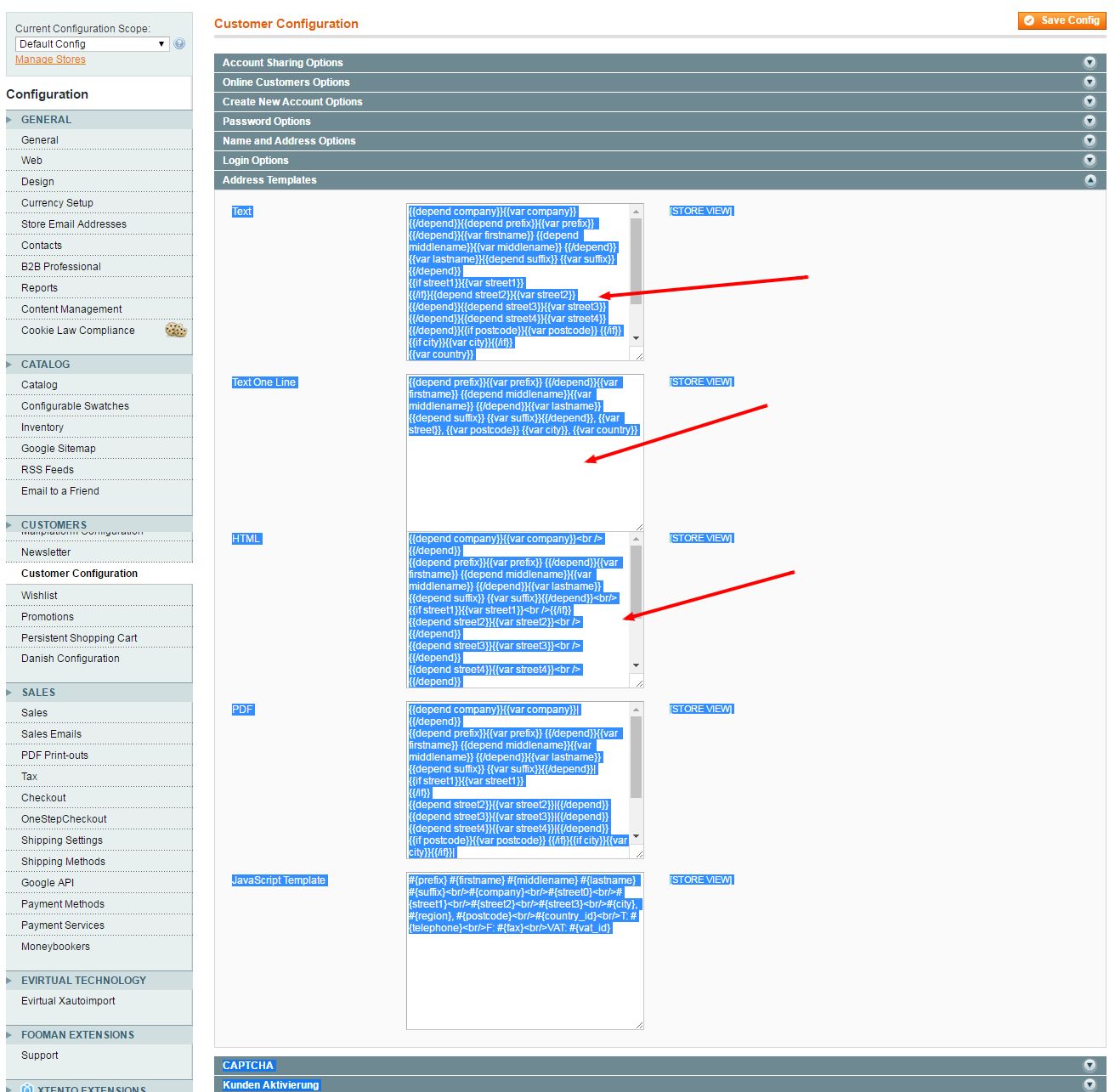- Forums
- :
- International Communities
- :
- German
- :
- Versandadresse - Nachname und Vorname nicht getren...
- Subscribe to RSS Feed
- Mark Topic as New
- Mark Topic as Read
- Float this Topic for Current User
- Bookmark
- Subscribe
- Printer Friendly Page
Versandadresse - Nachname und Vorname nicht getrennt voneinander! Hilfe
- Mark as New
- Bookmark
- Subscribe
- Subscribe to RSS Feed
- Permalink
- Report Inappropriate Content
Versandadresse - Nachname und Vorname nicht getrennt voneinander! Hilfe
Hallo,
ich arbeite mit einem Lagerwirtschaft welche mit Magento verbunden ist.
Sobald ich aus dem Shop die Bestellungen dort einspielen tue, wird die Rechnungsadresse korrekt übernommen wie z.B. hier:
Vorname: Jan
Nachname: Test
Straße: Teststr 1
PLZ: 0000
Stadt: Teststadt
Die Versandadresse die aber übermittelt wird sieht dann wie folgt aus:
Vorname: Jan Test
Nachname:
Straße: Teststr 1
PLZ: 0000
Stadt: Teststadt
Sprich der Nachname wird mit in das Feld "Vorname" übernommen, kann mir jemand sagen wie ich das gefixt kriege?
Danke im voraus
- Mark as New
- Bookmark
- Subscribe
- Subscribe to RSS Feed
- Permalink
- Report Inappropriate Content
Re: Versandadresse - Nachname und Vorname nicht getrennt voneinander! Hilfe
Hallo @Eyecatcher1,
Versuchen Sie, diese zu vergleichen unter System> Konfiguration> Kunden > Kunden-Konfiguration
Kent Christiansen | Magento Certified Solution Specialist
- Mark as New
- Bookmark
- Subscribe
- Subscribe to RSS Feed
- Permalink
- Report Inappropriate Content
Re: Versandadresse - Nachname und Vorname nicht getrennt voneinander! Hilfe
Vielen Dank für die Rückmeldung - habe bei mir mal geschaut kann aber auf dem ersten Blick nicht sehen ob dort was falsch ist.
Also der Kunde gibt soweit alle korrekt ein, nur beim übermitteln über die Schnittstelle ins Lagerwirtschaftsprogramm übernittelt Magento Vor und Zuname nur im Feld "Vorname" und nicht getrennt voneinander.
Fällt dir etwas auf? Vielen Dank bis hierhin.
Siehe Bild
http://www.directupload.net/file/d/4298/seui4bl9_jpg.htm
- Mark as New
- Bookmark
- Subscribe
- Subscribe to RSS Feed
- Permalink
- Report Inappropriate Content
Re: Versandadresse - Nachname und Vorname nicht getrennt voneinander! Hilfe
- Mark as New
- Bookmark
- Subscribe
- Subscribe to RSS Feed
- Permalink
- Report Inappropriate Content
Re: Versandadresse - Nachname und Vorname nicht getrennt voneinander! Hilfe
Hi @Eyecatcher1,
Reply in english - my german is nicht so gut ![]()
It looks like you have a multistore setup ? Some of the fields on your screenshot have "unticked" "USE WEBSITE" boxes ![]()
What module / program are you using for the export from magento to your backoffice program.
Could be here you will find the issue.
You write that the export is doing it right for payment address but not shipping address - right ?
Kent Christiansen | Magento Certified Solution Specialist
- Mark as New
- Bookmark
- Subscribe
- Subscribe to RSS Feed
- Permalink
- Report Inappropriate Content
Re: Versandadresse - Nachname und Vorname nicht getrennt voneinander! Hilfe
Hey thanks for respons.
I've created the multistore before two days - i think Thats Not the reason Because i have this Problem since 2 Weeks now.
I work with Oscware - the synchronisation works with the api Connection - take a Look Here http://hilfe.oscware.de
The most of the adresses will imported correctly - but round about 30% are not correct.
This is How it works:
"Um eine neue Gruppenberechtigung anzulegen:
->System >Web Dienste >Gruppenberechtigungen wählen.
-Neue Rolle wählen.
-Unter "Gruppenberechtigung Name" z. B. oscware eingeben.
-Zu "Gruppenberechtigung Quellen" wechseln.
-Unter "Quellzugriff" im Drop-Down-Feld Alle wählen.
-Gruppenberechtigung speichern wählen.
hinweis Der Benutzername und das Passwort des API-Benutzers werden zur Konfiguration der Domain in OscWare benötigt. Notieren Sie sich diese Daten, nachdem der Benutzer angelegt wurde.
4.
Um einen neuen API-Benutzer anzulegen:
->System >Web Dienste >Benutzer wählen.
-Neuer Benutzer wählen.
-Formular mit Benutzerdaten ausfüllen.
-Zu "Benutzer Gruppenberechtigung" wechseln.
-Im vorherigen Schritt angelegte Gruppe aktivieren.
-Benutzer speichern wählen.
5.
Schnittstellen-Datei von der OscWare-Webseite herunterladen: Auf http://support.oscware.de/index.php?_m=downloads&_a=viewdownload&downloaditemid=31 wechseln und Datei "oscware-connector.php" wählen.
6.
Auf dem FTP-Server des Webshops einloggen.
7.
Im Root-Verzeichnis des Webshops einen Unterordner (z. B. 'oscware') anlegen."
Regards
Daniel
- Mark as New
- Bookmark
- Subscribe
- Subscribe to RSS Feed
- Permalink
- Report Inappropriate Content
Re: Versandadresse - Nachname und Vorname nicht getrennt voneinander! Hilfe
HI @Eyecatcher1,
I don't know the software (sorry)...
You say that most of the time it is correct, and about 30% is wrong..
What is different with the 30% compared to the "right ones".. have you compared things like:
- Items ordered
- Payment
- Delivery address / options
Anything that could point to the "mistake/difference" ?
Kent Christiansen | Magento Certified Solution Specialist
- Mark as New
- Bookmark
- Subscribe
- Subscribe to RSS Feed
- Permalink
- Report Inappropriate Content
Re: Versandadresse - Nachname und Vorname nicht getrennt voneinander! Hilfe
HI @Eyecatcher1,
I don't know the software (sorry)...
You say that most of the time it is correct, and about 30% is wrong..
What is different with the 30% compared to the "right ones".. have you compared things like:
- Items ordered
- Payment
- Delivery address / options
Anything that could point to the "mistake/difference" ?
Kent Christiansen | Magento Certified Solution Specialist
- Mark as New
- Bookmark
- Subscribe
- Subscribe to RSS Feed
- Permalink
- Report Inappropriate Content
Re: Versandadresse - Nachname und Vorname nicht getrennt voneinander! Hilfe
i cannot find the reason why some of them are wrong.
Some Orders with Paypal or payment by Advanced are okay and some of them are wrong.
I've checked it many times - Compared it and can't find the reason.
I thought your tip will help me but there Seems everything okay.
I think i Need to live with it...
Best Regards
Daniel
- Mark as New
- Bookmark
- Subscribe
- Subscribe to RSS Feed
- Permalink
- Report Inappropriate Content
Re: Versandadresse - Nachname und Vorname nicht getrennt voneinander! Hilfe
Hi again,
Yeah I can see that it is very hard to find a solution, if there is no references between the errors.
Maybe you could write to the module company's support and ask them, if they have experienced anything like your case before ?
Could be worth a try ?
Kent Christiansen | Magento Certified Solution Specialist