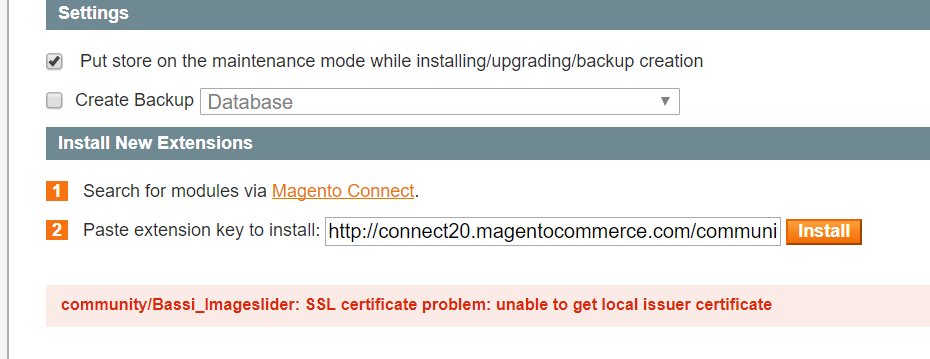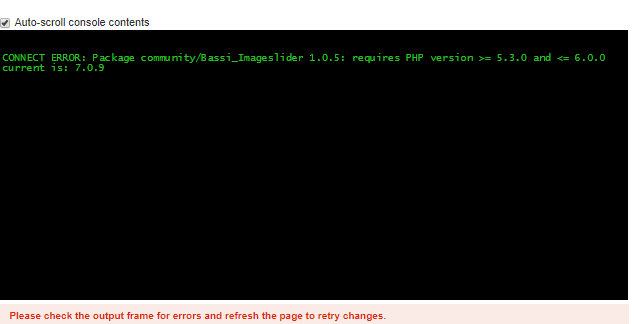- Forums
- :
- Extensions
- :
- Installing Extensions
- :
- Error in installing extension on localhost xampp
- Subscribe to RSS Feed
- Mark Topic as New
- Mark Topic as Read
- Float this Topic for Current User
- Bookmark
- Subscribe
- Printer Friendly Page
Error in installing extension on localhost xampp
- Mark as New
- Bookmark
- Subscribe
- Subscribe to RSS Feed
- Permalink
- Report Inappropriate Content
Error in installing extension on localhost xampp
please give me right and easy answer i have already searched many methods and posts tutorials but not found any proper solution.............
- community/Bassi_Imageslider: SSL certificate problem: unable to get local issuer certificate
- Mark as New
- Bookmark
- Subscribe
- Subscribe to RSS Feed
- Permalink
- Report Inappropriate Content
Re: Error in installing extension on localhost xampp
Hi @mfaizan,
Personally, I don't recommend installing packages through the Magento Connect manager. You should always review the code before installing what you need to install on the platform.
One way to do this is by copying and pasting the extension key from Magento Connect on this website: http://freegento.com/ddl-magento-extension.php
By doing that, you will be able to direct download the extension/language pack code and review it. Then you just have to install the extension like any other extension.
Best regards.
Gabriel
- Mark as New
- Bookmark
- Subscribe
- Subscribe to RSS Feed
- Permalink
- Report Inappropriate Content
Re: Error in installing extension on localhost xampp
but tell me one more thing sir after downloading extension , how i can manually install it please write down steps
@Gabriel Guarino wrote:Hi @mfaizan,
Personally, I don't recommend installing packages through the Magento Connect manager. You should always review the code before installing what you need to install on the platform.
One way to do this is by copying and pasting the extension key from Magento Connect on this website: http://freegento.com/ddl-magento-extension.php
By doing that, you will be able to direct download the extension/language pack code and review it. Then you just have to install the extension like any other extension.
Best regards.
Gabriel
- Mark as New
- Bookmark
- Subscribe
- Subscribe to RSS Feed
- Permalink
- Report Inappropriate Content
Re: Error in installing extension on localhost xampp
if i upload this extension zip file from magento connect i will face this error
- Mark as New
- Bookmark
- Subscribe
- Subscribe to RSS Feed
- Permalink
- Report Inappropriate Content
Re: Error in installing extension on localhost xampp
The error indicates that the extension is not compatible with the PHP version installed on your server/computer.
this extension requires php version between 5 and 6 . if you really need extension , you can switch your php version on your computer .. i don't know how xamp works but with Mamp you can select the php version you want and will switch over for you .
Also you have to make sure , php version you choose to install must be compatible with Magento 2 . You can look at the documentation here:
http://devdocs.magento.com/guides/v2.0/install-gde/system-requirements-tech.html
- Mark as New
- Bookmark
- Subscribe
- Subscribe to RSS Feed
- Permalink
- Report Inappropriate Content
Re: Error in installing extension on localhost xampp
- Unpack downloaded archive and put its content to your store root (where app, media, skin and other folders are located)
- Clear the store cache
- Extension should appear at your backend
Meet 70+ extensions and templates for M1 & M2 in one place