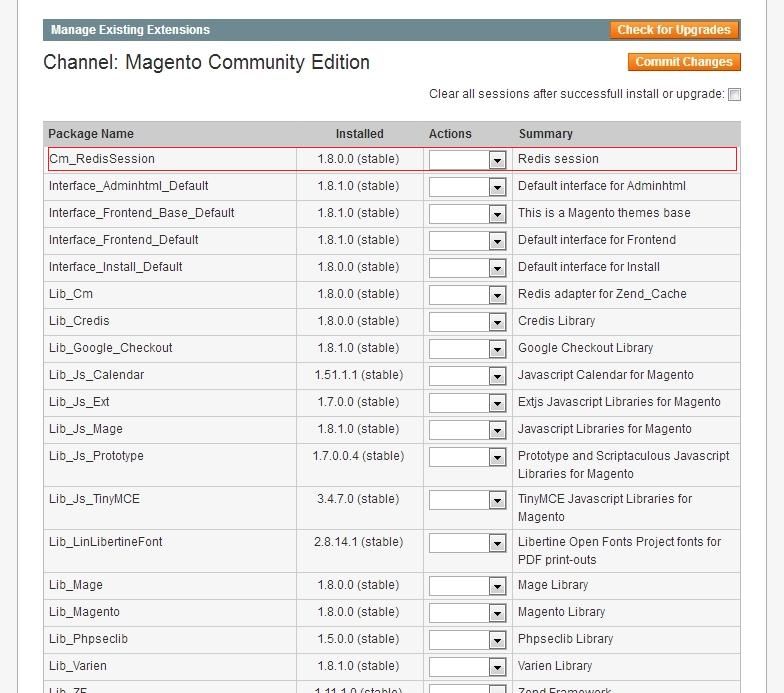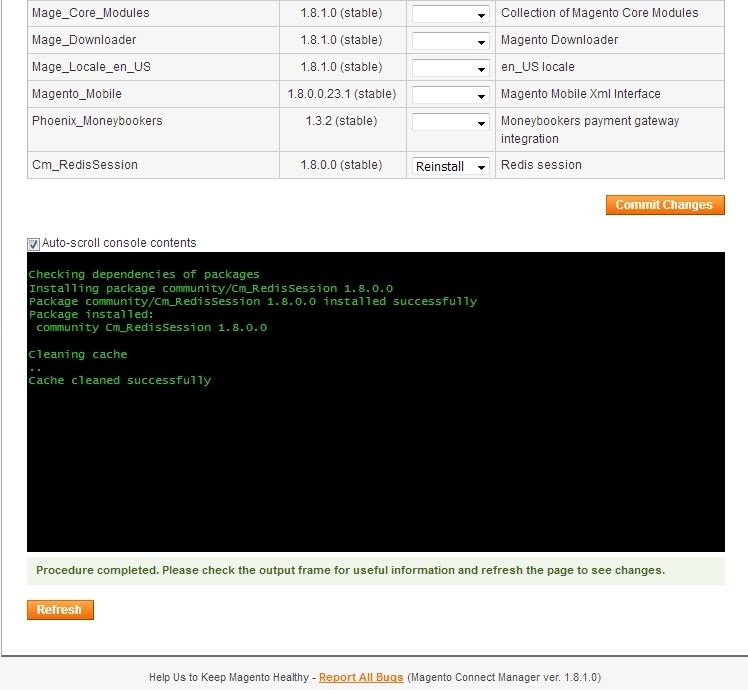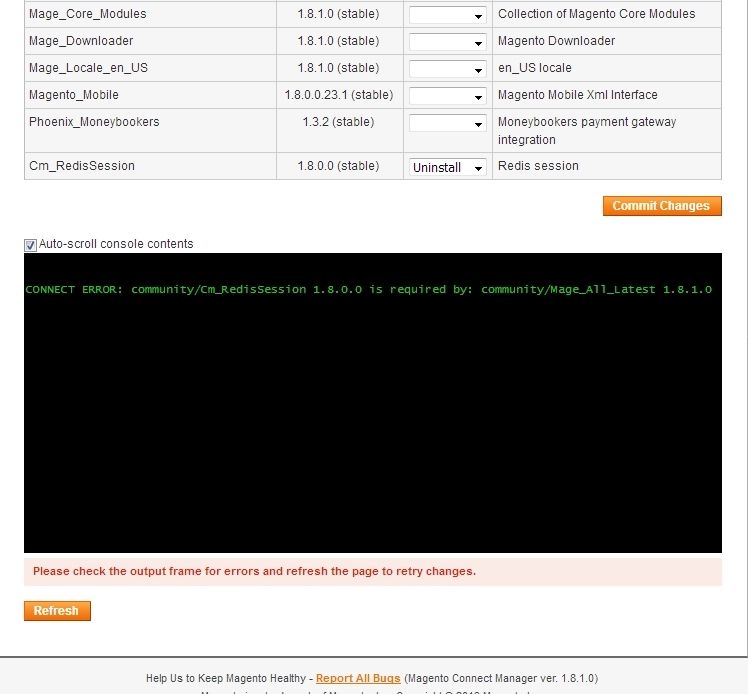- Forums
- :
- Extensions
- :
- Installing Extensions
- :
- Re: Manually installed extension creates problem, ...
- Subscribe to RSS Feed
- Mark Topic as New
- Mark Topic as Read
- Float this Topic for Current User
- Bookmark
- Subscribe
- Printer Friendly Page
Manually installed extension creates problem, how to uninstall it?
- Mark as New
- Bookmark
- Subscribe
- Subscribe to RSS Feed
- Permalink
- Report Inappropriate Content
Manually installed extension creates problem, how to uninstall it?
Hello to Supporting Members,
I am using ver 1.8.1.0 and I need a newsletter popup extension, so I am searched and found Dropfin_Newsletterpopup-1.0.0 then I am downloaded the installation package from:
Direct Download Magento Extension
Since my Magento Connect Manager can't worked and gives error So I am using FTP, uploaded the package Dropfin_Newsletterpopup-1.0.0 to the root dir and it's installed as seen in image below:
marked with red, but it's not worked so I am make it disable and then with the help of my hosting provider firstly magento connect manager problem resolved and then trying to delete it but It's gives error then through FTP I have deleted the Dropfin_Newsletterpopup-1.0.0 package folder from root dir and deleted but lastly it's shows at here and in configuration>advanced too.
Help me to remove it and to install a new one.
Thanks
- Mark as New
- Bookmark
- Subscribe
- Subscribe to RSS Feed
- Permalink
- Report Inappropriate Content
Re: Manually installed extension creates problem, how to uninstall it?
- Mark as New
- Bookmark
- Subscribe
- Subscribe to RSS Feed
- Permalink
- Report Inappropriate Content
Re: Manually installed extension creates problem, how to uninstall it?
You are going to have to cherry pick the files out of your code base.
I would take the downloaded extension pack, and search for those files in your production instance and remove them manually. Once you confirm those changes are done, you need to clear your cache. This means clearing out var/cache/*. If you have redis or varnish caching installed you need to clear that out as well. Log out of the admin and log back in. If you still see the extension in System -> Configuration -> Advance it means either your caching is still there or the extension is still installed.
This is one reason why you need to start using version control. Applying and reverting commits can be a one click process instead of doing tasks the long and unsecure way like above.
4x Certified, Blogger @ xgento.com
- Mark as New
- Bookmark
- Subscribe
- Subscribe to RSS Feed
- Permalink
- Report Inappropriate Content
Re: Manually installed extension creates problem, how to uninstall it?
Hello Kris,
That means, I have to follow the downloaded package structure to trace the files inside each directory as given in my downloaded package directory structure then select each individual files and delete them then finally clear the cache.
What, if I make this extension as disable and install a new one newsletter popup extension through connect manager; in this case newly installed extension works properly or not?
Is there any interference with same functional extension's one disabled and another enabled?
Please give the direction about this and the steps that I can follows!
Thanks
- Mark as New
- Bookmark
- Subscribe
- Subscribe to RSS Feed
- Permalink
- Report Inappropriate Content
Re: Manually installed extension creates problem, how to uninstall it?
Hello Kris,
I have done one more step regarding this problem, In image 1 shows that I am trying to reinstall this extension then is installed successfully. Look in image 1:
After the reinstall success message, I am again in next step trying to uninstall this, Now look in image 2 here:
It shows error: CONNECT ERROR: community/Cm_RedisSession 1.8.0.0 is required by: community/Mage_All_Latest 1.8.1.0
Please help me to resolve this problem and be please tell me in plain text that what I can do next?
Thanks