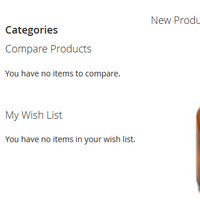- Forums
- :
- Extensions
- :
- Installing Extensions
- :
- Sebwite Category Sidebar
- Subscribe to RSS Feed
- Mark Topic as New
- Mark Topic as Read
- Float this Topic for Current User
- Bookmark
- Subscribe
- Printer Friendly Page
Sebwite Category Sidebar
- Mark as New
- Bookmark
- Subscribe
- Subscribe to RSS Feed
- Permalink
- Report Inappropriate Content
Sebwite Category Sidebar
I installed Sebwite category extension via command line manually without composer as directed in the following link. https://github.com/Sebwite/magento2-category-sidebar
I didn't receive any error and everything appears to be working in the admin panel > configuration. However, on the front end, all I see is on the front end is [ Categories ] without any actual visible categories being shown. See image.
I set Root category and all sub categories as
Enable Category
Include in Menu in Catalog > Categories
Configuration > Catalog > Use Flat Catalog Category > Yes.
I've done command line reindex, clean and flush cache. No matter what I try, nothing changes. Any help would be greatly appreciated.
- Mark as New
- Bookmark
- Subscribe
- Subscribe to RSS Feed
- Permalink
- Report Inappropriate Content
Re: Sebwite Category Sidebar
Hi @Jems4,
let me know once what's sebwite category sidebar option and benefits of it? why you're using that? and also I am very glad to help you on this regard once i know about it.
- Mark as New
- Bookmark
- Subscribe
- Subscribe to RSS Feed
- Permalink
- Report Inappropriate Content
Re: Sebwite Category Sidebar
Sebwite sidebar allows me to have a category list on the left column for the luma theme. I have not found another way, besides an extension, to add a category sidebar to Magento 2. If you know of a simpler way, I would love hear about it.
- Mark as New
- Bookmark
- Subscribe
- Subscribe to RSS Feed
- Permalink
- Report Inappropriate Content
Re: Sebwite Category Sidebar
I installed it and had same issue so it just shows "Category" title in the sidebar and didn't display the categories actually, So I inspected and found that this class in Css
Before:
https://prnt.sc/oxkkyn
After:
https://prnt.sc/oxkl8j
- Mark as New
- Bookmark
- Subscribe
- Subscribe to RSS Feed
- Permalink
- Report Inappropriate Content
Re: Sebwite Category Sidebar
@mcaashu133 wrote:I installed it and had same issue so it just shows "Category" title in the sidebar and didn't display the categories actually, So I inspected and found that this class in Css
.sidebar .o-list was display none, making it display block works and bring categories on sidebar
Before:
https://prnt.sc/oxkkyn
After:
https://prnt.sc/oxkl8j
This solution works for me. Thanks.