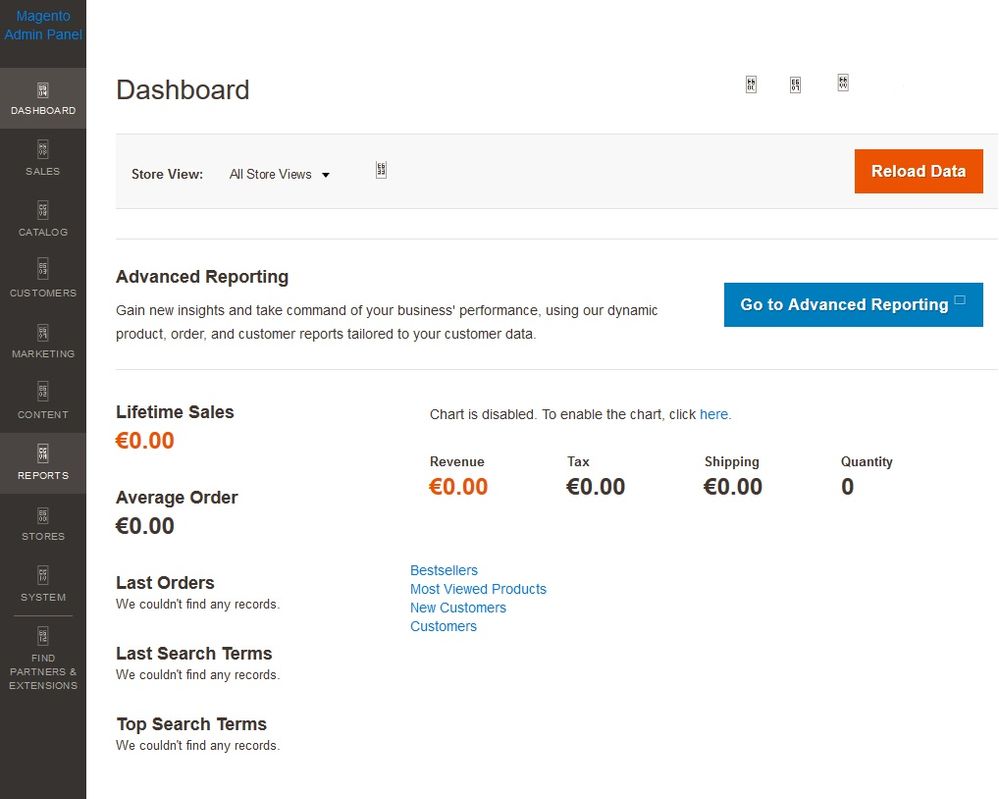- Forums
- :
- Extensions
- :
- Installing Extensions
- :
- after installing Language pack (Dutch), icons miss...
- Subscribe to RSS Feed
- Mark Topic as New
- Mark Topic as Read
- Float this Topic for Current User
- Bookmark
- Subscribe
- Printer Friendly Page
after installing Language pack (Dutch), icons missing and menus not pulling.
SOLVED- Mark as New
- Bookmark
- Subscribe
- Subscribe to RSS Feed
- Permalink
- Report Inappropriate Content
after installing a language pack with install wizard: Icons on backend are missing and menus are not pulling? I use magento 2.2.6.
This was a fresh install from yesterday. Only added 1 extension.
Solved! Go to Solution.
Accepted Solutions
- Mark as New
- Bookmark
- Subscribe
- Subscribe to RSS Feed
- Permalink
- Report Inappropriate Content
My solution found:
goto your ftp site and look for the file in your root magenta folder: /app/etc/di.xml
edit this file, look for "MaterializationStrategy"
<virtualType name="developerMaterialization" type="Magento\Framework\App\View\Asset\MaterializationStrategy\Factory">
<arguments>
<argument name="strategiesList" xsi:type="array">
<item name="view_preprocessed" xsi:type="object">Magento\Framework\App\View\Asset\MaterializationStrategy\Synlink</item>
<item name="default" xsi:type="object">Magento\Framework\App\View\Asset\MaterializationStrategy\Copy</item>
</argument>
</arguments>
</virtualType>and change the word "Synlink" to "Copy"
MaterializationStrategy\Synlink
to
MaterializationStrategy\Copy
After this
goto your root directory of magento end find the folder /pub/static
there you delete the file inside this folder "_requirejs"
And delete or rename the folder inside this folder "adminhtml"
I renamed this folder to adminhtml_old
DO NOT DELETE ANY OTHER FILES
then go back to your page and refresh the view.
This worked for me.
- Mark as New
- Bookmark
- Subscribe
- Subscribe to RSS Feed
- Permalink
- Report Inappropriate Content
My solution found:
goto your ftp site and look for the file in your root magenta folder: /app/etc/di.xml
edit this file, look for "MaterializationStrategy"
<virtualType name="developerMaterialization" type="Magento\Framework\App\View\Asset\MaterializationStrategy\Factory">
<arguments>
<argument name="strategiesList" xsi:type="array">
<item name="view_preprocessed" xsi:type="object">Magento\Framework\App\View\Asset\MaterializationStrategy\Synlink</item>
<item name="default" xsi:type="object">Magento\Framework\App\View\Asset\MaterializationStrategy\Copy</item>
</argument>
</arguments>
</virtualType>and change the word "Synlink" to "Copy"
MaterializationStrategy\Synlink
to
MaterializationStrategy\Copy
After this
goto your root directory of magento end find the folder /pub/static
there you delete the file inside this folder "_requirejs"
And delete or rename the folder inside this folder "adminhtml"
I renamed this folder to adminhtml_old
DO NOT DELETE ANY OTHER FILES
then go back to your page and refresh the view.
This worked for me.