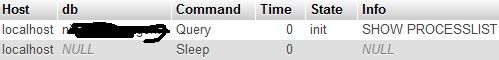- Forums
- :
- Core Technology - Magento 1.x
- :
- Installing Magento 1.x
- :
- Re: Indexing takes not forever
- Subscribe to RSS Feed
- Mark Topic as New
- Mark Topic as Read
- Float this Topic for Current User
- Bookmark
- Subscribe
- Printer Friendly Page
Indexing takes not forever
SOLVED- Mark as New
- Bookmark
- Subscribe
- Subscribe to RSS Feed
- Permalink
- Report Inappropriate Content
magento 1.9.3.7
have been adding 10000 products and then deleting them and reimporting them again.. about 5 times... (because some products wasn't imported correctly and I wanted to use the first 10000 as a test how good my import script was...)
I have 170000 more products to import but feel like I want reindex all the indexes magento uses before I proceed with that... (below you see the results, 12 hours after I started the process, still not completed)
php -f shell/indexer.php status
Product Attributes: Require Reindex
Product Prices: Require Reindex
Catalog URL Rewrites: Pending
Category Products: Pending
Catalog Search Index: Running
Tag Aggregation Data: Running
Stock Status: Running
reindexing using ssh used to take a few minutes before, but now ages. thinking there is some kind of lock.. but I have no \var\locls\ folder
perhaps it is related to my ssh account have limited memory compared to if ran as root and that makes it slower. I contact host company tomorrow
any ideas?
Solved! Go to Solution.
Accepted Solutions
- Mark as New
- Bookmark
- Subscribe
- Subscribe to RSS Feed
- Permalink
- Report Inappropriate Content
It is solved now, problem was it was running under my SSH user with limited memory. I checked in php error_log and there very many lines complaining about not enough memory. So I guess the guy at proISP fixed it for me running the same commands via root
- Mark as New
- Bookmark
- Subscribe
- Subscribe to RSS Feed
- Permalink
- Report Inappropriate Content
Re: Indexing takes not forever
Hello @Loginna
First reset all indexer and run below command
php -d memory_limit=4G -f shell/indexer.php --reindexall
Hope it will help you.
Problem solved? Click Kudos & Accept as Solution!
Sunil Patel
Magento 2 Certified Professional Developer & Frontend Developer
- Mark as New
- Bookmark
- Subscribe
- Subscribe to RSS Feed
- Permalink
- Report Inappropriate Content
Re: Indexing takes not forever
Hello @Loginname,
First, try to set the index mode to manual:
php shell/indexer.php --mode-manual catalog_product_attribute php shell/indexer.php --mode-manual catalog_product_price php shell/indexer.php --mode-manual catalog_url php shell/indexer.php --mode-manual catalog_product_flat php shell/indexer.php --mode-manual catalog_category_flat php shell/indexer.php --mode-manual catalog_category_product php shell/indexer.php --mode-manual catalogsearch_fulltext php shell/indexer.php --mode-manual cataloginventory_stock php shell/indexer.php --mode-manual tag_summary
Then, try to reindex all indexes:
php shell/indexer.php reindexall
And set the mode to realtime again:
php shell/indexer.php --mode-realtime catalog_product_attribute php shell/indexer.php --mode-realtime catalog_product_price php shell/indexer.php --mode-realtime catalog_url php shell/indexer.php --mode-realtime catalog_product_flat php shell/indexer.php --mode-realtime catalog_category_flat php shell/indexer.php --mode-realtime catalog_category_product php shell/indexer.php --mode-realtime catalogsearch_fulltext php shell/indexer.php --mode-realtime cataloginventory_stock php shell/indexer.php --mode-realtime tag_summary
- Mark as New
- Bookmark
- Subscribe
- Subscribe to RSS Feed
- Permalink
- Report Inappropriate Content
Re: Indexing takes not forever
Unsure with what you mean with reset index, but have executed your command and still the same issue
@Sunil Patel wrote:@hello @Loginna
First reset all indexer and run below command
php -d memory_limit=4G -f shell/indexer.php --reindexallHope it will help you.
- Mark as New
- Bookmark
- Subscribe
- Subscribe to RSS Feed
- Permalink
- Report Inappropriate Content
Re: Indexing takes not forever
@Mayur Bhuva wrote:Hello @Loginname,
First, try to set the index mode to manual:
php shell/indexer.php --mode-manual catalog_product_attribute php shell/indexer.php --mode-manual catalog_product_price php shell/indexer.php --mode-manual catalog_url php shell/indexer.php --mode-manual catalog_product_flat php shell/indexer.php --mode-manual catalog_category_flat php shell/indexer.php --mode-manual catalog_category_product php shell/indexer.php --mode-manual catalogsearch_fulltext php shell/indexer.php --mode-manual cataloginventory_stock php shell/indexer.php --mode-manual tag_summary
Then, try to reindex all indexes:
php shell/indexer.php reindexall
And set the mode to realtime again:php shell/indexer.php --mode-realtime catalog_product_attribute php shell/indexer.php --mode-realtime catalog_product_price php shell/indexer.php --mode-realtime catalog_url php shell/indexer.php --mode-realtime catalog_product_flat php shell/indexer.php --mode-realtime catalog_category_flat php shell/indexer.php --mode-realtime catalog_category_product php shell/indexer.php --mode-realtime catalogsearch_fulltext php shell/indexer.php --mode-realtime cataloginventory_stock php shell/indexer.php --mode-realtime tag_summary
Still the same issue after doing this
- Mark as New
- Bookmark
- Subscribe
- Subscribe to RSS Feed
- Permalink
- Report Inappropriate Content
Re: Indexing takes not forever
What more info you need to diagnose this problem? I will tomorrow call the hosting company in hope they can help as for example running the same commands as me but as root or antoher user with extra resources.. Have called them when this problem started and they solved 2 indexes...
Some info from my server:
Physical Memory Usage: 1.92 GB / 3 GB (63.88%)
Disk Usage : 36.36 GB / 60 GB (60.59%)
All the catalog_product_flat tables have 0 records
- Mark as New
- Bookmark
- Subscribe
- Subscribe to RSS Feed
- Permalink
- Report Inappropriate Content
Re: Indexing takes not forever
What if I delete all products and then reindex again, can that help?
I have made a script for importing so that is fine for me
- Mark as New
- Bookmark
- Subscribe
- Subscribe to RSS Feed
- Permalink
- Report Inappropriate Content
Re: Indexing takes not forever
I've tried to run SHOW PROCESSLIST;, but show nothing special
- Mark as New
- Bookmark
- Subscribe
- Subscribe to RSS Feed
- Permalink
- Report Inappropriate Content
It is solved now, problem was it was running under my SSH user with limited memory. I checked in php error_log and there very many lines complaining about not enough memory. So I guess the guy at proISP fixed it for me running the same commands via root