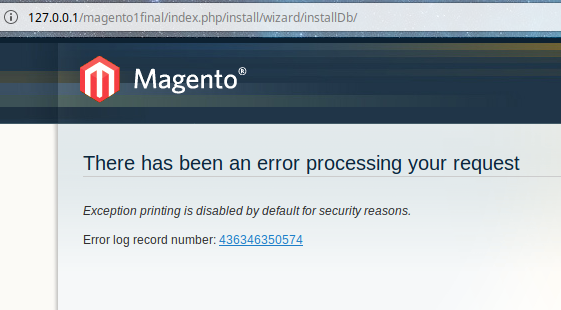- Forums
- :
- Core Technology - Magento 1.x
- :
- Installing Magento 1.x
- :
- Install Magento1 in Localhost
- Subscribe to RSS Feed
- Mark Topic as New
- Mark Topic as Read
- Float this Topic for Current User
- Bookmark
- Subscribe
- Printer Friendly Page
Install Magento1 in Localhost
- Mark as New
- Bookmark
- Subscribe
- Subscribe to RSS Feed
- Permalink
- Report Inappropriate Content
Install Magento1 in Localhost
I downloaded database of my Magento 1.9.8.3 and imported .sql file in Database of my localhost . Then I tried to install Magento 1.9.8.3 code . But I am getting below error.
I got below code in `436346350574` file.
a:5:{i:0;s:545:"Error in file: "/var/www/html/magento1final/app/code/core/Mage/Admin/sql/admin_setup/install-1.6.0.0.php" - SQLSTATE[42S01]: Base table or view already exists: 1050 Table 'admin_assert' already exists, query was: CREATE TABLE `admin_assert` (
`assert_id` int UNSIGNED NOT NULL auto_increment COMMENT 'Assert ID' ,
`assert_type` varchar(20) NULL default NULL COMMENT 'Assert Type' ,
`assert_data` text NULL COMMENT 'Assert Data' ,
PRIMARY KEY (`assert_id`)
) COMMENT='Admin Assert Table' ENGINE=INNODB charset=utf8 COLLATE=utf8_general_ci";i:1;s:976:"#0 /var/www/html/magento1final/app/code/core/Mage/Core/Model/Resource/Setup.php(644): Mage::exception('Mage_Core', 'Error in file: ...')
#1 /var/www/html/magento1final/app/code/core/Mage/Core/Model/Resource/Setup.php(421): Mage_Core_Model_Resource_Setup->_modifyResourceDb('install', '', '1.6.1.2')
#2 /var/www/html/magento1final/app/code/core/Mage/Core/Model/Resource/Setup.php(327): Mage_Core_Model_Resource_Setup->_installResourceDb('1.6.1.2')
#3 /var/www/html/magento1final/app/code/core/Mage/Core/Model/Resource/Setup.php(235): Mage_Core_Model_Resource_Setup->applyUpdates()
#4 /var/www/html/magento1final/app/code/core/Mage/Core/Model/App.php(428): Mage_Core_Model_Resource_Setup::applyAllUpdates()
#5 /var/www/html/magento1final/app/code/core/Mage/Core/Model/App.php(354): Mage_Core_Model_App->_initModules()
#6 /var/www/html/magento1final/app/Mage.php(683): Mage_Core_Model_App->run(Array)
#7 /var/www/html/magento1final/index.php(83): Mage::run('', 'store')
#8 {main}";s:3:"url";s:50:"/magento1final/index.php/install/wizard/installDb/";s:11:"script_name";s:24:"/magento1final/index.php";s:4:"skin";s:7:"default";}
What is the solution ?
- Mark as New
- Bookmark
- Subscribe
- Subscribe to RSS Feed
- Permalink
- Report Inappropriate Content
Re: Install Magento1 in Localhost
Hi @foysal,
I think admin_assert already exist in your databases so you importing the files in the already existing file locations.first you remove the already existing admin_assert table in your database admin.then run your file.Here I refer the link below.It would be help for you.
https://www.simicart.com/blog/exception-printing-disabled-default-security-reasons/
if my answer is useful for you, click kudos and accept as solution
Best regards
- Mark as New
- Bookmark
- Subscribe
- Subscribe to RSS Feed
- Permalink
- Report Inappropriate Content
Re: Install Magento1 in Localhost
@foysal,
I think you mean version 1.9.3.8 correct?
Is it this version you also try to have installed locally ? Please share your local setup. What version of php/apache/mysql etc. are you using. The more information the better for us to provide help. Sincerly.