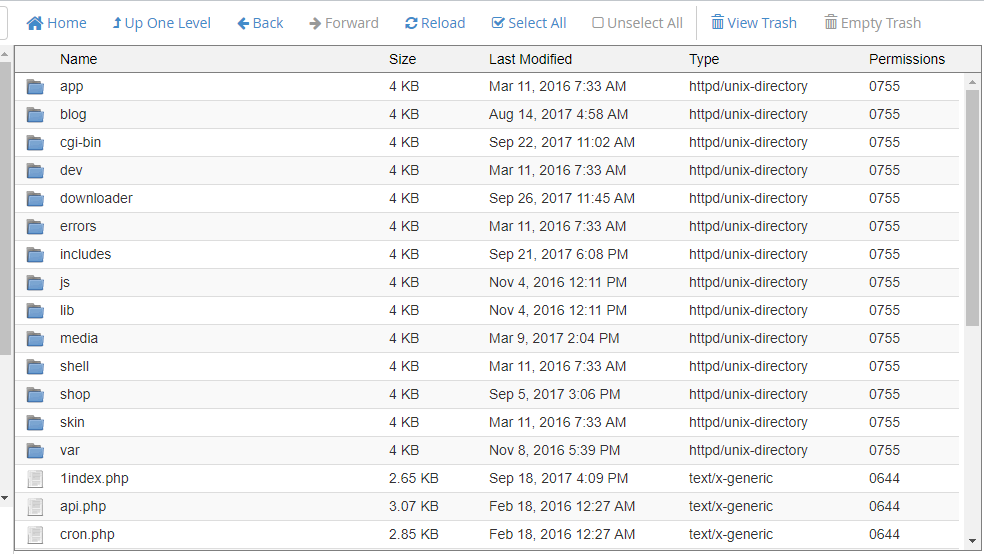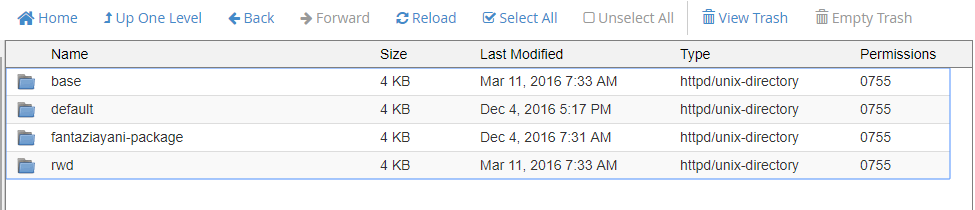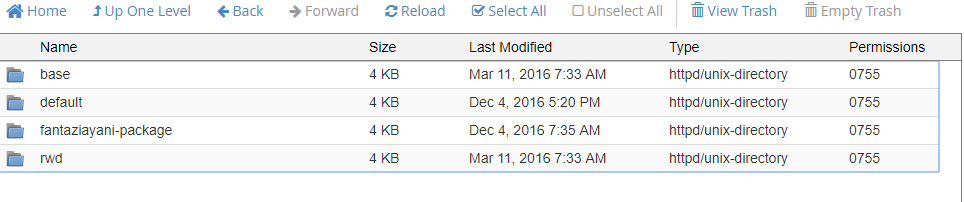- Forums
- :
- Core Technology - Magento 1.x
- :
- Installing Magento 1.x
- :
- Re: Reinstall theme
- Subscribe to RSS Feed
- Mark Topic as New
- Mark Topic as Read
- Float this Topic for Current User
- Bookmark
- Subscribe
- Printer Friendly Page
Reinstall theme
- Mark as New
- Bookmark
- Subscribe
- Subscribe to RSS Feed
- Permalink
- Report Inappropriate Content
Reinstall theme
Hi. I need someone to help me.
I would like to completely remove my theme from magento and reinstall it back. The reason I want to do that is because, I want to start all over from scratch.
How do i remove all the theme file using cpanel?
Which file do I remove?
- Mark as New
- Bookmark
- Subscribe
- Subscribe to RSS Feed
- Permalink
- Report Inappropriate Content
Re: Reinstall theme
Hi @hanaffekamis,
Normally most themes place files on:
- app/design/frontend/VENDOR/THEME_NAME
- skin/frontend/VENDOR/THEME_NAME
But you can find also some extra javascript library on the /js directory and, from time to time, some modules adds modules to the local scope: /app/code/local
Maybe you have another modules there not related with the theme so you'll need to be sure before delete anything (remember to make a backup first).
- Mark as New
- Bookmark
- Subscribe
- Subscribe to RSS Feed
- Permalink
- Report Inappropriate Content
Re: Reinstall theme
Thank you for your reply.
Correct me if I'm wrong. In order for me to delete the theme I have to go to:
Cpanel and delete the file
- app/design/frontend/VENDOR/THEME_NAME
- skin/frontend/VENDOR/THEME_NAME
- Mark as New
- Bookmark
- Subscribe
- Subscribe to RSS Feed
- Permalink
- Report Inappropriate Content
Re: Reinstall theme
Yes, basically (but maybe there could be more files but I can't answer that because I don't know the theme).
Remember to perform a backup before. Do no delete anything that you can't recover later.
- Mark as New
- Bookmark
- Subscribe
- Subscribe to RSS Feed
- Permalink
- Report Inappropriate Content
- Mark as New
- Bookmark
- Subscribe
- Subscribe to RSS Feed
- Permalink
- Report Inappropriate Content
Re: Reinstall theme
Hi @hanaffekamis,
I guess you have a copy of your theme outside the store.
In that case, and only if what I've said is true, you can delete the directories:
- app/design/frontend/VENDOR/THEME_NAME
- skin/frontend/VENDOR/THEME_NAME
Can you share a screenshot of the app/design/frontend/ and skin/frontend/ directories?
Do you remember the name of your theme?
- Mark as New
- Bookmark
- Subscribe
- Subscribe to RSS Feed
- Permalink
- Report Inappropriate Content
Re: Reinstall theme
Thank you for your reply.
Here are the screenshot for the app/design/frontend:
Screenshot for skin/frontend:
For the theme is #53452 from template monster
- Mark as New
- Bookmark
- Subscribe
- Subscribe to RSS Feed
- Permalink
- Report Inappropriate Content
Re: Reinstall theme
Well, if you have a backup it seems you can delete the fantaziayani-package folders.
Then you'll need to re-upload those folders to your server.