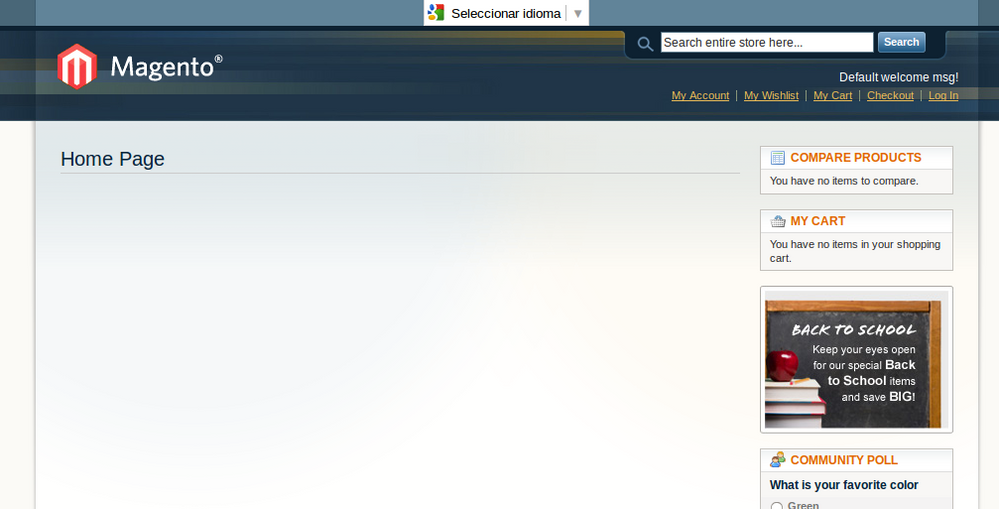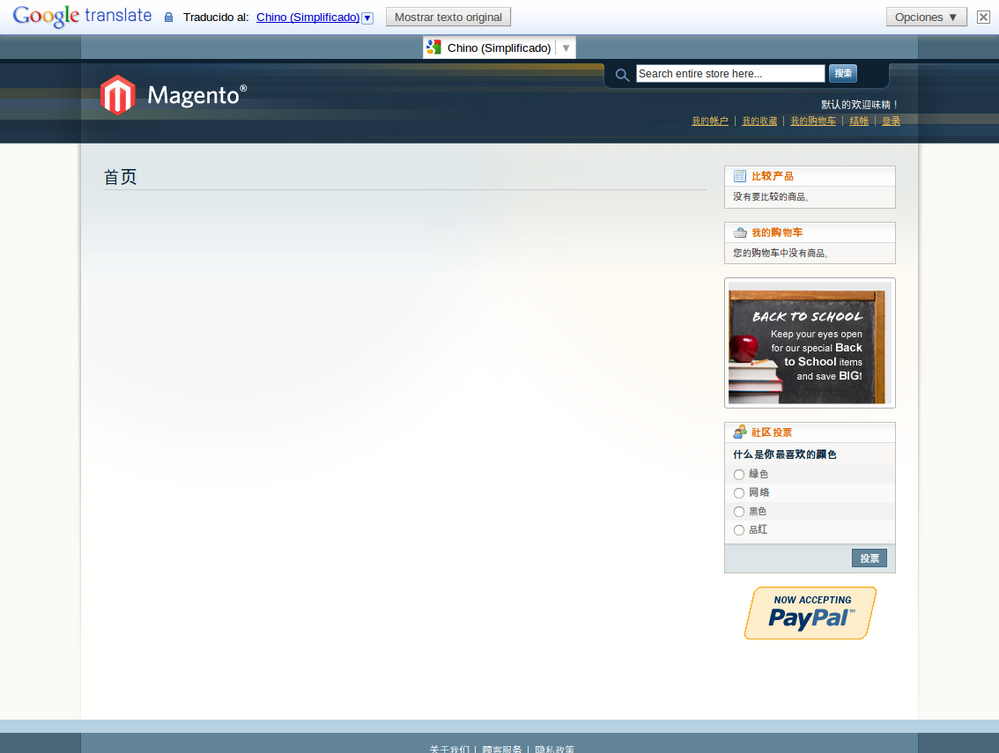- Forums
- :
- Core Technology - Magento 1.x
- :
- Installing Magento 1.x
- :
- Re: question about language configuration
- Subscribe to RSS Feed
- Mark Topic as New
- Mark Topic as Read
- Float this Topic for Current User
- Bookmark
- Subscribe
- Printer Friendly Page
question about language configuration
- Mark as New
- Bookmark
- Subscribe
- Subscribe to RSS Feed
- Permalink
- Report Inappropriate Content
question about language configuration
magento 1.9.3.6
my template came with Englsih, french, Russian translation (storeview). Meaning in upper right corner I can choose any of these languages...
But I want my site in Norwegian, how do I do that?
Can I remove the storeview for french and russian, then translate English to Norwegian? How can I do that? Or is there a better way like downloading the norwegian translation from some kind of Magento App store?
Also client want to use google translate, so that Norweigan is defauled language and then no translation is needed for Norwegian visitors (90% of visitors are norwegians anyway). For other foreigners client want to use google translate
Is there an app from magento app store I can install that do this?
PS: Not sure if magento app store exist, I'm pretty new to magento
- Mark as New
- Bookmark
- Subscribe
- Subscribe to RSS Feed
- Permalink
- Report Inappropriate Content
Re: question about language configuration
Hi @Loginname,
You can choose the locale (language and some extra details) configuration as you want.
If you don't have the language package, the store will be shown in English (en_US).
If you want to delete the stores views, you can do that from System -> Manage Stores.
(Please, make a backup before perform those tasks).
I didn't found complete Norwegian packages for Magento 1. Maybe you should try to be in touch with some local agency or developer.
If not, maybe this could help: https://github.com/versedi/Magento-Locales
Then, there are some free plugins that shows the Google Translate widget to your store (but since the store will be showed in english maybe you don't need it).
If you still want to use that solution maybe you can check the Magento's Marketplace: https://marketplace.magento.com/catalogsearch/result/?q=google%20translate#q=translate&idx=m2_cloud_...
I didn't found anything right now (but I know there are options). I got a old free module published on GitHub that allows you to do somehting like this: