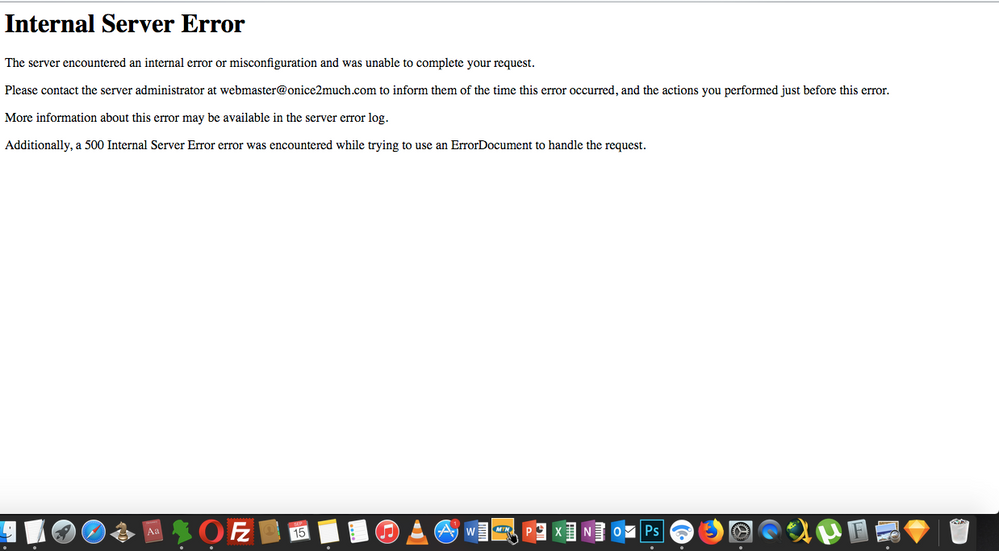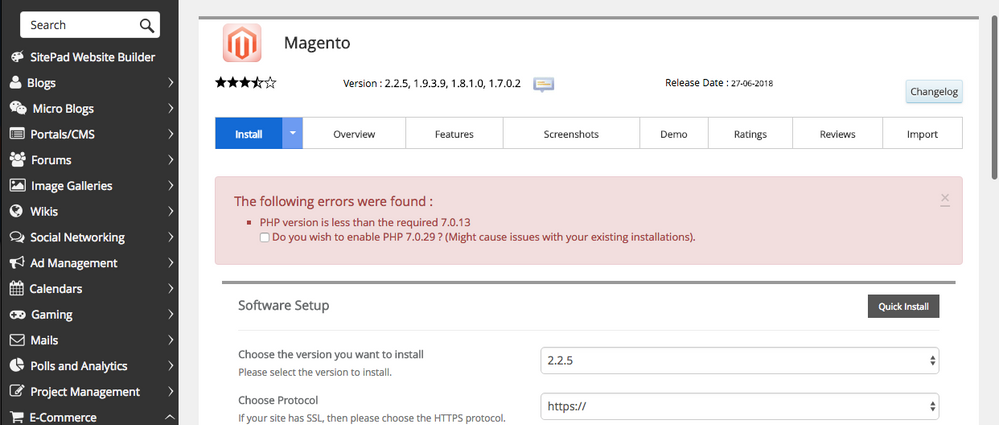- Forums
- :
- Core Technology - Magento 2
- :
- Installing Magento 2.x
- :
- 500 error / internal server error after installing...
- Subscribe to RSS Feed
- Mark Topic as New
- Mark Topic as Read
- Float this Topic for Current User
- Bookmark
- Subscribe
- Printer Friendly Page
500 error / internal server error after installing magento 2.2.5 on server
SOLVED- Mark as New
- Bookmark
- Subscribe
- Subscribe to RSS Feed
- Permalink
- Report Inappropriate Content
Hey everyone ...I am a noob. After installing magento 2.2.5 with softaculous successfully i just keep getting this error"internal server error" specifically "500 error" when i try to open my admin link or any of the links given after a successful installation.
Please don't refer me to another thread with complex answers. Please
I saw some tutorials but they seem to be pointing towards advanced users cuse it doesn't explain anything or take a step by step approach to fix this.
Please help with a straight forward answer to address this issue it would be really nice and appreciated. Thank you.
I am a noob and i can't seem to get this to work for me because most tutorials about fixing issues or similar issues like this just leads to more tutorials and that leads to even another its really frustrating as it seem there is no one willing to just put a comprehensive tutorial on fixing this.
I just want to install a store and then play with it until i get a good knowledge about it.
Solved! Go to Solution.
Accepted Solutions
- Mark as New
- Bookmark
- Subscribe
- Subscribe to RSS Feed
- Permalink
- Report Inappropriate Content
Hi @e_simons
I understand the problem you are facing , as a beginner you might not able to understand those complex solution , so here i would suggest you to solve this issue step by step !
Just do one thing , open your magento 2 root directory -> then go to the app directory and over there you will find bootstrap.php file
open this bootstrap.php file and on the beginning of the file you will find this line - #ini_set('display_errors', 1);
just un-comment this line by removing # , so your line will looks like this - ini_set('display_errors', 1);
save this file and go to the browser and check it again , now you will see the actual error !'
post that error which is there in the browser and will resolved based on that error !
hope this helps !
- Mark as New
- Bookmark
- Subscribe
- Subscribe to RSS Feed
- Permalink
- Report Inappropriate Content
Hi @e_simons
I understand the problem you are facing , as a beginner you might not able to understand those complex solution , so here i would suggest you to solve this issue step by step !
Just do one thing , open your magento 2 root directory -> then go to the app directory and over there you will find bootstrap.php file
open this bootstrap.php file and on the beginning of the file you will find this line - #ini_set('display_errors', 1);
just un-comment this line by removing # , so your line will looks like this - ini_set('display_errors', 1);
save this file and go to the browser and check it again , now you will see the actual error !'
post that error which is there in the browser and will resolved based on that error !
hope this helps !
- Mark as New
- Bookmark
- Subscribe
- Subscribe to RSS Feed
- Permalink
- Report Inappropriate Content
Re: 500 error / internal server error after installing magento 2.2.5 on server
Hello @e_simons,
Open your ssh client and enter the command like this:
php bin/magento deploy:mode:set developer
Also, It’s common to see Magento 500 Internal Server Errors when logging to admin panel, to solve this go to file manager of your Magento website and change permission, Please run below command in root directory
find . -type d -exec chmod 500 {} \;
find . -type f -exec chmod 400 {} \;
find var/ -type f -exec chmod 600 {} \;
find media/ -type f -exec chmod 600 {} \;
find var/ -type d -exec chmod 700 {} \;
find media/ -type d -exec chmod 700 {} \;Let us know if you still got an issue.
--
If my answer is useful, please Accept as Solution & give Kudos
- Mark as New
- Bookmark
- Subscribe
- Subscribe to RSS Feed
- Permalink
- Report Inappropriate Content
Re: 500 error / internal server error after installing magento 2.2.5 on server
Thanks for understanding. i really like the fact that like you laid out to me like a noob.
I just uninstalled it so i can re-install it to revert to its default state and try out instructions.
Thank you i will post the feedback here.
- Mark as New
- Bookmark
- Subscribe
- Subscribe to RSS Feed
- Permalink
- Report Inappropriate Content
Re: 500 error / internal server error after installing magento 2.2.5 on server
Hi ... I did what you asked and i got the same error. here is the screenshot.
And this is the error i got when i was installing with softaculous.
- Mark as New
- Bookmark
- Subscribe
- Subscribe to RSS Feed
- Permalink
- Report Inappropriate Content
Re: 500 error / internal server error after installing magento 2.2.5 on server
Hello @e_simons
I can't see attached screenshot, Can you please upload on third-party image provider service and give us link here.
--
If my answer is useful, please Accept as Solution & give Kudos
- Mark as New
- Bookmark
- Subscribe
- Subscribe to RSS Feed
- Permalink
- Report Inappropriate Content
Re: 500 error / internal server error after installing magento 2.2.5 on server
@e_simonsSeems like Magento installation never happened because of the missing/incomplete system requirement to install Magento2. In the screenshot you can see you have older version of PHP which Magento 2 does not support. You need to upgrade the version of PHP. Even after upgrade you may need to have many other module in PHP enabled. Below is the URL where you can see the basic requirement specification for Magento 2 installation.
https://devdocs.magento.com/guides/v2.2/install-gde/system-requirements-tech.html
For the installation purposes look into only Webserver, PHP and Mysql. Remaining would be needed to optimize your Magento and further functionalities.
Problem solved? Please give 'Kudos' and accept 'Answer as Solution'.
Problem solved?Please give 'Kudos' and accept 'Answer as Solution'.
- Mark as New
- Bookmark
- Subscribe
- Subscribe to RSS Feed
- Permalink
- Report Inappropriate Content
Re: 500 error / internal server error after installing magento 2.2.5 on server
Revisa que esté instalado el módulo mod_version de apache, despues de dar muchas vueltas decidí pagar por una solución y fue instalar el módulo mod_version de apache e ingresé sin ningún problema
- Mark as New
- Bookmark
- Subscribe
- Subscribe to RSS Feed
- Permalink
- Report Inappropriate Content
Re: 500 error / internal server error after installing magento 2.2.5 on server
This theme is great in a lot of aspects. Its interface is easy to use, its design is minimal and attractive, and its front and backend are configured to be the future of 2020. Thanks to these perfections, this theme can help your conversions and sales to be skyrocket. This theme is suited for a lot of e-commerce websites such as gaming features with unlocked items, furniture stores, electronic stores, etc.
- Mark as New
- Bookmark
- Subscribe
- Subscribe to RSS Feed
- Permalink
- Report Inappropriate Content
Re: 500 error / internal server error after installing magento 2.2.5 on server
Here are a few things you can try to fix the issue:
The first thing you should do is to check your server error logs. This will help you identify the exact cause of the error. If you're not sure how to access your server logs, you can contact your hosting provider for assistance.
Make sure that the file permissions for your Magento installation are set correctly. All files and folders should have the appropriate permissions for the web server to access them.
Disable third-party extensions
Clear cache and session files
Increase PHP memory limit
Reinstall Magento
If none of the above solutions work, you may need to reinstall Magento. Make sure to follow the installation instructions carefully and check for any error messages during the installation process.