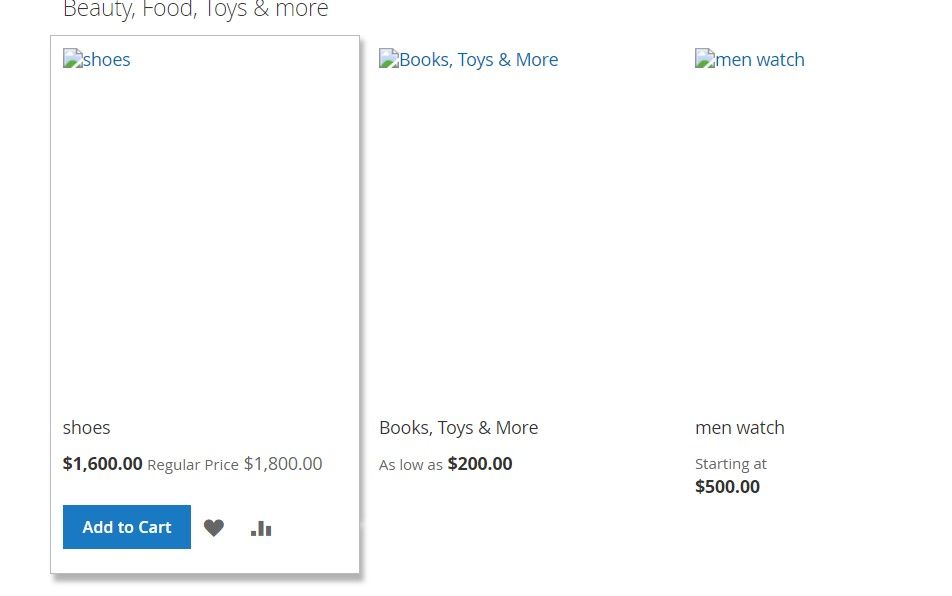- Forums
- :
- Core Technology - Magento 2
- :
- Installing Magento 2.x
- :
- Added the product image from admin side but not re...
- Subscribe to RSS Feed
- Mark Topic as New
- Mark Topic as Read
- Float this Topic for Current User
- Bookmark
- Subscribe
- Printer Friendly Page
Added the product image from admin side but not rendering the user side. How to fix it.
- Mark as New
- Bookmark
- Subscribe
- Subscribe to RSS Feed
- Permalink
- Report Inappropriate Content
Added the product image from admin side but not rendering the user side. How to fix it.
- Mark as New
- Bookmark
- Subscribe
- Subscribe to RSS Feed
- Permalink
- Report Inappropriate Content
Re: Added the product image from admin side but not rendering the user side. How to fix it.
Hi, also interested in
- Mark as New
- Bookmark
- Subscribe
- Subscribe to RSS Feed
- Permalink
- Report Inappropriate Content
Re: Added the product image from admin side but not rendering the user side. How to fix it.
Please run below commands if all images added in admin:
php bin/magento catalog:images:resize
- Mark as New
- Bookmark
- Subscribe
- Subscribe to RSS Feed
- Permalink
- Report Inappropriate Content
Re: Added the product image from admin side but not rendering the user side. How to fix it.
I already tried it. But its not working in my local. I've checked the image href, its passed wrongly
- Mark as New
- Bookmark
- Subscribe
- Subscribe to RSS Feed
- Permalink
- Report Inappropriate Content
Re: Added the product image from admin side but not rendering the user side. How to fix it.
Hello thilipraja0459,
If you are using the Magento platform for your e-commerce website, you might have encountered the not showing a product image issue on the user side.
However, there are some reasons that cause the issue to occur. You can follow the below methods to fix the "Added product image from admin side but not rendering the user side" issue:
Wrong Permissions to Folder:
The wrong permissions on your /media/ folder can also cause an error.
- Firstly, ensure you have writable permissions on this folder.
- Next, change permissions to 777 recursively.
- Now, you can do this using SSH via the below command.
chmod -R 777 media/
- Lastly, execute it in the Magento directory.
Media Folder Owned by Another User:
It can happen if you transfer your Magento store from one server to another. You can fix the issue by changing the ownership of the media folder.
- Change the ownership of the /media/ folder.
- You must execute the below code snippet,
chown -R {username}:{username} media/- Before changing ownership, ensure that the folder owner is the same user as your web server user.
The .htaccess file issue in your /media/ folder:
If there is a .htaccess file issue in your /media/ folder, then it can also be a reason for the issue's occurrence.
- Firstly, navigate to your media folder.
- Then, rename the original .htaccess file.
- Lastly, execute the following command in Linux,
cd /media/ mv .htaccess .htaccess1
Low PHP Memory Limit:
PHP memory limit plays an essential role in resizing images in Magento 2. Thus, due to the low php memory limit, Magento 2 cannot resize your images and will display placeholder images.
Increase your PHP memory limit to fix the issue,
- Firstly, open the .htaccess file and locate the following string:
php_value memory_limit 256M
- Next, ensure that the value is at least 256M or better, 512M
- Lastly, save the .htaccess file if edited the string value.
Wrong Attribute scope for small_image, thumbnail, base_image:
Oftenly Magento processes images incorrectly if they have scope=Store View, especially in multi-store installation cases.
- To fix the issue, you should open your Magento backend > Catalog > Attributes > Manage attributes
- Next, locate the image, small_image & thumbnail attributes.
- Then, ensure all the attributes have scope = Global.
- Lastly, flush all cache in the Admin via the below command,
bin/magento cache:clean
I hope the above methods or fixes help you to fix the "not showing product image on the user side." issue.
----------------------
Regards,
Rex M
Problem solved? Click Accept as Solution!