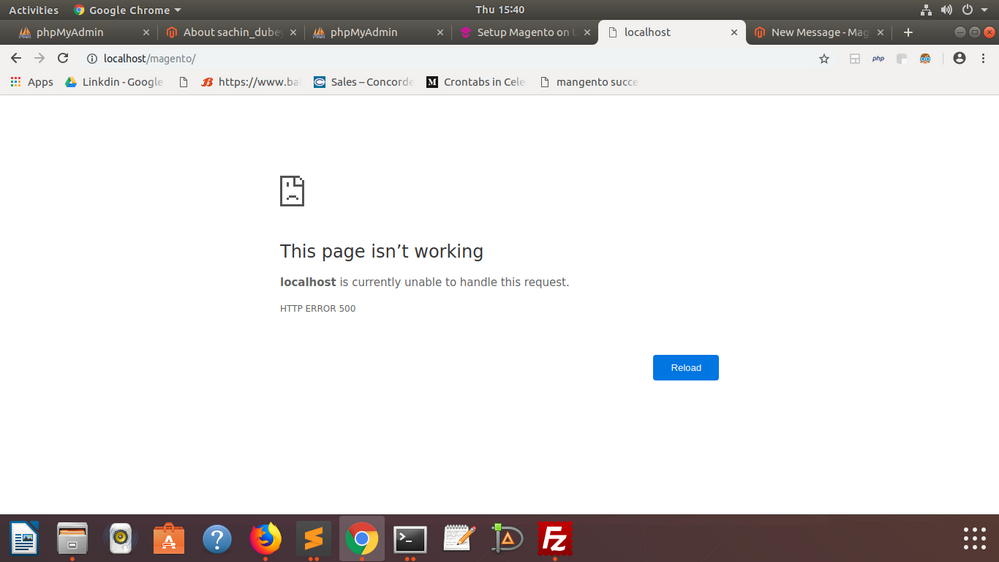- Forums
- :
- Core Technology - Magento 2
- :
- Installing Magento 2.x
- :
- Re: After Installation of magento 2 getting error ...
- Subscribe to RSS Feed
- Mark Topic as New
- Mark Topic as Read
- Float this Topic for Current User
- Bookmark
- Subscribe
- Printer Friendly Page
After Installation of magento 2 getting error 500 on local host
- Mark as New
- Bookmark
- Subscribe
- Subscribe to RSS Feed
- Permalink
- Report Inappropriate Content
After Installation of magento 2 getting error 500 on local host
Installed magento 2 but getting 500 error
- Mark as New
- Bookmark
- Subscribe
- Subscribe to RSS Feed
- Permalink
- Report Inappropriate Content
Re: After Installation of magento 2 getting error 500 on local host
Without any more info no-one can help you, however a useful tip is that the 500 error will always create an entry in your web servers log file, so you're best way forwards is to find that.
- Mark as New
- Bookmark
- Subscribe
- Subscribe to RSS Feed
- Permalink
- Report Inappropriate Content
Re: After Installation of magento 2 getting error 500 on local host
Try executing the following command in terminal in the order specified below by navigating to the magento root directory:
php bin/magento deploy:mode:set developer
php bin/magento setup:upgrade
php bin/magento setup:static-content:deploy
php bin/magento indexer:reindex
php bin/magento setup:di:compile
php bin/magento cache:clean
php bin/magento cache:flush
Ensure that the proper folder permissions are given. If you still face the problem, then it must be the .htaccess file problem. Check if the .htaccess files are in place. If not, you can get the htaccess files from the Magento zip file that you downloaded.
- Mark as New
- Bookmark
- Subscribe
- Subscribe to RSS Feed
- Permalink
- Report Inappropriate Content
Re: After Installation of magento 2 getting error 500 on local host
for your error run below commands to make sure you have given right permission to the magento directories
cd <your Magento install dir>
find . -type f -exec chmod 644 {} \;
find . -type d -exec chmod 755 {} \;
find ./var -type d -exec chmod 777 {} \;
find ./pub/media -type d -exec chmod 777 {} \;
find ./pub/static -type d -exec chmod 777 {} \;
chmod 777 ./app/etc
chmod 644 ./app/etc/*.xmlIf my answer is useful click Kudos and Accept as Solution