- Forums
- :
- Core Technology - Magento 2
- :
- Installing Magento 2.x
- :
- Re: Agree and setup magento button missing
- Subscribe to RSS Feed
- Mark Topic as New
- Mark Topic as Read
- Float this Topic for Current User
- Bookmark
- Subscribe
- Printer Friendly Page
Agree and setup magento button missing
- Mark as New
- Bookmark
- Subscribe
- Subscribe to RSS Feed
- Permalink
- Report Inappropriate Content
Agree and setup magento button missing
I successfully downloaded Magento 2.4 through composer. Upon opening the file through localhost, I am unable to see the Agree and setup button to install Magento. I tried using chrome and Microsoft edge. 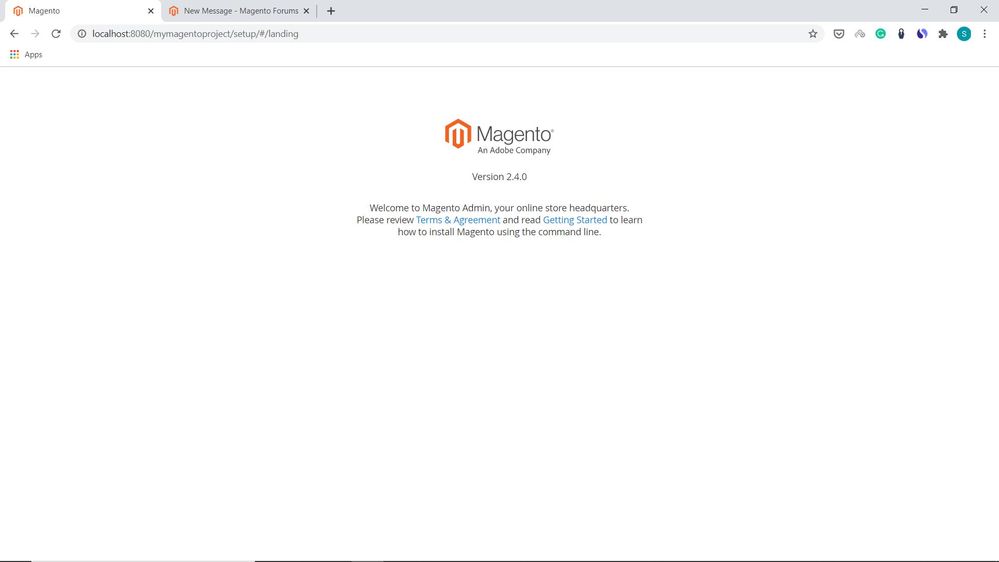
Thank you.
- Mark as New
- Bookmark
- Subscribe
- Subscribe to RSS Feed
- Permalink
- Report Inappropriate Content
Re: Agree and setup magento button missing
Hello @shubhamluvb565
In Magento 2.4 release, they have removed UI based installation, so you have to install Magento by CLI, Please follow this Magento docs to install Magento successfully on your system :
https://devdocs.magento.com/guides/v2.4/install-gde/install/cli/install-cli-install.html
Hope it will help to resolve your problem.
- Mark as New
- Bookmark
- Subscribe
- Subscribe to RSS Feed
- Permalink
- Report Inappropriate Content
Re: Agree and setup magento button missing
That is stupid. **bleep**ing Adobe i wish they never got involved here
- Mark as New
- Bookmark
- Subscribe
- Subscribe to RSS Feed
- Permalink
- Report Inappropriate Content
Re: Agree and setup magento button missing
their new business model is make money on the non tech savvy,
- Mark as New
- Bookmark
- Subscribe
- Subscribe to RSS Feed
- Permalink
- Report Inappropriate Content
Re: Agree and setup magento button missing
You need to use the command line to install or upgrade Magento and extensions.
- Mark as New
- Bookmark
- Subscribe
- Subscribe to RSS Feed
- Permalink
- Report Inappropriate Content
Re: Agree and setup magento button missing
I'm also following the same problem and nothing is working.
plz guide me
thanks
- Mark as New
- Bookmark
- Subscribe
- Subscribe to RSS Feed
- Permalink
- Report Inappropriate Content
Re: Agree and setup magento button missing
From version 2.4, you can no longer install Magento 2 via web wizard.
You need ssh access and use composer commands to install Magento 2
<< Snipped >>
Hope this helps!
- Mark as New
- Bookmark
- Subscribe
- Subscribe to RSS Feed
- Permalink
- Report Inappropriate Content
Re: Agree and setup magento button missing
- Mark as New
- Bookmark
- Subscribe
- Subscribe to RSS Feed
- Permalink
- Report Inappropriate Content
Re: Agree and setup magento button missing
From adaptation 2.4, you can presently don't introduce Magento 2 through web wizard.
You want ssh access and use writer orders to introduce Magento 2
<< Snipped >>
Trust this makes a difference!