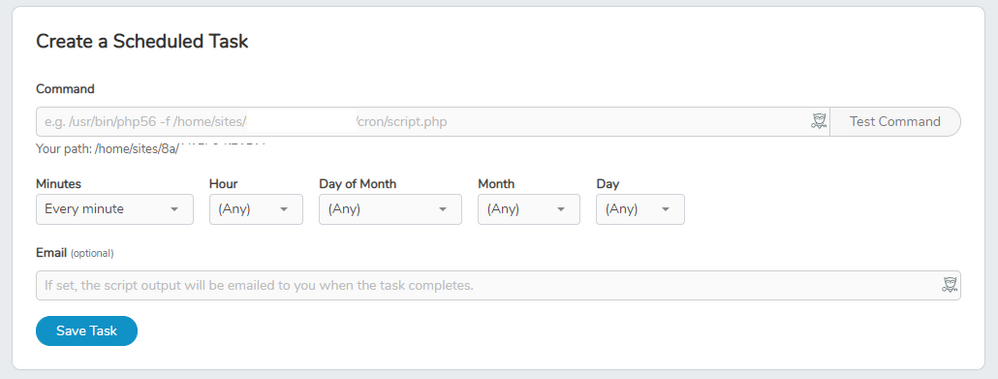- Forums
- :
- Core Technology - Magento 2
- :
- Installing Magento 2.x
- :
- Cron install on a fresh well running magento 2
- Subscribe to RSS Feed
- Mark Topic as New
- Mark Topic as Read
- Float this Topic for Current User
- Bookmark
- Subscribe
- Printer Friendly Page
Cron install on a fresh well running magento 2
SOLVED- Mark as New
- Bookmark
- Subscribe
- Subscribe to RSS Feed
- Permalink
- Report Inappropriate Content
Hello !
Magento 2.3.2 just installed and running.
First issue to fix : The crop setting up is like impossible for me.
As user but non-root, on SSH with Putty, any change is denied.
Therefore, do I have to schedule the cron on my hosting's (Boxhosting) c-panel ?
but how ?
Solved! Go to Solution.
Accepted Solutions
- Mark as New
- Bookmark
- Subscribe
- Subscribe to RSS Feed
- Permalink
- Report Inappropriate Content
@eboutiquesb09dIn your case you should be using the below command after correcting the directory path
/usr/bin/php72 -f /home/<PATH TO Magento Root>/bin/magento cron:run | grep -v "Ran jobs by schedule" >> /home/<PATH TO Magento Root>/var/log/magento.cron.log
Note: You need to put 72 or 73 after php depends on user PHP version.
Make sure to have correct path to your Magento root.
Set the cron to run Every minute as in your screenshot.
If cron is running you'll be able to see cron log in the log file mentioned in the command.
Problem solved?Please give 'Kudos' and accept 'Answer as Solution'.
- Mark as New
- Bookmark
- Subscribe
- Subscribe to RSS Feed
- Permalink
- Report Inappropriate Content
Re: Cron install on a fresh well running magento 2
Yes, I understand that if you don't have access to SSH and putty then you will require to setup your corn from the cPanel.
You need to add corn job commands from the cPanel and then need to set specific timings for the same.
Following I am sharing two links which gives you a more idea on the same.
https://www.properhost.com/support/kb/41/How-to-Configure-Magento-2-Cron-Jobs
https://magento.stackexchange.com/questions/116106/magento-2-1-3-cron-jobs-via-cpanel
Hope it helps !
- Mark as New
- Bookmark
- Subscribe
- Subscribe to RSS Feed
- Permalink
- Report Inappropriate Content
@eboutiquesb09dIn your case you should be using the below command after correcting the directory path
/usr/bin/php72 -f /home/<PATH TO Magento Root>/bin/magento cron:run | grep -v "Ran jobs by schedule" >> /home/<PATH TO Magento Root>/var/log/magento.cron.log
Note: You need to put 72 or 73 after php depends on user PHP version.
Make sure to have correct path to your Magento root.
Set the cron to run Every minute as in your screenshot.
If cron is running you'll be able to see cron log in the log file mentioned in the command.
Problem solved?Please give 'Kudos' and accept 'Answer as Solution'.
- Mark as New
- Bookmark
- Subscribe
- Subscribe to RSS Feed
- Permalink
- Report Inappropriate Content
(SOLVED) Cron install on a fresh well running magento 2
Fantastic. It works.
You made my day !
Thanks !