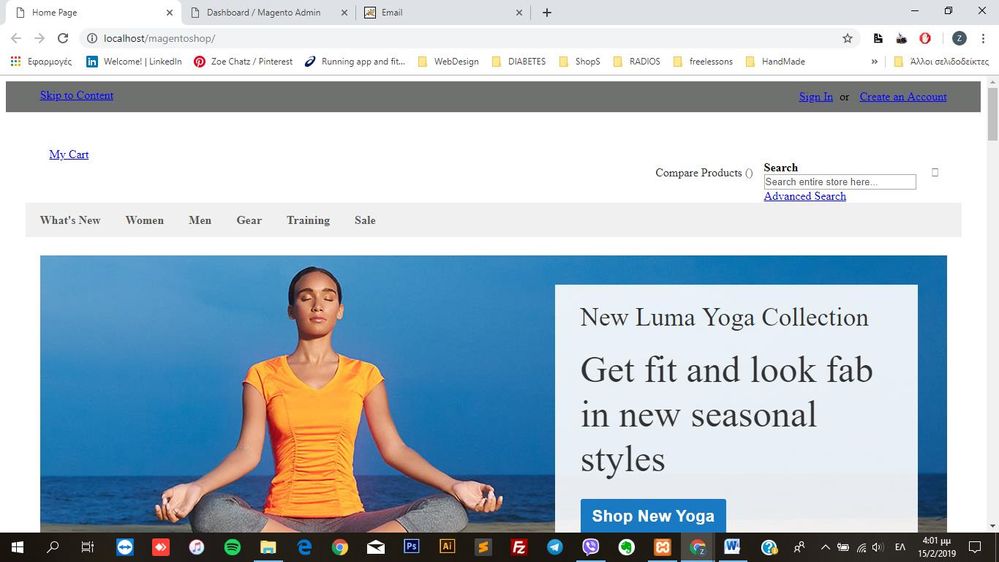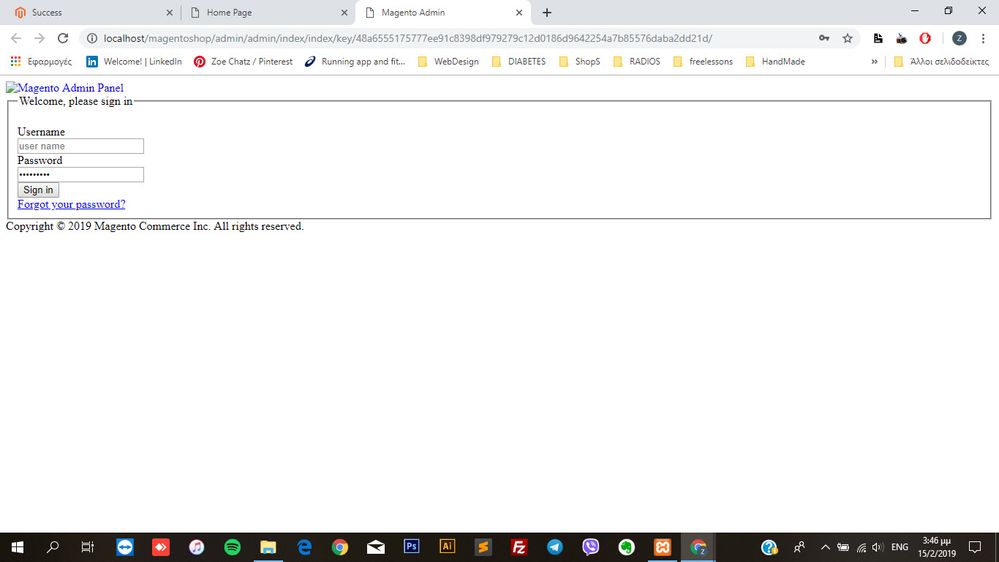- Forums
- :
- Core Technology - Magento 2
- :
- Installing Magento 2.x
- :
- Re: Error when Installing Magento using XAMPP
- Subscribe to RSS Feed
- Mark Topic as New
- Mark Topic as Read
- Float this Topic for Current User
- Bookmark
- Subscribe
- Printer Friendly Page
Error when Installing Magento using XAMPP
SOLVED- Mark as New
- Bookmark
- Subscribe
- Subscribe to RSS Feed
- Permalink
- Report Inappropriate Content
Re: Error when Installing Magento using XAMPP
It's about file in xampp\htdocs\mystore\pub\static
it should look like this:
https://github.com/magento/magento2/blob/2.3-develop/pub/static/.htaccess
Please also make sure that you have mod rewrite enabled:
You can find it here how to do it:
https://stackoverflow.com/questions/12272731/using-mod-rewrite-with-xampp-and-windows-7-64-bit
I hope it will help.
Problem solved? Click Kudos & Accept as Solution!
- Mark as New
- Bookmark
- Subscribe
- Subscribe to RSS Feed
- Permalink
- Report Inappropriate Content
Re: Error when Installing Magento using XAMPP
yeap, file is the same.
mod rewrire was enabled. I changed
AllowOverride None
to
AllowOverride All
restart xampp..but nothing changed
- Mark as New
- Bookmark
- Subscribe
- Subscribe to RSS Feed
- Permalink
- Report Inappropriate Content
Re: Error when Installing Magento using XAMPP
Well,
I had to install again both XAMPP and Magento, but this time i went for older versions, Magento 2.2.0 to be more precise, and XAMPP php 7.2.0.
Setup was smooth and looks functional now, admin login page and frontend looks ok.
Only problem here is that something is wrong with the CSS. Both admin login page, backend and front end looks...broken.
Any ideas would be helpful.
Thank you
- Mark as New
- Bookmark
- Subscribe
- Subscribe to RSS Feed
- Permalink
- Report Inappropriate Content
Hello @zoe_chatzivasil ,
Please run below command via terminal of git bash on magento root directory
php -dmemory_limit=6G bin/magento setup:static-content:deploy -f chmod -Rf 777 pub/ var/ generated/
--
If my answer is useful, please Accept as Solution & give Kudos
- Mark as New
- Bookmark
- Subscribe
- Subscribe to RSS Feed
- Permalink
- Report Inappropriate Content
Re: Error when Installing Magento using XAMPP
Hello @gelanivishal
I am new to magento..Can you please tell the location of gitbash terminal on magento root directory. I am unable to find it.
- Mark as New
- Bookmark
- Subscribe
- Subscribe to RSS Feed
- Permalink
- Report Inappropriate Content
Re: Error when Installing Magento using XAMPP
Hi @sangeetha_ramte,
There are bin folder on the root for magento2.
You can directly run magento commands from root folder:
php bin/magento
You will get the all magento commands list from above command.
I hope it will help you!
- Mark as New
- Bookmark
- Subscribe
- Subscribe to RSS Feed
- Permalink
- Report Inappropriate Content
Re: Error when Installing Magento using XAMPP
Hi @Anonymous
Got it.Thank you so much!
- « Previous
-
- 1
- 2
- Next »