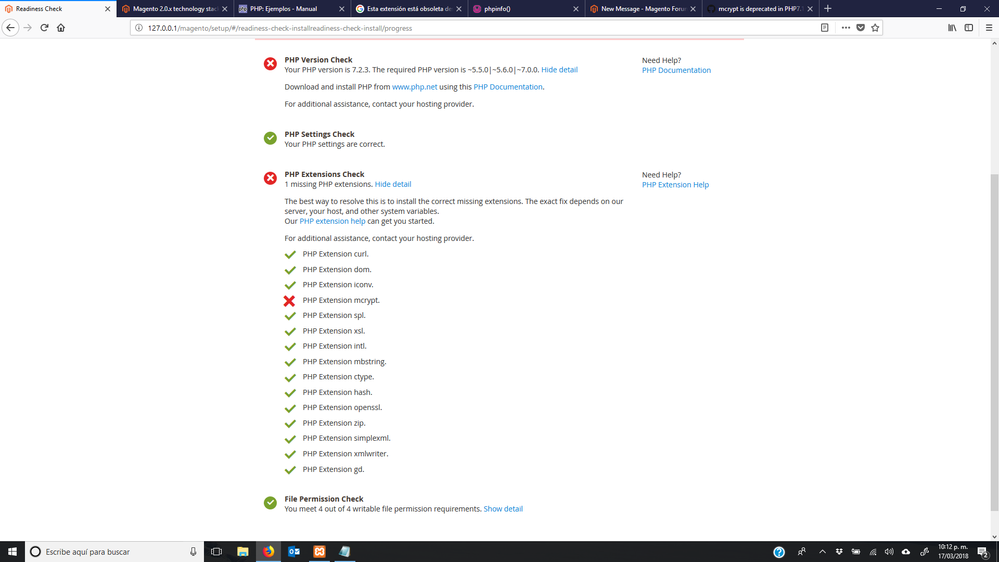- Forums
- :
- Core Technology - Magento 2
- :
- Installing Magento 2.x
- :
- Re: How can install mcrypt in xampp for windows 10
- Subscribe to RSS Feed
- Mark Topic as New
- Mark Topic as Read
- Float this Topic for Current User
- Bookmark
- Subscribe
- Printer Friendly Page
How can install mcrypt in xampp for windows 10
- Mark as New
- Bookmark
- Subscribe
- Subscribe to RSS Feed
- Permalink
- Report Inappropriate Content
How can install mcrypt in xampp for windows 10
if someone can help me, to install mcrypt and modify php
- Mark as New
- Bookmark
- Subscribe
- Subscribe to RSS Feed
- Permalink
- Report Inappropriate Content
Re: How can install mcrypt in xampp for windows 10
I guess you have a major problem. Php 7.2 isn't supported yet.
Also, I guess mcrypt is enabled by default with Xampp. Am I right?
- Mark as New
- Bookmark
- Subscribe
- Subscribe to RSS Feed
- Permalink
- Report Inappropriate Content
Re: How can install mcrypt in xampp for windows 10
Php 7.2 is not yet supported, you will have to download one lower version of XAMPP.
about mcrypt extensions, you just need to open pho.ini file and remove the comment from starting of that line.
It will work
200+ Premium Magento 2 Extensions Need help? Hire Magento Developer
- Mark as New
- Bookmark
- Subscribe
- Subscribe to RSS Feed
- Permalink
- Report Inappropriate Content
Re: How can install mcrypt in xampp for windows 10
Here is the solution **mcrypt error** for PHP 7.2 + versions In Xampp, wamp, etc
Just follow the below link and download ext in the "Dell List" section. like 7.4 Thread Safe (TS) x64
Unzip file and paste both (php_mcrypt.pdb, php_mcrypt.dll) files in PHP>ext folder. Next Edit the php.ini file and add the extension
extension=mcrypt
below "; Dynamic Extensions". Restart apache, it's work for me.
https://pecl.php.net/package/mcrypt/1.0.3/windows
Found something useful, "Kudos" and "Accept as Solution" for Token of Appreciation
- Mark as New
- Bookmark
- Subscribe
- Subscribe to RSS Feed
- Permalink
- Report Inappropriate Content
Re: How can install mcrypt in xampp for windows 10
As others have stated you cannot install mcrypt in xampp because
Php 7.2 is not yet supported. You can also check the PHP manual,
which states that this feature was removed in PHP 7.2.0. So, it only
works on a lower version.
- Mark as New
- Bookmark
- Subscribe
- Subscribe to RSS Feed
- Permalink
- Report Inappropriate Content
Re: How can install mcrypt in xampp for windows 10
Thanks Faizanusma6eb3,
It is works for me
- Mark as New
- Bookmark
- Subscribe
- Subscribe to RSS Feed
- Permalink
- Report Inappropriate Content
Re: How can install mcrypt in xampp for windows 10
If missing mcrypt extension, then are you getting Server error 500...?