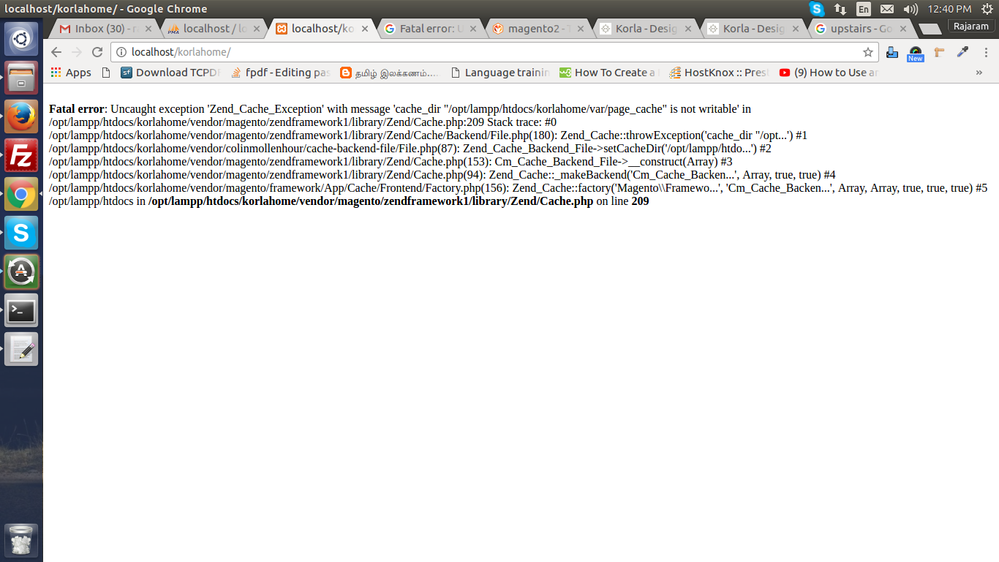- Forums
- :
- Core Technology - Magento 2
- :
- Installing Magento 2.x
- :
- Re: I can't configure the magento2 in localhost ub...
- Subscribe to RSS Feed
- Mark Topic as New
- Mark Topic as Read
- Float this Topic for Current User
- Bookmark
- Subscribe
- Printer Friendly Page
I can't configure the magento2 in localhost ubuntu 14 lampp server
- Mark as New
- Bookmark
- Subscribe
- Subscribe to RSS Feed
- Permalink
- Report Inappropriate Content
I can't configure the magento2 in localhost ubuntu 14 lampp server
Please help me, I've tried one day for magento2 configure to localhost lampp server Ubuntu
I don't have it's permisson or others.... please advice me
Fatal error: Uncaught exception 'Zend_Cache_Exception' with message 'cache_dir "/opt/lampp/htdocs/korlahome/var/page_cache" is not writable' in /opt/lampp/htdocs/korlahome/vendor/magento/zendframework1/library/Zend/Cache.php:209 Stack trace: #0 /opt/lampp/htdocs/korlahome/vendor/magento/zendframework1/library/Zend/Cache/Backend/File.php(180): Zend_Cache::throwException('cache_dir "/opt...') #1 /opt/lampp/htdocs/korlahome/vendor/colinmollenhour/cache-backend-file/File.php(87): Zend_Cache_Backend_File->setCacheDir('/opt/lampp/htdo...') #2 /opt/lampp/htdocs/korlahome/vendor/magento/zendframework1/library/Zend/Cache.php(153): Cm_Cache_Backend_File->__construct(Array) #3 /opt/lampp/htdocs/korlahome/vendor/magento/zendframework1/library/Zend/Cache.php(94): Zend_Cache::_makeBackend('Cm_Cache_Backen...', Array, true, true) #4 /opt/lampp/htdocs/korlahome/vendor/magento/framework/App/Cache/Frontend/Factory.php(156): Zend_Cache::factory('Magento\\Framewo...', 'Cm_Cache_Backen...', Array, Array, true, true, true) #5 /opt/lampp/htdocs in /opt/lampp/htdocs/korlahome/vendor/magento/zendframework1/library/Zend/Cache.php on line 209
- Mark as New
- Bookmark
- Subscribe
- Subscribe to RSS Feed
- Permalink
- Report Inappropriate Content
Re: I can't configure the magento2 in localhost ubuntu 14 lampp server
Hi @Rajaramshri,
You're having a permission issue. Maybe you can check the documentation about how to configure: http://devdocs.magento.com/guides/v2.2/config-guide/prod/prod_file-sys-perms.html
Also, take a look here: http://devdocs.magento.com/guides/v2.2/install-gde/install/post-install-umask.html
- Mark as New
- Bookmark
- Subscribe
- Subscribe to RSS Feed
- Permalink
- Report Inappropriate Content
Re: I can't configure the magento2 in localhost ubuntu 14 lampp server
Hello Rajaramshri
It seems permission issue, can you please give full permission to var folder and its subfolder.
you can use below command to give permission
sudo chmod 777 -R var/