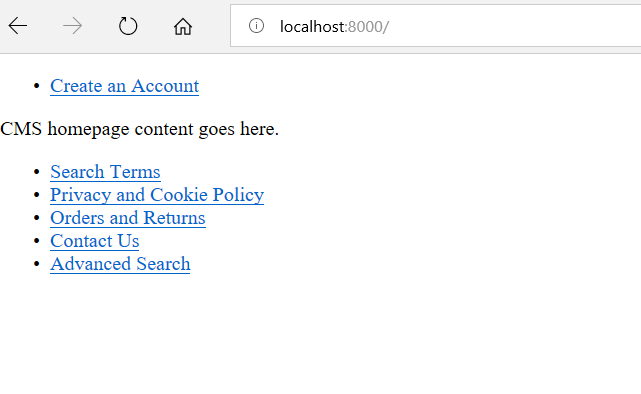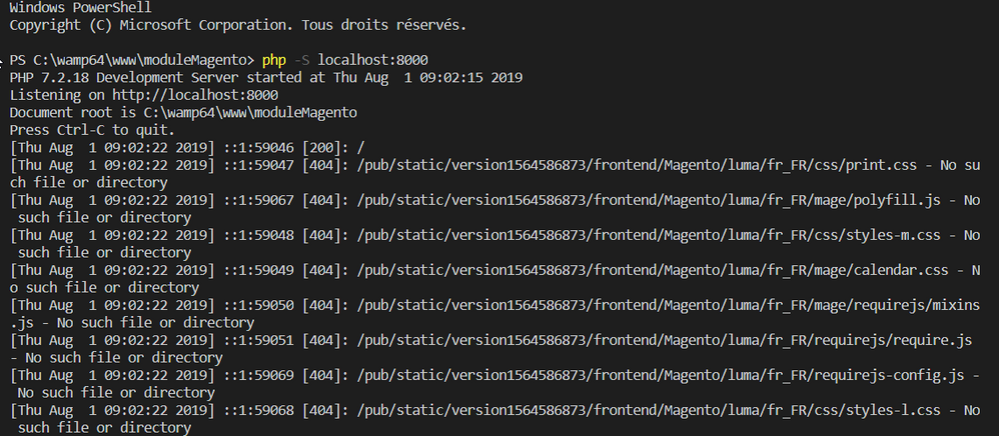- Forums
- :
- Core Technology - Magento 2
- :
- Installing Magento 2.x
- :
- Re: Install Magento problem frontend
- Subscribe to RSS Feed
- Mark Topic as New
- Mark Topic as Read
- Float this Topic for Current User
- Bookmark
- Subscribe
- Printer Friendly Page
Install Magento problem frontend
SOLVED- Mark as New
- Bookmark
- Subscribe
- Subscribe to RSS Feed
- Permalink
- Report Inappropriate Content
Hi everyone,
I'm debutante in the web devlopment.
I use Windows and WAMP, I finished to install Magento with composer :
composer create-project --repository=https://repo.magento.com/ magento/project-community-edition nameProject.
But when I would like to go on my page localhost, look on this image. It miss the frontend, but I don't understand why, I forgot a step for the installation ?
http://zupimages.net/viewer.php?id=19/31/hoo0.png
http://zupimages.net/viewer.php?id=19/31/0h4s.png
Solved! Go to Solution.
Accepted Solutions
- Mark as New
- Bookmark
- Subscribe
- Subscribe to RSS Feed
- Permalink
- Report Inappropriate Content
Hi @Juliette_
After installing this using composer - you will require to run few commands from the root directory of Magento 2 - kindly run below command in sequence :
php bin/magento setup:upgrade php bin/magento setup:di:compile php bin/magento static-content:deploy -f php bin/magento cache:clean php bin/magento cache:flush
Hope it helps !
- Mark as New
- Bookmark
- Subscribe
- Subscribe to RSS Feed
- Permalink
- Report Inappropriate Content
Hi @Juliette_
After installing this using composer - you will require to run few commands from the root directory of Magento 2 - kindly run below command in sequence :
php bin/magento setup:upgrade php bin/magento setup:di:compile php bin/magento static-content:deploy -f php bin/magento cache:clean php bin/magento cache:flush
Hope it helps !
- Mark as New
- Bookmark
- Subscribe
- Subscribe to RSS Feed
- Permalink
- Report Inappropriate Content
Re: Install Magento problem frontend
Ok thank's @Manthan Dave it's probably the good thing, but I have another problem now (see image) when I do the next command : php bin/magento setup:di:compile
http://zupimages.net/viewer.php?id=19/31/5za4.png
- Mark as New
- Bookmark
- Subscribe
- Subscribe to RSS Feed
- Permalink
- Report Inappropriate Content
Re: Install Magento problem frontend
Hi @Juliette_
Yes this is due to memory_limit issue from your php.ini config !
increase memory_limit from php.ini at least 2048M
or else run command by passing dynamic memory with specific command like below :
php -dmemory_limit=5G bin/magento setup:di:compile php -dmemory_limit=5G bin/magento cache:clean php -dmemory_limit=5G bin/magento cache:flush
Hope it helps !
- Mark as New
- Bookmark
- Subscribe
- Subscribe to RSS Feed
- Permalink
- Report Inappropriate Content
Re: Install Magento problem frontend
I try many times and the file don't record the information.
And with my colleague, I ask me it's maybe a problem with proxy, is it possible ?
@Manthan Davethank you for all answers.
- Mark as New
- Bookmark
- Subscribe
- Subscribe to RSS Feed
- Permalink
- Report Inappropriate Content
Re: Install Magento problem frontend
Hi @Juliette_
Yes, you might be referring some other php.ini configuration file or if you are on shared hosting then you will require to ask your hosting team to increase the same.
Also as of now this passing memory_limit with command will work for you - which i have given above.
Hope it helps !