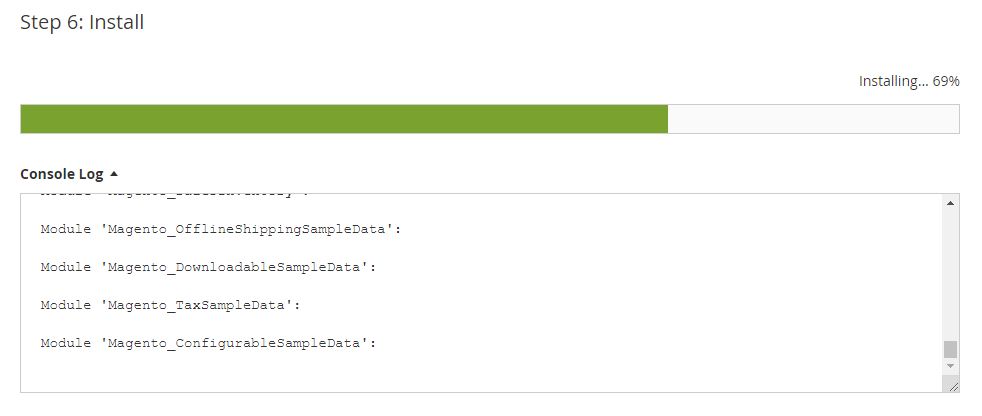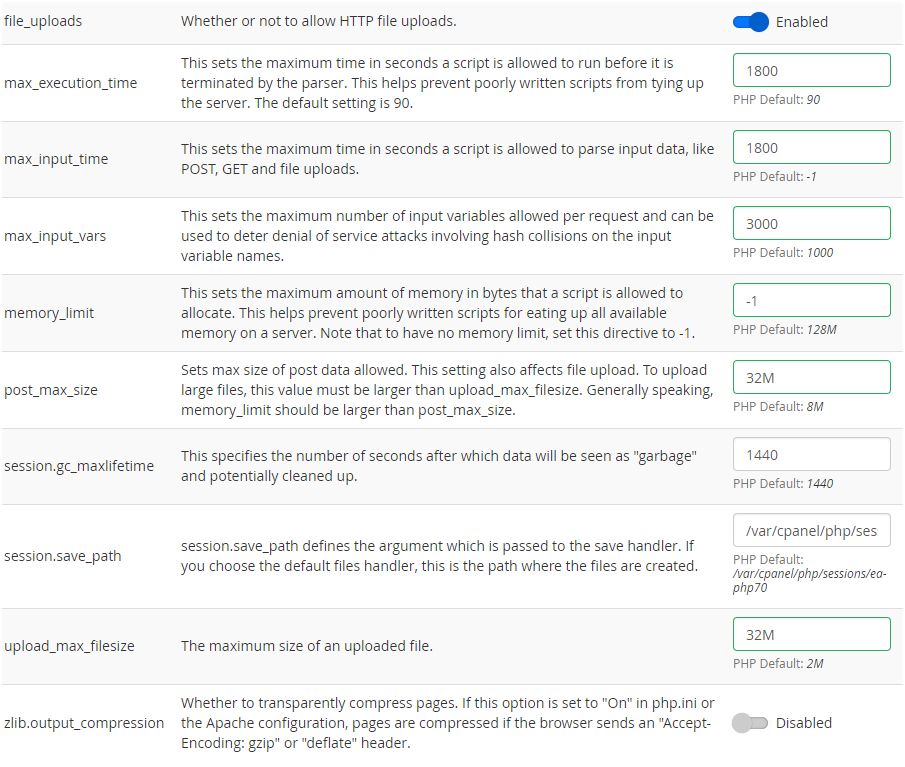- Forums
- :
- Core Technology - Magento 2
- :
- Installing Magento 2.x
- :
- Installation Stuck Magento_ConfigurableSampleData
- Subscribe to RSS Feed
- Mark Topic as New
- Mark Topic as Read
- Float this Topic for Current User
- Bookmark
- Subscribe
- Printer Friendly Page
Installation Stuck Magento_ConfigurableSampleData
- Mark as New
- Bookmark
- Subscribe
- Subscribe to RSS Feed
- Permalink
- Report Inappropriate Content
Installation Stuck Magento_ConfigurableSampleData
Hi Magento Forum,
My installation gets stuck at 69% everytime at Module Magento_ConfigurableSampleData
I've tried about six time with fresh install and database but it just keeps sticking there. My php settings are:
Does anyone have any ideas?
Thank you.
- Mark as New
- Bookmark
- Subscribe
- Subscribe to RSS Feed
- Permalink
- Report Inappropriate Content
Re: Installation Stuck Magento_ConfigurableSampleData
Are you installing with command line or GUI based?
If you are using browser to install Magento with Sample data then please try to install Magento without sample data first. Once Magento will install successfully then try to install sample data using this command:
php bin/magento sampledata:deploy
Then run
php bin/magento setup:upgrade
if you will face any memory exhausted issue while running this command use this command with memory_limit parameter:
php -dmemory_limit=4G bin/magento setup:upgrade
- Mark as New
- Bookmark
- Subscribe
- Subscribe to RSS Feed
- Permalink
- Report Inappropriate Content
Re: Installation Stuck Magento_ConfigurableSampleData
Thanks for the reply.
I actually tried this method first on an installation without sample data.
I tried both commands but I just get an out of memory error. I've increased php setting to max and the host has clarified this but it still does not run.
Is there any way to upload sample data via ftp as a zip or anything similar?
Thank you.
- Mark as New
- Bookmark
- Subscribe
- Subscribe to RSS Feed
- Permalink
- Report Inappropriate Content
Re: Installation Stuck Magento_ConfigurableSampleData
Hello,
You can install sample data by cloning repository! Here are the steps you can follow
https://devdocs.magento.com/guides/v2.3/install-gde/install/sample-data-after-clone.html
- Mark as New
- Bookmark
- Subscribe
- Subscribe to RSS Feed
- Permalink
- Report Inappropriate Content
Re: Installation Stuck Magento_ConfigurableSampleData
Hello @christopher_oliver ,
There is might be some permission issue or memory limit regarding issue. Please try to install with using the terminal. You can find out terminal code below, Don't forget to change appropriate things in command.
php -dmemory_limit=6G bin/magento setup:install --backend-frontname="admin" --key="admin" --session-save="files" --db-host="localhost" --db-name="magento_2_db" --db-user="root" --db-password="root" --base-url="http://local.magento.com/" --base-url-secure="https://local.magento2.com/" --admin-user="admin" --admin-password="admin123" --admin-email="john@domian.com" --admin-firstname="john" --admin-lastname="doe"
--
If my answer is useful, please Accept as Solution & give Kudos