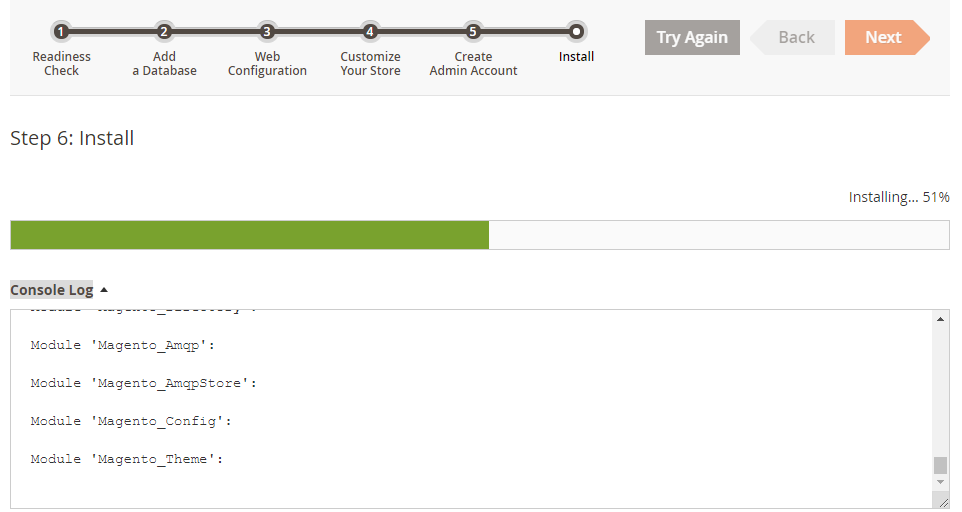- Forums
- :
- Core Technology - Magento 2
- :
- Installing Magento 2.x
- :
- Re: Instalation at 51% Magento 2 localhost
- Subscribe to RSS Feed
- Mark Topic as New
- Mark Topic as Read
- Float this Topic for Current User
- Bookmark
- Subscribe
- Printer Friendly Page
Installation at 51% Magento 2 localhost
- Mark as New
- Bookmark
- Subscribe
- Subscribe to RSS Feed
- Permalink
- Report Inappropriate Content
Re: Instalation at 51% Magento 2 localhost
Glad to know that it's works for you and install 100% and thank you one more time ![]()
Please post what other issue Now you are facing !
- Mark as New
- Bookmark
- Subscribe
- Subscribe to RSS Feed
- Permalink
- Report Inappropriate Content
Re: Instalation at 51% Magento 2 localhost
I changed the validateURLScheme function and the error message is gone. However, the installtion is stopped at 51% aftyer Magento_Theme
I've revised the PHP.ini file with the following and also disabled UAC and cleaned cached memory. Tried several times but no result. The installtion stop running at 51%.
- max_execution_time = 18000
- max_input_time = 1800
- memory_limit = 2048M
- Mark as New
- Bookmark
- Subscribe
- Subscribe to RSS Feed
- Permalink
- Report Inappropriate Content
Re: Instalation at 51% Magento 2 localhost
Alguien pudo resolver este problema yo tambien lo tengo,
- Mark as New
- Bookmark
- Subscribe
- Subscribe to RSS Feed
- Permalink
- Report Inappropriate Content
Re: Instalation at 51% Magento 2 localhost
I have also faced same problem while I try to install in localhost window10. I have updated my file like below and I can install in local.
Find validateURLScheme function in vendor\magento\framework\Image\Adapter\Gd2.php file. at line 96. Replace function with this:
private function validateURLScheme(string $filename) : bool
{
$allowed_schemes = ['ftp', 'ftps', 'http', 'https'];
$url = parse_url($filename);
if ($url && isset($url['scheme']) && !in_array($url['scheme'], $allowed_schemes) && !file_exists($filename)) {
return false;
}
return true;
}
- Mark as New
- Bookmark
- Subscribe
- Subscribe to RSS Feed
- Permalink
- Report Inappropriate Content
Re: Installation at 51% Magento 2 localhost
Today I planned to install Magento 2.3.5-p1 and I run into the same error.
In my window where i installed XAMPP PHP7.3.17
After did some R&D found a solution
To Fix dd an extra check is file not exist !file_exists($filename)
where to add this check
open a file Gd2.php => vendor\magento\framework\Image\Adapter\Gd2.php file,
find a function validateURLScheme approx line 96, add or wrapper with an if condition !file_exists($filename) : (if file not exist) then save the file,
then try again ![]()
For reference find below code.
private function validateURLScheme(string $filename) : bool
{
if(!file_exists($filename)) { // if file not exist
$allowed_schemes = ['ftp', 'ftps', 'http', 'https'];
$url = parse_url($filename);
if ($url && isset($url['scheme']) && !in_array($url['scheme'], $allowed_schemes)) {
return false;
}
}
return true;
}
Similar issue opened in Magento Github
@mac hope this solves your concern.
if issue solved,Click Kudos & Accept as Solution
Thanks.
- Mark as New
- Bookmark
- Subscribe
- Subscribe to RSS Feed
- Permalink
- Report Inappropriate Content
Re: Installation at 51% Magento 2 localhost
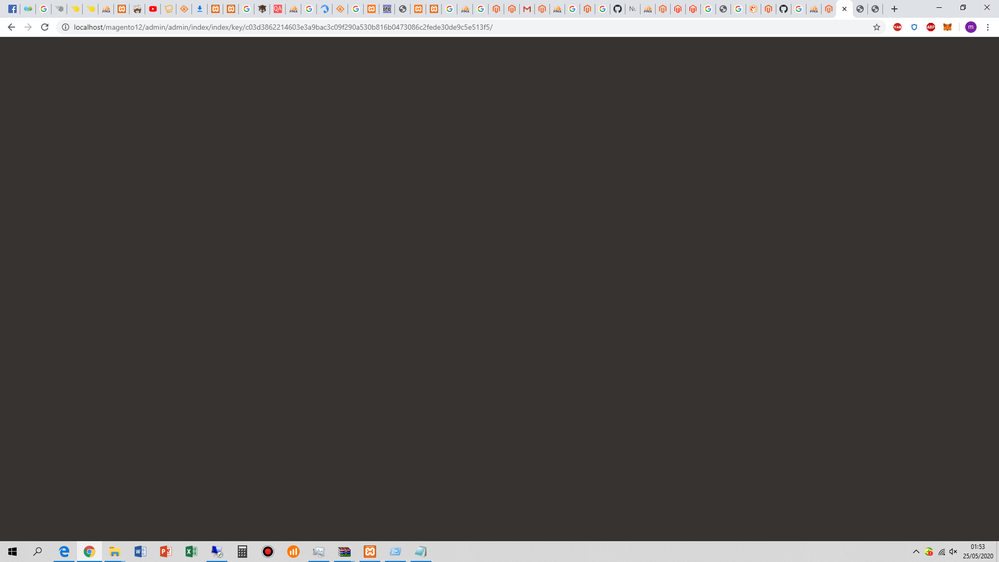
- Mark as New
- Bookmark
- Subscribe
- Subscribe to RSS Feed
- Permalink
- Report Inappropriate Content
Re: Instalation at 51% Magento 2 localhost
buenas ya se soluciono , ya se instalo pero no carga admin
- Mark as New
- Bookmark
- Subscribe
- Subscribe to RSS Feed
- Permalink
- Report Inappropriate Content
Re: Instalation at 51% Magento 2 localhost
it worked for me. Thank you ![]()
- Mark as New
- Bookmark
- Subscribe
- Subscribe to RSS Feed
- Permalink
- Report Inappropriate Content
Re: Instalation at 51% Magento 2 localhost
On spot works ![]()
- Mark as New
- Bookmark
- Subscribe
- Subscribe to RSS Feed
- Permalink
- Report Inappropriate Content
Re: Installation at 51% Magento 2 localhost
I found a workaround for Windows OS. Image Adapter try opens to image files ('open function in Gd2.php line 63). validateURLScheme function return false always because it checking 'URL' format but local files not valid for this format, so it returns false.
Find validateURLScheme function in vendor\magento\framework\Image\Adapter\Gd2.php file. at line 96. Replace function with this:
private function validateURLScheme(string $filename) : bool
{
$allowed_schemes = ['ftp', 'ftps', 'http', 'https'];
$url = parse_url($filename);
if ($url && isset($url['scheme']) && !in_array($url['scheme'], $allowed_schemes) && !file_exists($filename)) {
return false;
}
return true;
}Retry installation. it will work.