- Forums
- :
- Core Technology - Magento 2
- :
- Installing Magento 2.x
- :
- Re: Instalation at 51% Magento 2 localhost
- Subscribe to RSS Feed
- Mark Topic as New
- Mark Topic as Read
- Float this Topic for Current User
- Bookmark
- Subscribe
- Printer Friendly Page
Installation at 51% Magento 2 localhost
- Mark as New
- Bookmark
- Subscribe
- Subscribe to RSS Feed
- Permalink
- Report Inappropriate Content
- Mark as New
- Bookmark
- Subscribe
- Subscribe to RSS Feed
- Permalink
- Report Inappropriate Content
Re: Instalation at 51% Magento 2 localhost
Worked for me!
Thank you!
- Mark as New
- Bookmark
- Subscribe
- Subscribe to RSS Feed
- Permalink
- Report Inappropriate Content
Re: Installation at 51% Magento 2 localhost
Please look into this link
https://github.com/magento/magento2/issues/28055#issuecomment-622533641
a guy named omerfademir wrote this thing
"I found a workaround for Windows OS. Image Adapter try opens to image files ('open function in Gd2.php line 63). validateURLScheme function return false always because it checking 'URL' format but local files not valid for this format, so it returns false.
Find validateURLScheme function in vendor\magento\framework\Image\Adapter\Gd2.php file. at line 96. Replace function with this:
I have tested personally on my windows machine
its working fine..
one more issue while installing i faced is black screen on admin panel
if you get black screen on running admin panel then you just need to change the code in validator.php
in vendor/magento/framework/view/Element/Template/File/Validator.php
at line138 comment this code
- Mark as New
- Bookmark
- Subscribe
- Subscribe to RSS Feed
- Permalink
- Report Inappropriate Content
Re: Installation at 51% Magento 2 localhost
Thank you its works for me Also
- Mark as New
- Bookmark
- Subscribe
- Subscribe to RSS Feed
- Permalink
- Report Inappropriate Content
Re: Installation at 51% Magento 2 localhost
- Mark as New
- Bookmark
- Subscribe
- Subscribe to RSS Feed
- Permalink
- Report Inappropriate Content
Re: Instalation at 51% Magento 2 localhost
Hello
- Mark as New
- Bookmark
- Subscribe
- Subscribe to RSS Feed
- Permalink
- Report Inappropriate Content
Re: Instalation at 51% Magento 2 localhost
Please Check the screen shot which i post
My magento installation cannot be complete and not have any error
- Mark as New
- Bookmark
- Subscribe
- Subscribe to RSS Feed
- Permalink
- Report Inappropriate Content
Re: Instalation at 51% Magento 2 localhost
Hello, I have found solution, you need find Gd2.php the path will be described in error log
and do next
- Mark as New
- Bookmark
- Subscribe
- Subscribe to RSS Feed
- Permalink
- Report Inappropriate Content
Re: Installation at 51% Magento 2 localhost
Find validateURLScheme function in vendor\magento\framework\Image\Adapter\Gd2.php file. at line 96. Replace following function with below code. For more details please go to Magento 2 Installation at 51% Error: (Wrong file in Gd2.php:64) Module ‘Magento_Theme’
private function validateURLScheme(string $filename) : bool
{
if(!file_exists($filename)) { // if file not exist
$allowed_schemes = ['ftp', 'ftps', 'http', 'https'];
$url = parse_url($filename);
if ($url && isset($url['scheme']) && !in_array($url['scheme'], $allowed_schemes)) {
return false;
}
}
return true;
}
- Mark as New
- Bookmark
- Subscribe
- Subscribe to RSS Feed
- Permalink
- Report Inappropriate Content
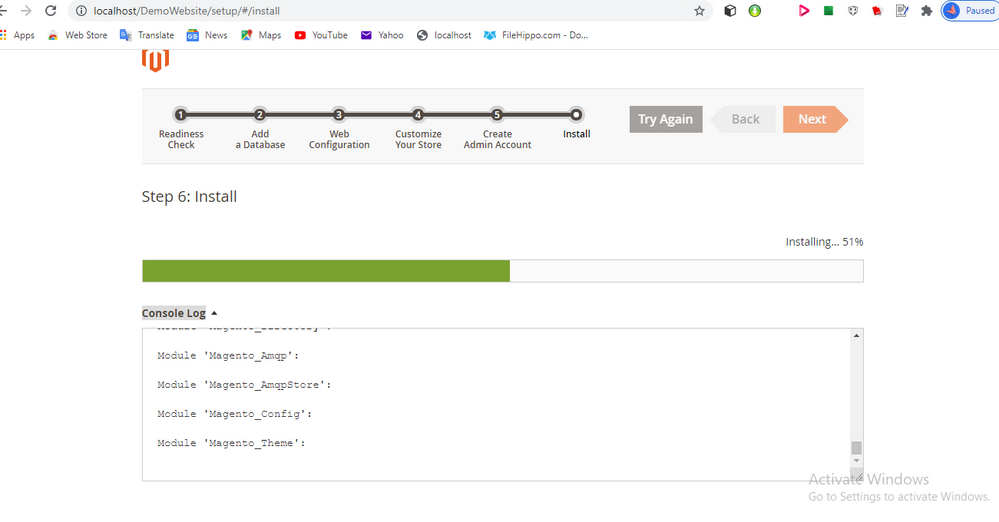
I found a workaround for Windows OS. Image Adapter try opens to image files ('open function in Gd2.php line 63). validateURLScheme function return false always because it checking 'URL' format but local files not valid for this format, so it returns false.
Find validateURLScheme function in vendor\magento\framework\Image\Adapter\Gd2.php file. at line 96. Replace function with this:
private function validateURLScheme(string $filename) : bool { $allowed_schemes = ['ftp', 'ftps', 'http', 'https']; $url = parse_url($filename); if ($url && isset($url['scheme']) && !in_array($url['scheme'], $allowed_schemes) && !file_exists($filename)) { return false; } return true; }Retry installation. it will work.