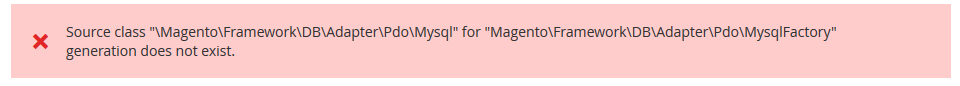- Forums
- :
- Core Technology - Magento 2
- :
- Installing Magento 2.x
- :
- Re: Installing Magento 2.3 - Stuck starting MySQL ...
- Subscribe to RSS Feed
- Mark Topic as New
- Mark Topic as Read
- Float this Topic for Current User
- Bookmark
- Subscribe
- Printer Friendly Page
Installing Magento 2.3 - Stuck starting MySQL 5.7 on CentOS 7
SOLVED- Mark as New
- Bookmark
- Subscribe
- Subscribe to RSS Feed
- Permalink
- Report Inappropriate Content
Hi everyone,
I am new to Magento (and back-end work) and I seem to be stuck following through with completing setting up Magento 2.3
I was following https://devdocs.magento.com/guides/v2.3/install-gde/prereq/mysql.html for my commands but to no success. ![]()
I managed to get the following installed:
- Cent OS 7
- Apache 2.4.6
- PHP 7.2.14
- (all the extensions installed passed the Setup Wizard readiness check)
- MySQL 5.7....? (Questionable)
I used the commands to install MySQL 5.7 Community Release: (from the documentation)
wget http://dev.mysql.com/get/mysql57-community-release-el7-7.noarch.rpm yum -y install mysql mysql-server
yum -y install mysql-community-server
To check if my installation went well, when I run:
mysql --version
I received an error message saying:
-bash: /usr/bin/mysql: No such file or directory
I admit that there is something I definitely am missing out completely. When I try to start the MySQL service using the command:
systemctl start mysqld
I get the resulting error message:
Failed to start mysqld.service: Unit not found.
Any suggestions will much be appreciated. Thank you in advance.
Solved! Go to Solution.
Accepted Solutions
- Mark as New
- Bookmark
- Subscribe
- Subscribe to RSS Feed
- Permalink
- Report Inappropriate Content
I was able to check and remove my old version and any associated files, folders and dependencies to MySQL using these commands:
yum repolist enabled | grep mysql
yum remove mysql mysql-server
sudo find / -iname 'mysql*' -exec rm -rf {} \;
rm -rf /etc/mysql
rm -rf /var/lib/mysql
yum erase mysql
yum clean all
Without contacting the manager, I was able to perform an install of MariaDB 10.3.x as this branch contains MySQL 5.7
yum install MariaDB-server-10.3.11 MariaDB-client-10.3.11 MariaDB-shared-10.3.11 MariaDB-common-10.3.11
After doing this above command, I was then able to allow this service to run on startup and successfully be able to log in as root@localhost with the preset password of null (empty)
systemctl enable mariadb.service
mysql -u root -p
Consider this thread closed.
- Mark as New
- Bookmark
- Subscribe
- Subscribe to RSS Feed
- Permalink
- Report Inappropriate Content
Re: Installing Magento 2.3 - Stuck starting MySQL 5.7 on CentOS 7
I decided to try installing MariaDB and removing MySQL 5.7 from my setup.
When I went to the Setup Wizard to proceed, I then received the error message:
- Mark as New
- Bookmark
- Subscribe
- Subscribe to RSS Feed
- Permalink
- Report Inappropriate Content
Re: Installing Magento 2.3 - Stuck starting MySQL 5.7 on CentOS 7
Hi @joseph_candava,
You run the Mysql by using commands. Why you can't try the manual installation since it would better to find path. Maybe if even get any issues after you will have done the manual installation, it's very easy to identify the issues if any. so that's why I suggest you for an manual installation.
You can just try it.
If my solution is useful, give kudos & accept as solution
Best regards
Madhuresan
Bootsgrid
- Mark as New
- Bookmark
- Subscribe
- Subscribe to RSS Feed
- Permalink
- Report Inappropriate Content
Re: Installing Magento 2.3 - Stuck starting MySQL 5.7 on CentOS 7
Hi @joseph_candava,
sorry I can't able to view your image. can you re-upload it?
- Mark as New
- Bookmark
- Subscribe
- Subscribe to RSS Feed
- Permalink
- Report Inappropriate Content
Re: Installing Magento 2.3 - Stuck starting MySQL 5.7 on CentOS 7
Source class "\Magento\Framework\DB\Adapter\Pdo\Mysql" for "Magento\Framework\DB\Adapter\Pdo\MysqlFactory" generation does not exist.
- Mark as New
- Bookmark
- Subscribe
- Subscribe to RSS Feed
- Permalink
- Report Inappropriate Content
Re: Installing Magento 2.3 - Stuck starting MySQL 5.7 on CentOS 7
just to be safe, what is the proper way to uninstall MySQL and MariaDB from my setup?
I would like to be on a clean slate in terms of those installations so that I can apply them in the future.
- Mark as New
- Bookmark
- Subscribe
- Subscribe to RSS Feed
- Permalink
- Report Inappropriate Content
Re: Installing Magento 2.3 - Stuck starting MySQL 5.7 on CentOS 7
Hi @joseph_candava,
Let me know which hosting you're using.
- Mark as New
- Bookmark
- Subscribe
- Subscribe to RSS Feed
- Permalink
- Report Inappropriate Content
Re: Installing Magento 2.3 - Stuck starting MySQL 5.7 on CentOS 7
I am using a virtualization development web server hosting CentOS 7 (x86_x64)
- Mark as New
- Bookmark
- Subscribe
- Subscribe to RSS Feed
- Permalink
- Report Inappropriate Content
Re: Installing Magento 2.3 - Stuck starting MySQL 5.7 on CentOS 7
Hi @joseph_candava,
Ask their support for all database because they could be having all database for your installation process. They might be help you in the installation services.
If my information is useful, give kudos & accept as solution
Best regards
Madhuresan
Bootsgrid
- Mark as New
- Bookmark
- Subscribe
- Subscribe to RSS Feed
- Permalink
- Report Inappropriate Content
I was able to check and remove my old version and any associated files, folders and dependencies to MySQL using these commands:
yum repolist enabled | grep mysql
yum remove mysql mysql-server
sudo find / -iname 'mysql*' -exec rm -rf {} \;
rm -rf /etc/mysql
rm -rf /var/lib/mysql
yum erase mysql
yum clean all
Without contacting the manager, I was able to perform an install of MariaDB 10.3.x as this branch contains MySQL 5.7
yum install MariaDB-server-10.3.11 MariaDB-client-10.3.11 MariaDB-shared-10.3.11 MariaDB-common-10.3.11
After doing this above command, I was then able to allow this service to run on startup and successfully be able to log in as root@localhost with the preset password of null (empty)
systemctl enable mariadb.service
mysql -u root -p
Consider this thread closed.