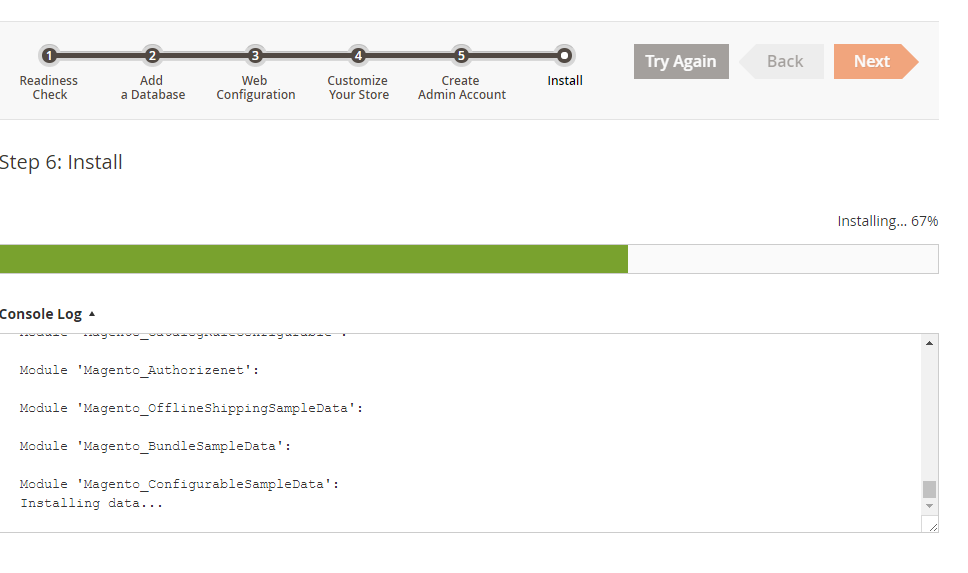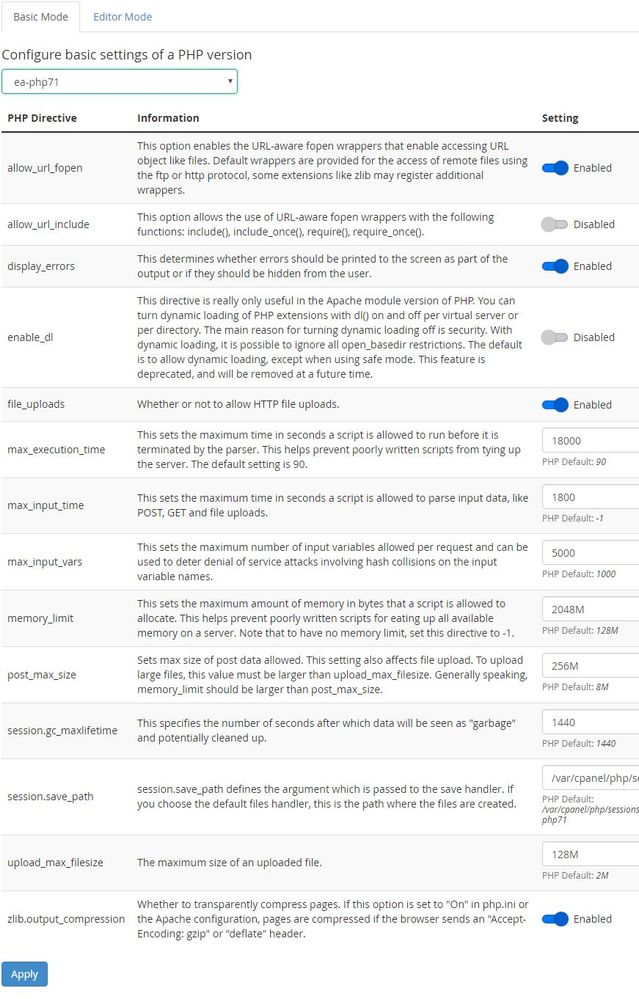- Forums
- :
- Core Technology - Magento 2
- :
- Installing Magento 2.x
- :
- Installing Magento 2 Installation Problem in Magen...
- Subscribe to RSS Feed
- Mark Topic as New
- Mark Topic as Read
- Float this Topic for Current User
- Bookmark
- Subscribe
- Printer Friendly Page
Installing Magento 2 Installation Problem in Magento_ConfigurableSampleData @ %67
SOLVED- Mark as New
- Bookmark
- Subscribe
- Subscribe to RSS Feed
- Permalink
- Report Inappropriate Content
Hi,
we download magento 2 and start the setup process.we configure the database,php and all.At the end of the Install process it stops at 67%.There is no error found in log.we wait more than 2 hours but there is no change in the installation progress.
The installation stuck the module :Magento_ConfigurableSampleData
Could you please help us,
Thanks,
Dhanraj
Solved! Go to Solution.
Accepted Solutions
- Mark as New
- Bookmark
- Subscribe
- Subscribe to RSS Feed
- Permalink
- Report Inappropriate Content
Hi Dhanraj,
The reason for this issue is that your PHP/nginx/Varnish settings are not configured properly to run the Magento installation process.
The installation process requires the following settings:
All web servers and Varnish
- Locate your php.ini using a phpinfo.php file.
- As a user with root privileges, open php.ini in a text editor.
- Locate the max_execution_time setting.
- Change its value to 18000.
- Save your changes to php.ini and exit the text editor.
Restart Apache:
- CentOS: service httpd restart
- Ubuntu: service apache2 restart
If you use nginx or Varnish, continue with the following sections.
nginx only
If you use nginx, use our included nginx.conf.sample or add a timeout settings in the nginx host configuration file to the location ~ ^/setup/index.php section as follows:
location ~ ^/setup/index.php {
.....................
fastcgi_read_timeout 600s;
fastcgi_connect_timeout 600s;
}Restart nginx: service nginx restart
Varnish only
If you use Varnish, edit default.vcl and add a timeout limit value to the backend stanza as follows:
backend default {
.....................
.first_byte_timeout = 600s;
}Restart Varnish.
service varnish restart
Those instructions are from the official Magento 2 Developer Documentation:
http://devdocs.magento.com/guides/v2.0/install-gde/trouble/php/tshoot_70pct.html
Best regards,
Gabriel
- Mark as New
- Bookmark
- Subscribe
- Subscribe to RSS Feed
- Permalink
- Report Inappropriate Content
Hi Dhanraj,
The reason for this issue is that your PHP/nginx/Varnish settings are not configured properly to run the Magento installation process.
The installation process requires the following settings:
All web servers and Varnish
- Locate your php.ini using a phpinfo.php file.
- As a user with root privileges, open php.ini in a text editor.
- Locate the max_execution_time setting.
- Change its value to 18000.
- Save your changes to php.ini and exit the text editor.
Restart Apache:
- CentOS: service httpd restart
- Ubuntu: service apache2 restart
If you use nginx or Varnish, continue with the following sections.
nginx only
If you use nginx, use our included nginx.conf.sample or add a timeout settings in the nginx host configuration file to the location ~ ^/setup/index.php section as follows:
location ~ ^/setup/index.php {
.....................
fastcgi_read_timeout 600s;
fastcgi_connect_timeout 600s;
}Restart nginx: service nginx restart
Varnish only
If you use Varnish, edit default.vcl and add a timeout limit value to the backend stanza as follows:
backend default {
.....................
.first_byte_timeout = 600s;
}Restart Varnish.
service varnish restart
Those instructions are from the official Magento 2 Developer Documentation:
http://devdocs.magento.com/guides/v2.0/install-gde/trouble/php/tshoot_70pct.html
Best regards,
Gabriel
- Mark as New
- Bookmark
- Subscribe
- Subscribe to RSS Feed
- Permalink
- Report Inappropriate Content
Re: Installing Magento 2 Installation Problem in Magento_ConfigurableSampleData @ %67
start the installation from scratch again: create a new database, extract new magento install files. copy the sample Php.ini to the same magento installation folder. run the install
it works for me
thanks
all
- Mark as New
- Bookmark
- Subscribe
- Subscribe to RSS Feed
- Permalink
- Report Inappropriate Content
Re: Installing Magento 2 Installation Problem in Magento_ConfigurableSampleData @ %67
I have the same problem
I set the "max_execution_time" to 36000
but still hang on on 66%...and no error appear...
- Mark as New
- Bookmark
- Subscribe
- Subscribe to RSS Feed
- Permalink
- Report Inappropriate Content
Re: Installing Magento 2 Installation Problem in Magento_ConfigurableSampleData @ %67
after reinstall again
it will Resume Downloading to 100%...although I don't know why...
- Mark as New
- Bookmark
- Subscribe
- Subscribe to RSS Feed
- Permalink
- Report Inappropriate Content
Re: Installing Magento 2 Installation Problem in Magento_ConfigurableSampleData @ %67
Thank you. It's Working.
- Mark as New
- Bookmark
- Subscribe
- Subscribe to RSS Feed
- Permalink
- Report Inappropriate Content
Re: Installing Magento 2 Installation Problem in Magento_ConfigurableSampleData @ %67
This is not right, im using 2.2.6, this is my php.ini, it stops at vertex_tax, im using Centos 7, WHM, PHP 7.1
- Mark as New
- Bookmark
- Subscribe
- Subscribe to RSS Feed
- Permalink
- Report Inappropriate Content
Re: Installing Magento 2 Installation Problem in Magento_ConfigurableSampleData @ %67
this could be weird, but if i install using softaculous it works normal, but the regular way, uploading the zip file, it stops at 74%, anyway... nothing else I can say, weird
- Mark as New
- Bookmark
- Subscribe
- Subscribe to RSS Feed
- Permalink
- Report Inappropriate Content
Re: Installing Magento 2 Installation Problem in Magento_ConfigurableSampleData @ %67
Did you fix it? I hope you help me to email namtran301295@gmail.com. Please Thank you
- Mark as New
- Bookmark
- Subscribe
- Subscribe to RSS Feed
- Permalink
- Report Inappropriate Content
Re: Installing Magento 2 Installation Problem in Magento_ConfigurableSampleData @ %67
Did you fixed it? Please help me for that to namtran301295@gmail.com
Thanks yu so much