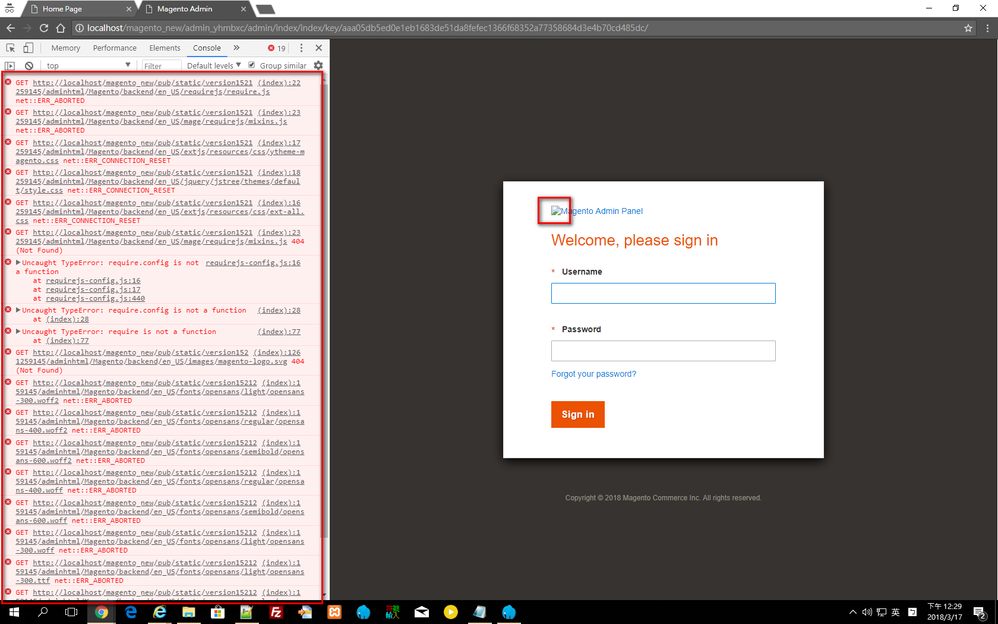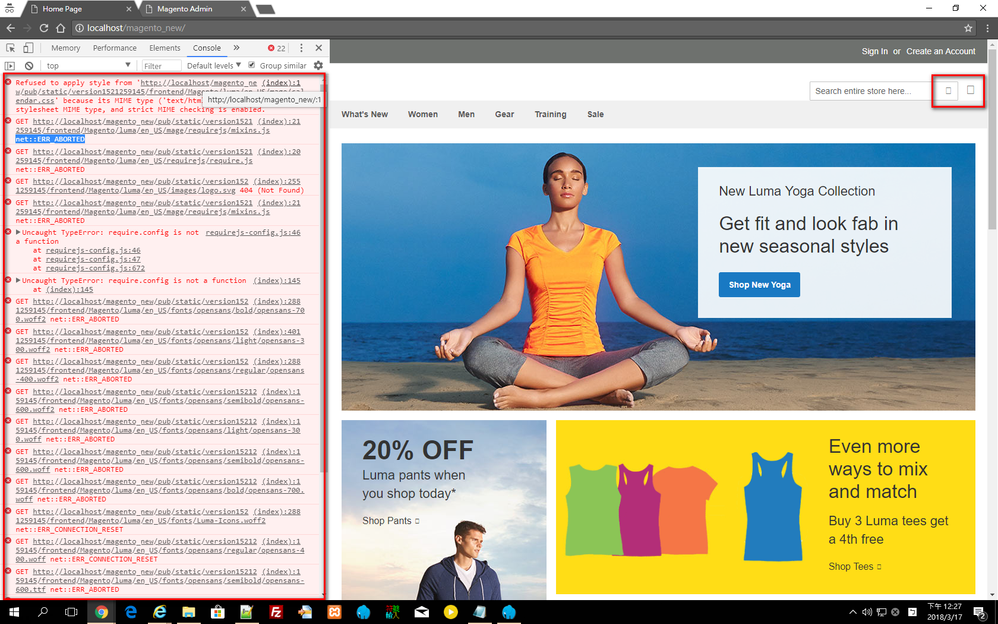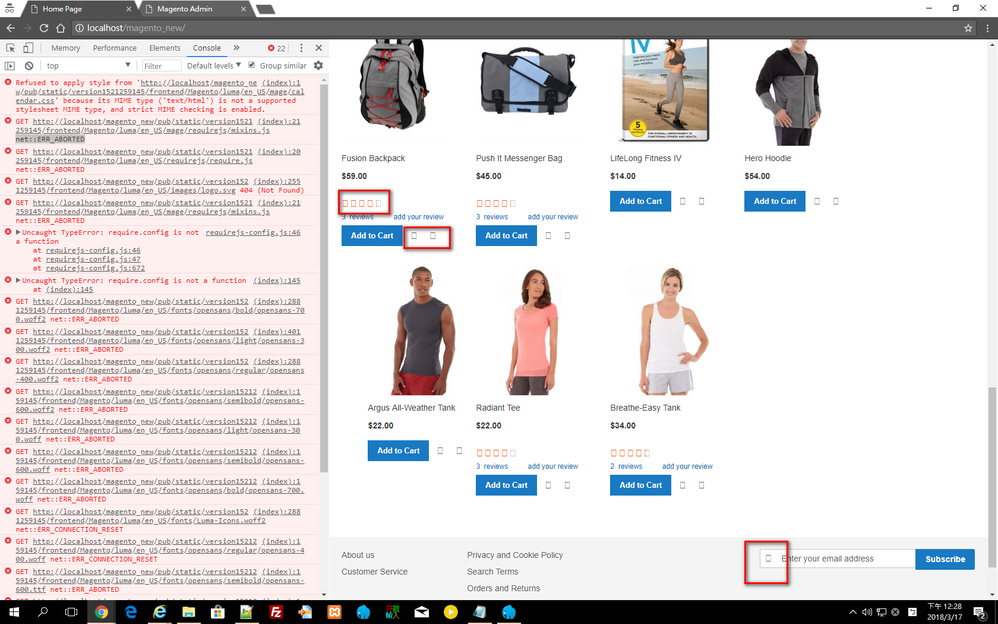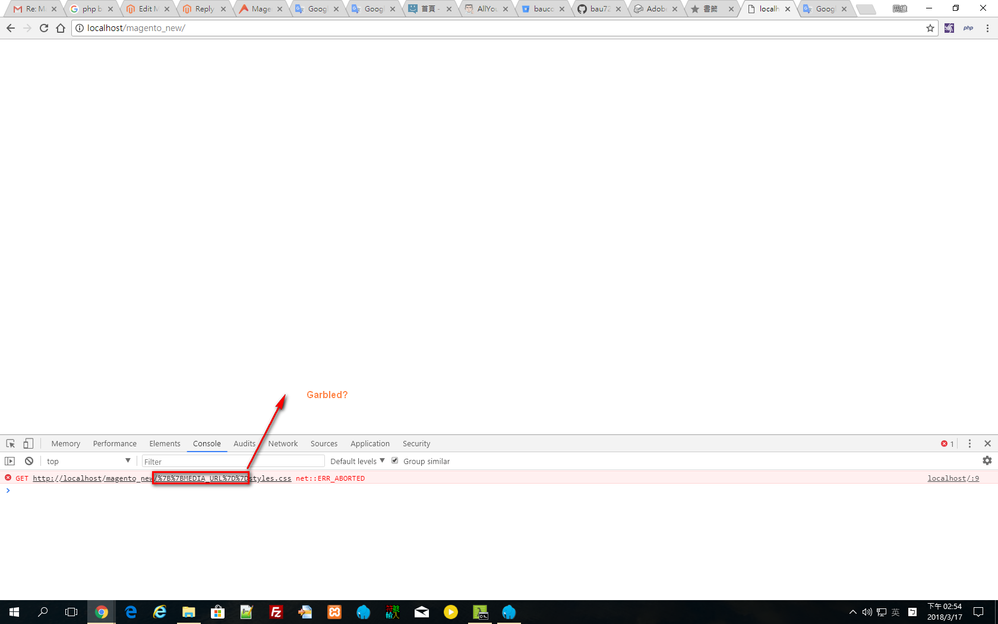- Forums
- :
- Core Technology - Magento 2
- :
- Installing Magento 2.x
- :
- Magento 2.2.3 with sample data install seem perfec...
- Subscribe to RSS Feed
- Mark Topic as New
- Mark Topic as Read
- Float this Topic for Current User
- Bookmark
- Subscribe
- Printer Friendly Page
Magento 2.2.3 with sample data install seem perfectly but the frontend and backend have many broken
SOLVED- Mark as New
- Bookmark
- Subscribe
- Subscribe to RSS Feed
- Permalink
- Report Inappropriate Content
PHP 7.1.14 64bit
Apache 2.4.27 64bit
MySQL 5.7.19
Windows 10
I download magento 2.2.3 with sample data from here(194.46MB)
https://magento.com/tech-resources/download
when installing,seem no error appear(the download bar will show 0%-100%),but now I see the frontend and backend have many css and js even font can't load correct,I really don't know why...
by the way,everytime I refresh the page,always load slow and sometimes appear inetrnal error message,seem very Unstable(but I am very sure my server seem good to work,otherwise the installation should be abnormal)
is there any reason about that ?
Solved! Go to Solution.
Accepted Solutions
- Mark as New
- Bookmark
- Subscribe
- Subscribe to RSS Feed
- Permalink
- Report Inappropriate Content
After Magento 2 is installed you need to run below commands from SSH terminal.
Run below commands in sequence.
php bin/magento setup:upgrade php bin/magento setup:di:compile php bin/magento setup:static-content:deploy -f php bin/magento cache:clean php bin/magento cache:flush
Also if your var and pub/media,pub/static directory don't have writable permission
please give writable permission to those directories as its necessary, you can give writable permission by running below commands from SSH terminal.
find ./var -type d -exec chmod 777 {} \; // 777 permission for var folder
find ./pub/media -type d -exec chmod 777 {} \;
find ./pub/static -type d -exec chmod 777 {} \
- Mark as New
- Bookmark
- Subscribe
- Subscribe to RSS Feed
- Permalink
- Report Inappropriate Content
After Magento 2 is installed you need to run below commands from SSH terminal.
Run below commands in sequence.
php bin/magento setup:upgrade php bin/magento setup:di:compile php bin/magento setup:static-content:deploy -f php bin/magento cache:clean php bin/magento cache:flush
Also if your var and pub/media,pub/static directory don't have writable permission
please give writable permission to those directories as its necessary, you can give writable permission by running below commands from SSH terminal.
find ./var -type d -exec chmod 777 {} \; // 777 permission for var folder
find ./pub/media -type d -exec chmod 777 {} \;
find ./pub/static -type d -exec chmod 777 {} \
- Mark as New
- Bookmark
- Subscribe
- Subscribe to RSS Feed
- Permalink
- Report Inappropriate Content
Re: Magento 2.2.3 with sample data install seem perfectly but the frontend and backend have many bro
but when I use
php bin/magento setup:static-content:deploy -from
it will show these error message
- Mark as New
- Bookmark
- Subscribe
- Subscribe to RSS Feed
- Permalink
- Report Inappropriate Content
Re: Magento 2.2.3 with sample data install seem perfectly but the frontend and backend have many bro
There is a typo mistake in the command you are running.
you need to pass -f only not from
Try below command for that :
php bin/magento setup:static-content:deploy -f
- Mark as New
- Bookmark
- Subscribe
- Subscribe to RSS Feed
- Permalink
- Report Inappropriate Content
Re: Magento 2.2.3 with sample data install seem perfectly but the frontend and backend have many bro
after I use
php bin/magento setup:static-content:deploy -f
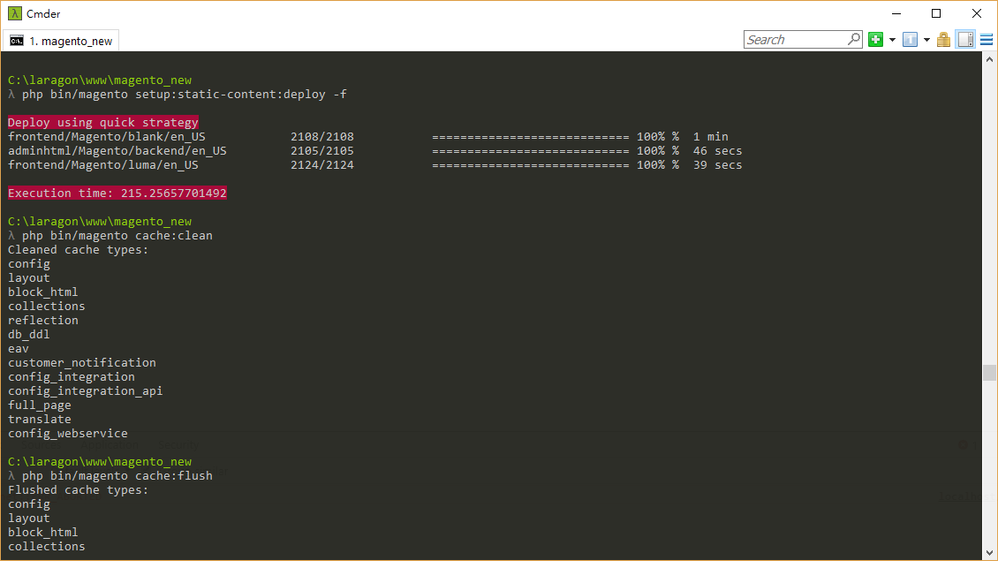
- Mark as New
- Bookmark
- Subscribe
- Subscribe to RSS Feed
- Permalink
- Report Inappropriate Content
Re: Magento 2.2.3 with sample data install seem perfectly but the frontend and backend have many bro
You need to run below command,
php bin/magento setup:static-content:deploy -f
In your command you have used -from instead of -f.
You need to clear browser cache as well as magento cache.
Magento 2 Blogs/Tutorial
- Mark as New
- Bookmark
- Subscribe
- Subscribe to RSS Feed
- Permalink
- Report Inappropriate Content
Re: Magento 2.2.3 with sample data install seem perfectly but the frontend and backend have many bro
I have already use -f command and use private explorer mode
but the same...
- Mark as New
- Bookmark
- Subscribe
- Subscribe to RSS Feed
- Permalink
- Report Inappropriate Content
Re: Magento 2.2.3 with sample data install seem perfectly but the frontend and backend have many bro
Worked great except for the 777 command thanks took ages trying to figure it out till i found your post under "pub/static directory" search
- Mark as New
- Bookmark
- Subscribe
- Subscribe to RSS Feed
- Permalink
- Report Inappropriate Content
Re: Magento 2.2.3 with sample data install seem perfectly but the frontend and backend have many bro
Hi I have same problem on frontend and backend - got following message on running below command on server terminal.
php bin/magento setup:di:compile
Compilation was started.
Repositories code generation... 1/7 [====>-----------------------] 14% 1 sec 64.0 MiB
Check https://getcomposer.org/doc/articles/troubleshooting.md#memory-limit-errors for more info on how to handle out of memory errors.