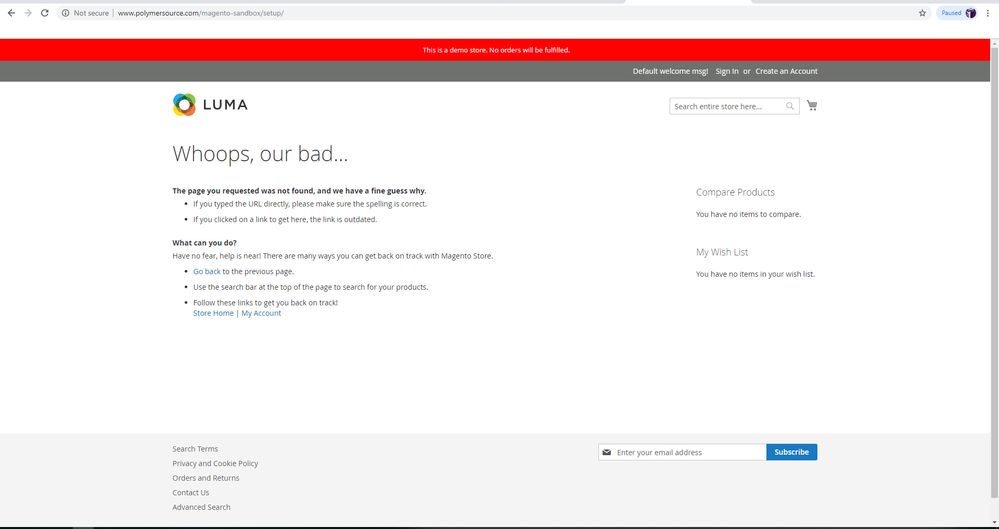- Forums
- :
- Core Technology - Magento 2
- :
- Installing Magento 2.x
- :
- Magento setup Whoops, our bad...
- Subscribe to RSS Feed
- Mark Topic as New
- Mark Topic as Read
- Float this Topic for Current User
- Bookmark
- Subscribe
- Printer Friendly Page
Magento setup Whoops, our bad...
- Mark as New
- Bookmark
- Subscribe
- Subscribe to RSS Feed
- Permalink
- Report Inappropriate Content
Magento setup Whoops, our bad...
Hi, I'm completely new to Magento. We are contemplating moving to this platform. Unfortunately, I've been having a lot of trouble manually installing Magento on our GoDaddy hosting account. We were successful in installing it through GoDaddy's auto installer in the public_html root. But, when I try to install it manually in another directory (mangento-sandbox) I get the following page:
I looked around and have been unsuccessful in figuring out why I get this page instead of the setup?
Thank you for your assistance!
- Mark as New
- Bookmark
- Subscribe
- Subscribe to RSS Feed
- Permalink
- Report Inappropriate Content
Re: Magento setup Whoops, our bad...
It looks like you still have Magento installed in your website root and as such you might want to consider removing that first before trying to install a second copy.
The copy you have installed in your website root will be causing all sorts of issues even if you install a second copy in another folder since it will be trying to load magento inside magento if that makes sense.
Any problems tag me in this thread and I'll try to assist you.
Problem solved? Click Accept as Solution!
- Mark as New
- Bookmark
- Subscribe
- Subscribe to RSS Feed
- Permalink
- Report Inappropriate Content
Re: Magento setup Whoops, our bad...
Thank you @Stuart M. I will try to work with one install. But, I would've preferred having a sandbox for testing.
- Mark as New
- Bookmark
- Subscribe
- Subscribe to RSS Feed
- Permalink
- Report Inappropriate Content
Re: Magento setup Whoops, our bad...
If you have the option try creating a sub-domain or use a second domain.
This will allow you to effectively run a sandbox and production environment side-by-side without any conflicts.
My personal preference for this is to actually use 3 sub-domains:
dev.domain.com (for creating and testing new code / features etc)
staging.domain.com (functional testing before go-live including sandbox payments)
www.domain.com (the live website)
Problem solved? Click Accept as Solution!