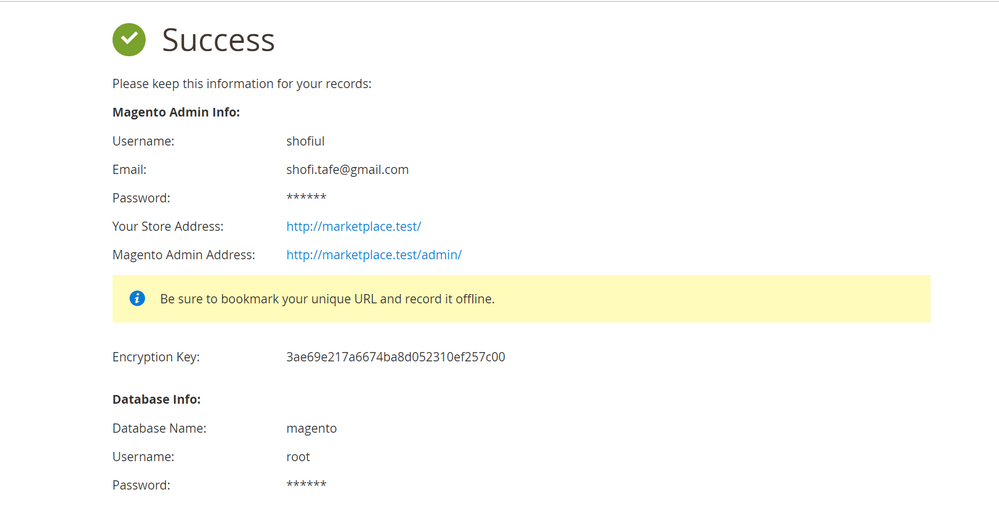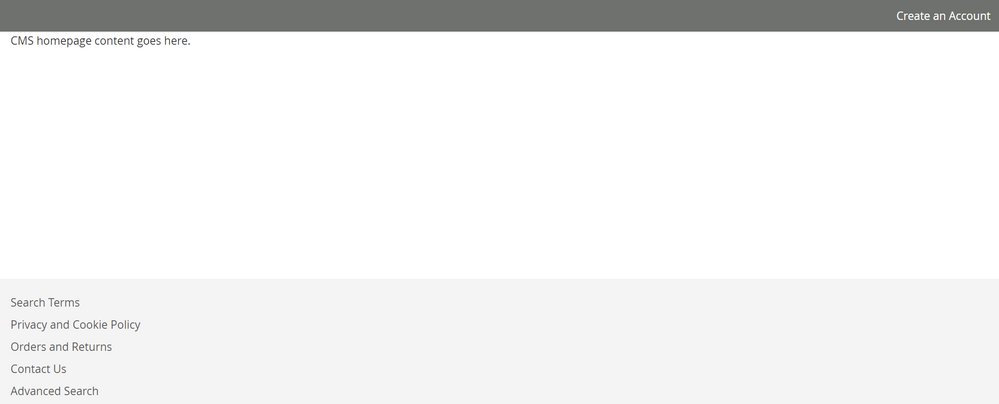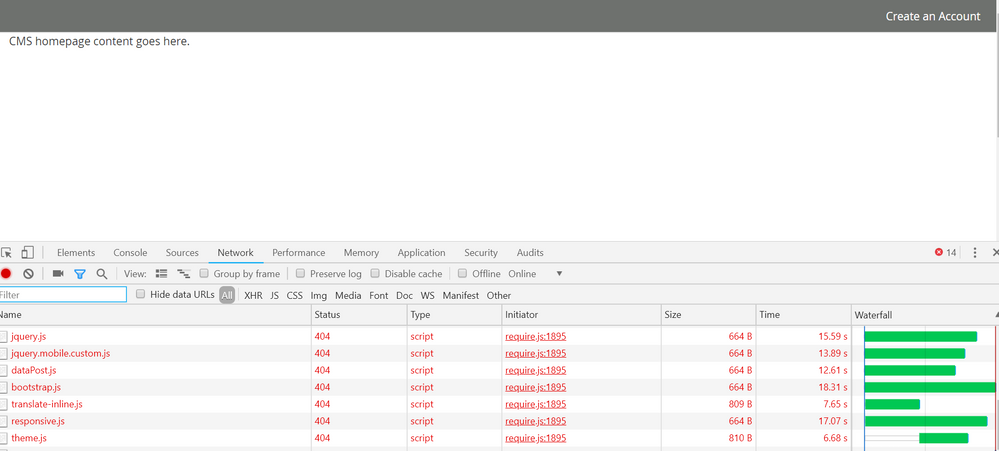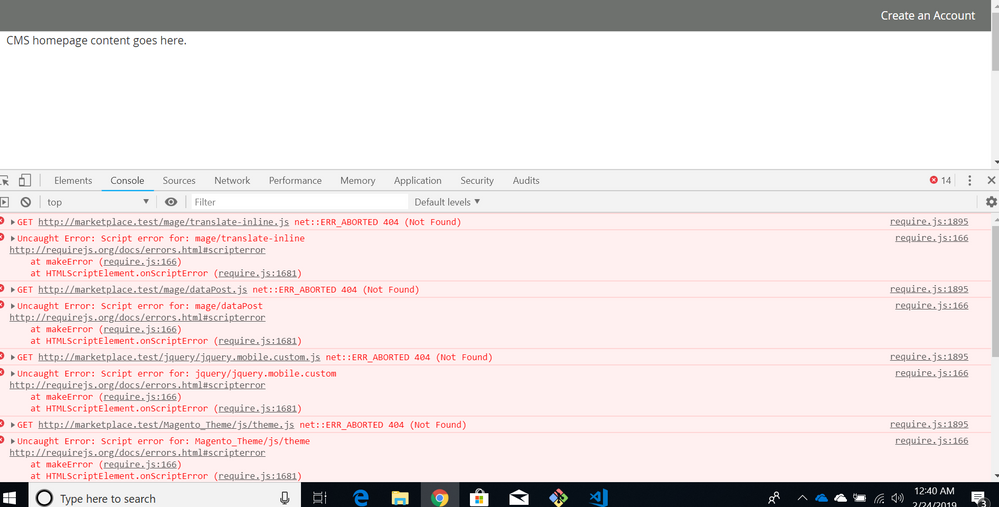- Forums
- :
- Core Technology - Magento 2
- :
- Installing Magento 2.x
- :
- Re: Magento 2.3.0 after installation problem with ...
- Subscribe to RSS Feed
- Mark Topic as New
- Mark Topic as Read
- Float this Topic for Current User
- Bookmark
- Subscribe
- Printer Friendly Page
Magento 2.3.0 after installation problem with WAMP.
- Mark as New
- Bookmark
- Subscribe
- Subscribe to RSS Feed
- Permalink
- Report Inappropriate Content
Magento 2.3.0 after installation problem with WAMP.
I have been trying to install Magento 2.3.0 in WAMP since 3 days. But still not successful. I am able to proceed the GUI installation steps and it says installation is successful but not loading content for the front page or the admin page.
My Question -
1. As we can see several js files including jquery.js, jquery.mobile-custom.js, dataPost.js, theme.js, bootstrap.js etc are not found. Can anyone tell me why?
- Mark as New
- Bookmark
- Subscribe
- Subscribe to RSS Feed
- Permalink
- Report Inappropriate Content
Re: Magento 2.3.0 after installation problem with WAMP.
Hello @Shofiul ,
Make sure you have start WAMP server with run as administrator Basically, You get 404 error. Magento tried to generate static contant on pub directory so in your case magento didn't get permission to create a file so you will get error.
After run as administrator, Still got problem then please run below command in magento root directory by terminal
php -dmemory_limit=6G bin/magento setup:static-content:deploy
--
If my answer is useful, please Accept as Solution & give Kudos
- Mark as New
- Bookmark
- Subscribe
- Subscribe to RSS Feed
- Permalink
- Report Inappropriate Content
Re: Magento 2.3.0 after installation problem with WAMP.
I ran WAMP as administrator and I setup memory_limit=-1 in php ini.
- Mark as New
- Bookmark
- Subscribe
- Subscribe to RSS Feed
- Permalink
- Report Inappropriate Content
Re: Magento 2.3.0 after installation problem with WAMP.
- Mark as New
- Bookmark
- Subscribe
- Subscribe to RSS Feed
- Permalink
- Report Inappropriate Content
Re: Magento 2.3.0 after installation problem with WAMP.
Hello @Shofiul ,
Have you run above command and how do you run?
--
If my answer is useful, please Accept as Solution & give Kudos
- Mark as New
- Bookmark
- Subscribe
- Subscribe to RSS Feed
- Permalink
- Report Inappropriate Content
Re: Magento 2.3.0 after installation problem with WAMP.
I made sure my wamp run as administrator.
I have installed GitBash and using git click to run the bin/Magento setup:static-content:deploy -f
But still the same issue.
- Mark as New
- Bookmark
- Subscribe
- Subscribe to RSS Feed
- Permalink
- Report Inappropriate Content
Re: Magento 2.3.0 after installation problem with WAMP.
Hello @Shofiul,
For Windows, this is the workaround, for now, modify this below file {Magento_Dir}\vendor\magento\framework\View\Element\Template\File\Validator.php
Comment the existing $realpath around line 138 and add the new $realPath
//$realPath = $this->fileDriver->getRealPath($path);
$realPath = str_replace('\\', '/', $this->fileDriver->getRealPath($path));- Mark as New
- Bookmark
- Subscribe
- Subscribe to RSS Feed
- Permalink
- Report Inappropriate Content
Re: Magento 2.3.0 after installation problem with WAMP.
You need to do following things.
1. Open this file.
2. Fine this function
protected function isPathInDirectories($path, $directories)
arround line no. 133
3. Now replace
$realPath = $this->fileDriver->getRealPath($path); arround line no. 138
to
$realPath = str_replace('\\', '/', $this->fileDriver->getRealPath($path));
4. Run following commands from CLI.
php bin/magento cache:clean
php bin/magento cache:flush
php bin/magento indexer:reindex
php bin/magento setup:upgrade
php bin/magento setup:static-content:deploy -f
200+ professional extensions for M1 & M2 with free lifetime updates!
- Mark as New
- Bookmark
- Subscribe
- Subscribe to RSS Feed
- Permalink
- Report Inappropriate Content
Re: Magento 2.3.0 after installation problem with WAMP.
thanks it works for me.