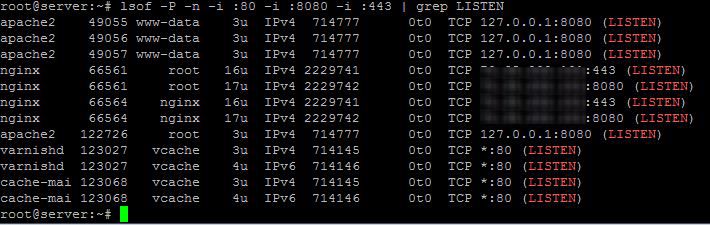- Forums
- :
- Core Technology - Magento 2
- :
- Installing Magento 2.x
- :
- Magento 2.3.2 Server and Cache setup question and ...
- Subscribe to RSS Feed
- Mark Topic as New
- Mark Topic as Read
- Float this Topic for Current User
- Bookmark
- Subscribe
- Printer Friendly Page
Magento 2.3.2 Server and Cache setup question and suggestions
- Mark as New
- Bookmark
- Subscribe
- Subscribe to RSS Feed
- Permalink
- Report Inappropriate Content
Magento 2.3.2 Server and Cache setup question and suggestions
Hi there,
I am new to magento, and I am trying to install the magento 2.3.2 on my own server.
While I read though the documentation, I am confused with the sever setup and configuration especially on the caching software.
1.
According to configure caching sections, Redis, Varnish, and Memcached can help Magento to improve the application performance.
So do I have to install Redis + Varnish + Memcached
Or
(Redis or Varnish) + Memcached
So which one is the correct setup?
2.
I installed Redis, and Memcached on my server. While I go through the instruction on setup and config env.php file the Redis and Memcached the both need to edit session parts.
Memcached
'save' => 'memcached'
Redis
'save' => 'redis'
How do I configured the env.php to let them run both server, from what I can see they session only can save or Redis or Memcached server. If that is the case, do I need both extension install on my server?
3.
I am using plesk control panel with cento 7, and I have difficulty to configure the Varnish with Nginx. Therefore, I only can use apache instant of Nginx.
In this case, do I still need to install Varnish server? Does it works with Apache?
advice and suggestions?
Thank you in advanced.
Ken
- Mark as New
- Bookmark
- Subscribe
- Subscribe to RSS Feed
- Permalink
- Report Inappropriate Content
Re: Magento 2.3.2 Server and Cache setup question and suggestions
@lifecorners Memcache and Redis does the same things. Both has their own pros and cons. Recommended is redis. So go ahead and remove the other and configure env.php.
Varnish does works with Apache. So correct setup would be Redis + Varnish.
Problem solved?Please give 'Kudos' and accept 'Answer as Solution'.
- Mark as New
- Bookmark
- Subscribe
- Subscribe to RSS Feed
- Permalink
- Report Inappropriate Content
Re: Magento 2.3.2 Server and Cache setup question and suggestions
@Tarandeep SinghThank you for your reply.
I manage to install the varnish on my server running on port 80, here is the result while I running lsof -P -n -i :80 -i :8080 -i :443 | grep LISTEN
I don 't see anything wrong. While I trying to access my website under ssl, the header cache always shows pass.
So if I running on non-ssl, I got hit header responded. so, what is the problem in here?
I don't think this varnish is running though my ssl, port 443. I believe all websites are running under ssl, so what do I need to do to let it running on port 443?
thank you
ken