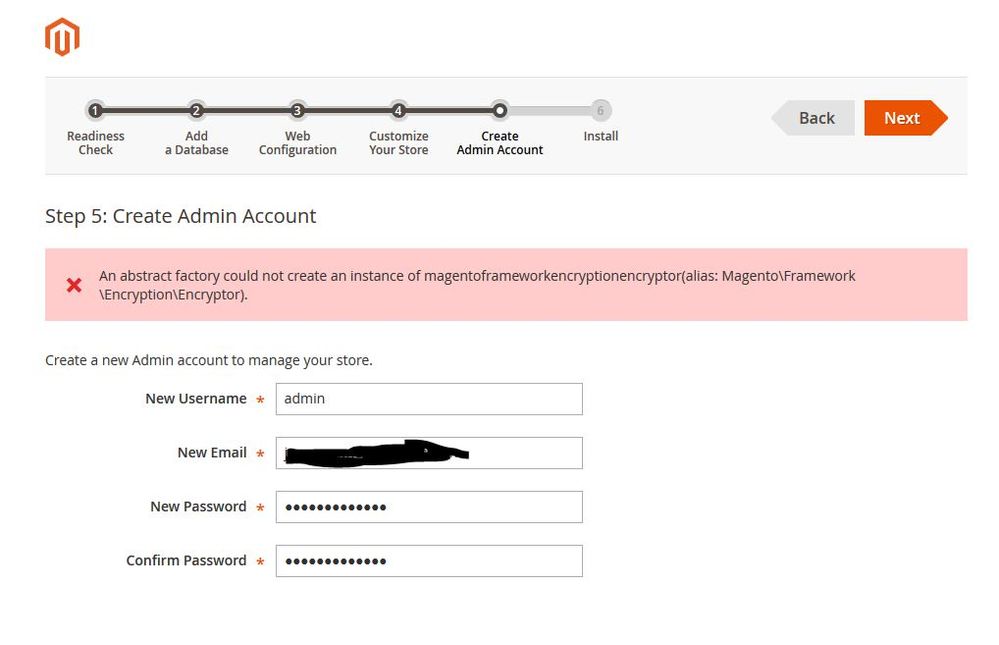- Forums
- :
- Core Technology - Magento 2
- :
- Installing Magento 2.x
- :
- Magento 2.3.2 installation failing due to libosodi...
- Subscribe to RSS Feed
- Mark Topic as New
- Mark Topic as Read
- Float this Topic for Current User
- Bookmark
- Subscribe
- Printer Friendly Page
Magento 2.3.2 installation failing due to libosodium - PLEASE HELP!
- Mark as New
- Bookmark
- Subscribe
- Subscribe to RSS Feed
- Permalink
- Report Inappropriate Content
Magento 2.3.2 installation failing due to libosodium - PLEASE HELP!
Server config:
PHP Version 7.2.20
Debian GNU/Linux environment
Memory limit:
I have the following error, which I believe is due to not being able to install Libosodium: ( please correct me if I'm wrong)
The memory_limit requirements should be sufficient to install Libosodium , however I am recieving the following:
(uiserver):u97786752:~$ pecl install -f libsodium Fatal error: Allowed memory size of 8388608 bytes exhausted (tried to allocate 92160 bytes) in /usr/lib/php4.4/PEAR/PackageFile/v2.php on line 1288
When following the following steps:
wget https://download.libsodium.org/libsodium/releases/libsodium-1.0.18.tar.gz \
&& tar xfvz libsodium-1.0.18.tar.gz \
&& cd libsodium-1.0.18 \
&& ./configure \
&& make && make install \
&& pecl install -f libsodiumI'm kind of banging my had against a brick wall here ,as I've been trying to install libosodium for around 2 weeks.
I'm a total newbie when it comes to installing things via SSH command lines, so I barely know what to do with it, apart from following instructions verbatum .
Surely, installing something via SSH shouldn't be this difficult? I've tried looking for solutions to this issue elsewhere, which suggested raising the memory limit, which I did, but to no avail at all. I've looked at a gerat many youtube tutorials, nut none exist. I know this would be an extremely easy task for most people on here, but I really can't seem to get past this and really need help.
I'd be really grateful for help with this one.
Many thanks!
- Mark as New
- Bookmark
- Subscribe
- Subscribe to RSS Feed
- Permalink
- Report Inappropriate Content
Re: Magento 2.3.2 installation failing due to libosodium - PLEASE HELP!
- Mark as New
- Bookmark
- Subscribe
- Subscribe to RSS Feed
- Permalink
- Report Inappropriate Content
Re: Magento 2.3.2 installation failing due to libosodium - PLEASE HELP!
Hi,
Thanks for the help, however I'm still getting the following error when I tried to run with that command:
Debian GNU/Linux comes with ABSOLUTELY NO WARRANTY, to the extent permitted by applicable law. (uiserver):u97786752:~$ pecl -d memory_limit="-1" install -f libsodium Fatal error: Allowed memory size of 8388608 bytes exhausted (tried to allocate 92160 bytes) in /usr/lib/php4.4/PEAR/PackageFile/v2.php on line 1288
Do you have any other suggestions that I can try please?
- Mark as New
- Bookmark
- Subscribe
- Subscribe to RSS Feed
- Permalink
- Report Inappropriate Content
Re: Magento 2.3.2 installation failing due to libosodium - PLEASE HELP!
Possibly your CLI php is different than webserver or you may have multiple PHP.ini.
Try below command to find the php.ini file cli version is using.
$ php -i | grep 'php.ini'
Look for "Loaded Configuration File" in the output and check check if you have updated the right php.ini.
Another way is to run the below command to find out current memory_limit setting
$ php -i | grep 'memory_limit'
Let know if this helps in resolving your issue.
Problem solved?Please give 'Kudos' and accept 'Answer as Solution'.