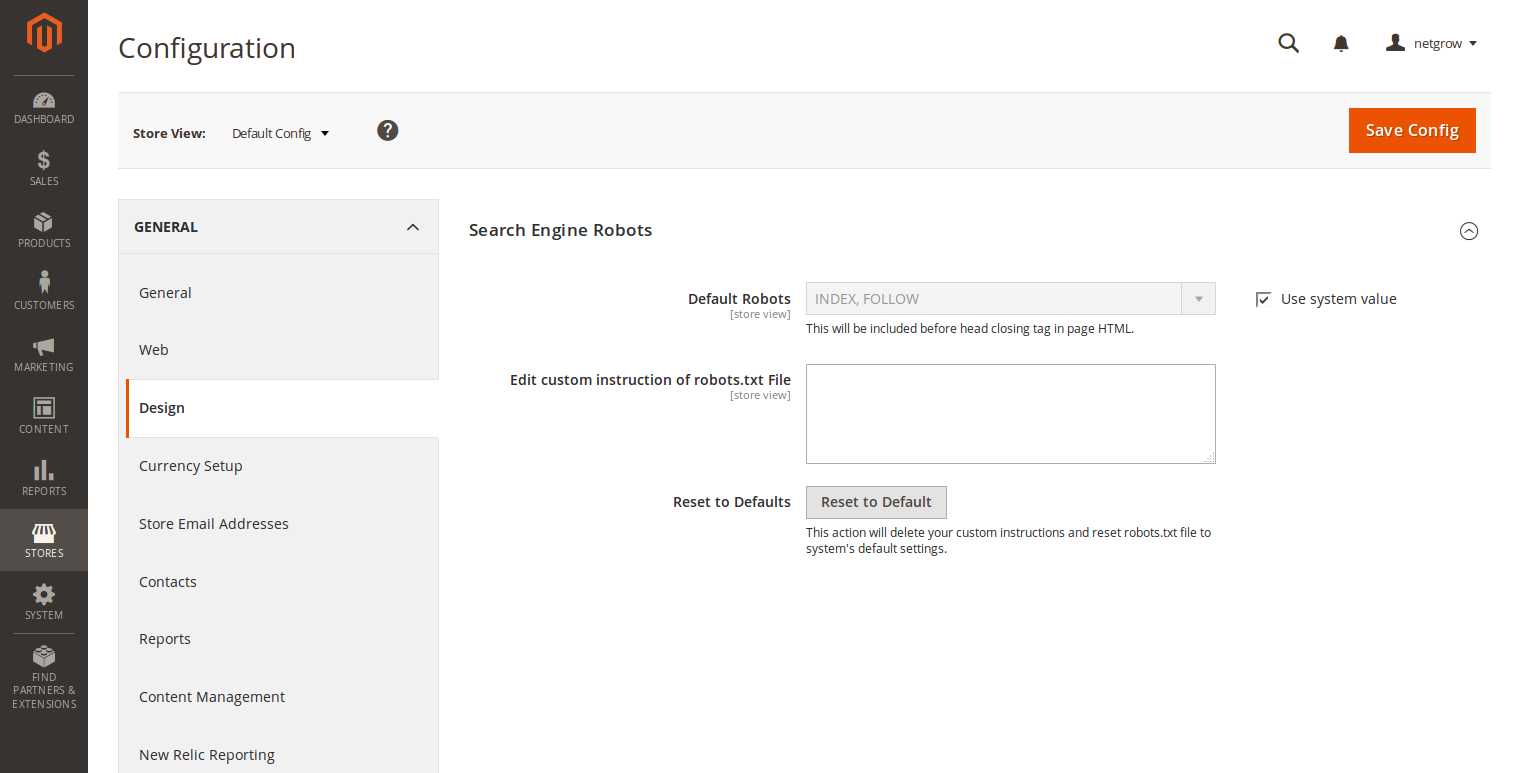- Forums
- :
- Core Technology - Magento 2
- :
- Installing Magento 2.x
- :
- Magento 2 Design Theme tab is missing
- Subscribe to RSS Feed
- Mark Topic as New
- Mark Topic as Read
- Float this Topic for Current User
- Bookmark
- Subscribe
- Printer Friendly Page
Magento 2 Design Theme tab is missing
SOLVED- Mark as New
- Bookmark
- Subscribe
- Subscribe to RSS Feed
- Permalink
- Report Inappropriate Content
Hi, I am trying magento 2 and struggling to install the new theme. Because Design Theme is not showing under Stores > Configuration > Design.
Solved! Go to Solution.
Accepted Solutions
- Mark as New
- Bookmark
- Subscribe
- Subscribe to RSS Feed
- Permalink
- Report Inappropriate Content
It has been moved to Content/Design/Configuration. Had been searching for a day for that
- Mark as New
- Bookmark
- Subscribe
- Subscribe to RSS Feed
- Permalink
- Report Inappropriate Content
- Mark as New
- Bookmark
- Subscribe
- Subscribe to RSS Feed
- Permalink
- Report Inappropriate Content
Re: Magento 2 Design Theme tab is missing
They have changed the structure in M2. As Happy_shopper said, it can be found in content - design - configuration.
To change the design, do the following steps:
- Open the configuration tab
- Click 'Edit' on the store view section
- Choose the new theme from the applied theme dropdown and click save configuration.
FYI - All other design related tabs have been moved to this section i.e. HTML, Logo, Footer etc.
If this response was helpful to you, consider giving kudos to this post
- Mark as New
- Bookmark
- Subscribe
- Subscribe to RSS Feed
- Permalink
- Report Inappropriate Content
Re: Magento 2 Design Theme tab is missing
Please update this page:
http://devdocs.magento.com/guides/v2.0/frontend-dev-guide/themes/theme-apply.html
with those instructions
- Mark as New
- Bookmark
- Subscribe
- Subscribe to RSS Feed
- Permalink
- Report Inappropriate Content
Re: Magento 2 Design Theme tab is missing
And still nothing happened - it's just three little strings. I was wondering about that too - what a waste of time, but thanks for pointing that out.