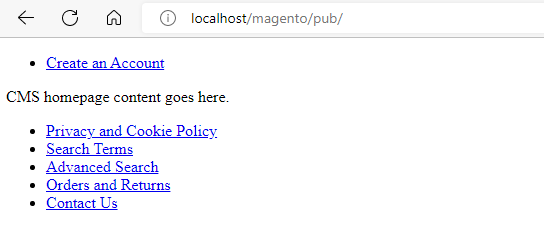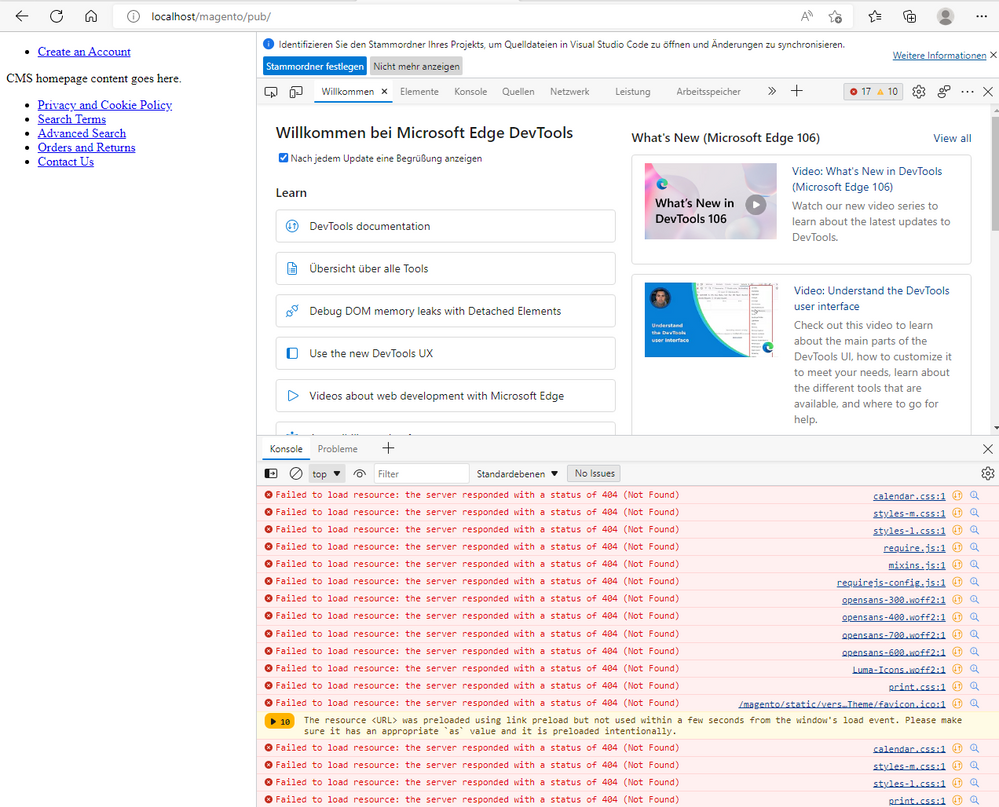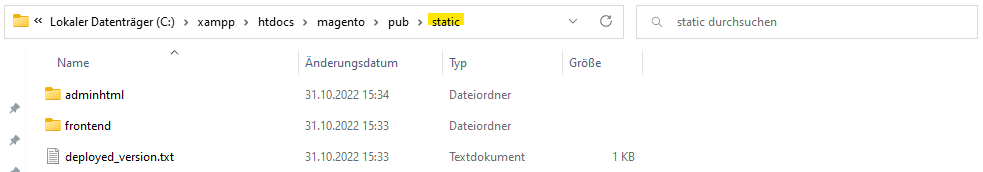- Forums
- :
- Core Technology - Magento 2
- :
- Installing Magento 2.x
- :
- Magento 2 - No Theme after installation
- Subscribe to RSS Feed
- Mark Topic as New
- Mark Topic as Read
- Float this Topic for Current User
- Bookmark
- Subscribe
- Printer Friendly Page
Magento 2 - No Theme after installation
- Mark as New
- Bookmark
- Subscribe
- Subscribe to RSS Feed
- Permalink
- Report Inappropriate Content
Magento 2 - No Theme after installation
Hi Community
I've installed on a Windows 11 Magento using Xampp, Composer, Elastic Search. The installation went through without any errors. However, when I now go to the URL http://localhost/magento/pub/, I only get the image attached. the web page is not displayed correctly:
When I open the DevTools in the Edge browser the following errors are visible:
The system looks for the files in the following path:
http://localhost/magento/static/version1667226828/frontend/Magento/luma/en_US/mage/calendar.css
When I check the file path, there is no static folder there either. This folder is located at: C:\xampp\htdocs\magento\pub\static
But de the version subfolder does not exist there:
Do I need to adjust any configuration somewhere so that it finds the data in the correct location?
Thank you for your support
- Mark as New
- Bookmark
- Subscribe
- Subscribe to RSS Feed
- Permalink
- Report Inappropriate Content
Re: Magento 2 - No Theme after installation
If you are facing the theme issue after installation in Magento 2. You can follow these steps :
- Run this query in SQL :
INSERT INTO core_config_data (path, value) VALUES ('dev/static/sign', 0) ON DUPLICATE KEY UPDATE value = 0;
- For a local machine, run this query:
UPDATE <dbname>.core_config_data SET value = '0' WHERE core_config_data.path LIKE '%web/seo/use_rewrites%';
- Remove all the files from the pub and var directories:
sudo rm -rf var/di var/generation/ var/page_cache/ var/cache/ pub/static/frontend/ pub/static/adminhtml/ pub/static/_requirejs/ pub/static/deployed_version.txt
- Give Permission to var and pub directories of your project :
sudo chmod -R 777 var/* pub/*
- Upgrade Setup :
sudo bin/magento setup:upgrade
- Deploy Content :
sudo php bin/magento setup:static-content:deploy
After these steps, you will be able to see the proper theme.
If you find our reply helpful, please give us kudos.
WebDesk Solution Support Team
Get a Free Quote | | Adobe Commerce Partner | Hire Us | Call Us 877.536.3789
Thank You,
WebDesk Solution Support Team
Get a Free Quote | Email | Adobe Commerce Partner | Hire Us | Call Us 877.536.3789
Location: 150 King St. W. Toronto, ON M5H 1J9
- Mark as New
- Bookmark
- Subscribe
- Subscribe to RSS Feed
- Permalink
- Report Inappropriate Content
Re: Magento 2 - No Theme after installation
Hello @magentohowdef8,
The first thing to do is to make sure your installation has .htaccess files. You shouldn't head to /magento/pub/ but to /magento/ as rewrites should handle showing you the homepage there. It seems some or all of the folders are lacking the .htaccess
/magento/
/magento/pub/
/magento/pub/static/ (and its subfolders)
If you are looking for help or a consultation for your store, feel free to contact Whidegroup anytime.
Best regards,
Oleksandra
- Mark as New
- Bookmark
- Subscribe
- Subscribe to RSS Feed
- Permalink
- Report Inappropriate Content
Re: Magento 2 - No Theme after installation
Thanks a lot, your response helps me too as I was facing the same issue in my Magento development project.
- Mark as New
- Bookmark
- Subscribe
- Subscribe to RSS Feed
- Permalink
- Report Inappropriate Content
Re: Magento 2 - No Theme after installation
A collection of the top +49 New York City wallpaper and backgrounds available for download for free. We hope you enjoy our growing collection of HD images to use as a background or home screen for your smartphone or computer