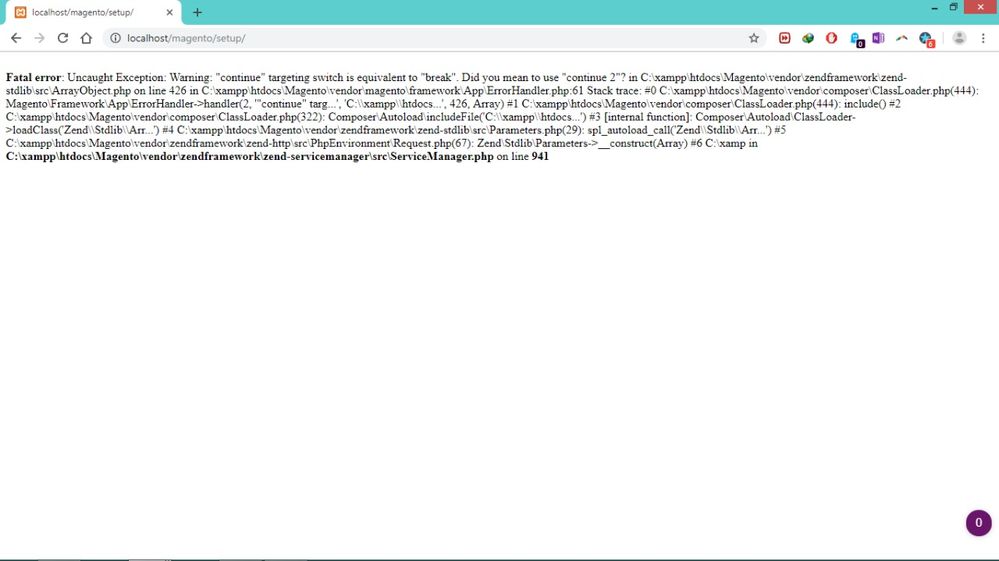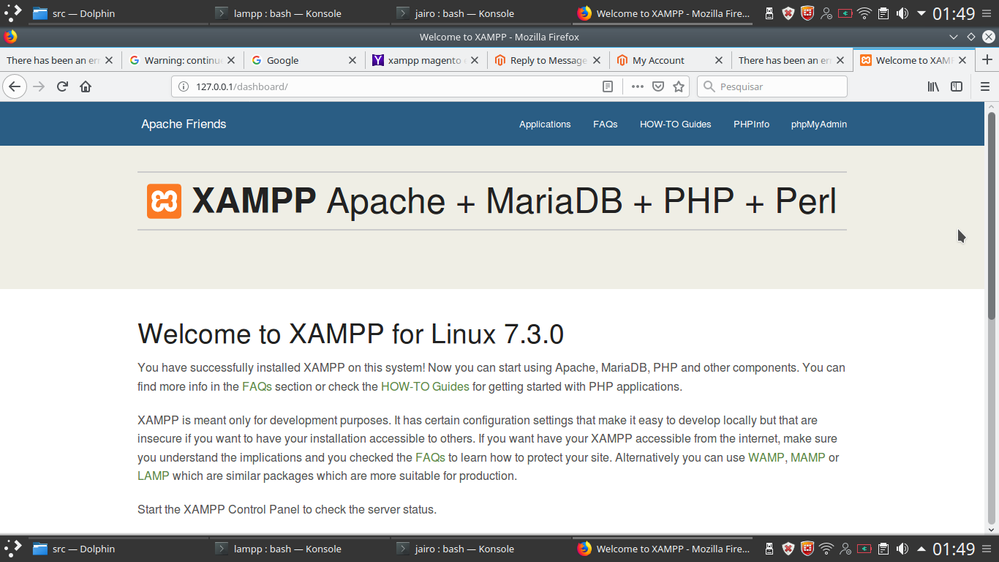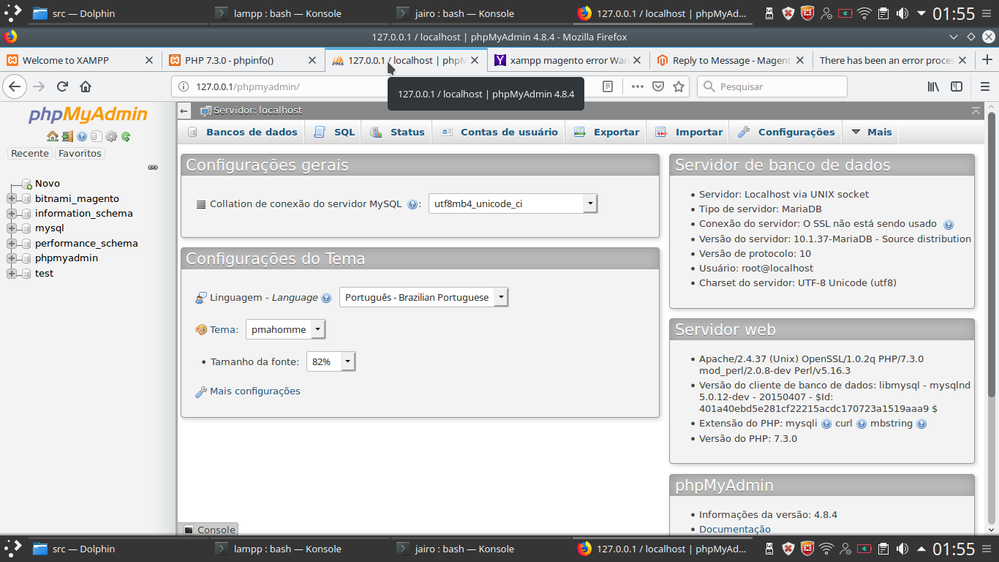- Forums
- :
- Core Technology - Magento 2
- :
- Installing Magento 2.x
- :
- Re: Magento Setup error
- Subscribe to RSS Feed
- Mark Topic as New
- Mark Topic as Read
- Float this Topic for Current User
- Bookmark
- Subscribe
- Printer Friendly Page
Magento Setup error
SOLVED- Mark as New
- Bookmark
- Subscribe
- Subscribe to RSS Feed
- Permalink
- Report Inappropriate Content
Hi,
I've installed Xampp v.3.2.2 and downloaded Magento-CE-2.3.0-2018-11-27-10-23-08. Extracted the magento zip inside c:\xampp\htdocs\magento
My localhost and other local websites works fine in the browser but as soon as I go to localhost/magento. I get the following error:
Fatal error: Uncaught Exception: Warning: "continue" targeting switch is equivalent to "break". Did you mean to use "continue 2"? in C:\xampp\htdocs\magento\vendor\zendframework\zend-stdlib\src\ArrayObject.php on line 426 in C:\xampp\htdocs\magento\vendor\magento\framework\App\ErrorHandler.php:61 Stack trace: #0 C:\xampp\htdocs\magento\vendor\composer\ClassLoader.php(444): Magento\Framework\App\ErrorHandler->handler(2, '"continue" targ...', 'C:\\xampp\\htdocs...', 426, Array) #1 C:\xampp\htdocs\magento\vendor\composer\ClassLoader.php(444): include() #2 C:\xampp\htdocs\magento\vendor\composer\ClassLoader.php(322): Composer\Autoload\includeFile('C:\\xampp\\htdocs...') #3 [internal function]: Composer\Autoload\ClassLoader->loadClass('Zend\\Stdlib\\Arr...') #4 C:\xampp\htdocs\magento\vendor\zendframework\zend-stdlib\src\Parameters.php(29): spl_autoload_call('Zend\\Stdlib\\Arr...') #5 C:\xampp\htdocs\magento\vendor\zendframework\zend-http\src\PhpEnvironment\Request.php(67): Zend\Stdlib\Parameters->__construct(Array) #6 C:\xamp in C:\xampp\htdocs\magento\vendor\zendframework\zend-servicemanager\src\ServiceManager.php on line 941
I couldn't find any solution to this. Please suggest.
Thanks.
Solved! Go to Solution.
Accepted Solutions
- Mark as New
- Bookmark
- Subscribe
- Subscribe to RSS Feed
- Permalink
- Report Inappropriate Content
[Error Solved]
Hi,
I also faced this kind of errors and after that i just made some diagnosis.I found that I had installed Xampp PHP 7.3 and Magento v2.3(Magento-CE-2.3.0-2018-11-27-10-23-08).
Solution---
For those who are also facing this problem.
Steps:
1) Uninstall the Xampp PHP 7.3.
2) Now, download the Xampp PHP 7.2 from the below link:
3) Install it.
4) Again, add the Magento folder in the Htdocs folder. (Magento ver 2.3)
5) Run
Hopefully, it may help you.
Thanks,
Siddhant Jain
- Mark as New
- Bookmark
- Subscribe
- Subscribe to RSS Feed
- Permalink
- Report Inappropriate Content
Re: Magento Setup error
Can you confirm your PHP version contains PHP 7.1.3+ or PHP 7.2?
If you are using lower version of PHP might be error will show for you.
Magento 2 Blogs/Tutorial
- Mark as New
- Bookmark
- Subscribe
- Subscribe to RSS Feed
- Permalink
- Report Inappropriate Content
Re: Magento Setup error
Hi,
I'm currently experiencing the same issue - I have PHP 7.3.0 installed and trying to install the version Magento-CE-2.3.0_sample_data-2018-11-27-10-31-01
Can you advise how to resolve the issue.
Thanks,
Jamaal
- Mark as New
- Bookmark
- Subscribe
- Subscribe to RSS Feed
- Permalink
- Report Inappropriate Content
Re: Magento Setup error
I am experiencing same problem
I am using
PHP 7.3.0 in xampp
- Mark as New
- Bookmark
- Subscribe
- Subscribe to RSS Feed
- Permalink
- Report Inappropriate Content
Re: Magento Setup error
I'm currently experiencing the same issue.
- Mark as New
- Bookmark
- Subscribe
- Subscribe to RSS Feed
- Permalink
- Report Inappropriate Content
Re: Magento Setup error
I'm using Php v.7.3.0.
I tried installing php in a separate folder and adding php path to the system vars. Still no luck.
Please suggest.
Thanks.
- Mark as New
- Bookmark
- Subscribe
- Subscribe to RSS Feed
- Permalink
- Report Inappropriate Content
Re: Magento Setup error
Same issues here. Magento 2.2.7 Php 7.3
following
- Mark as New
- Bookmark
- Subscribe
- Subscribe to RSS Feed
- Permalink
- Report Inappropriate Content
Re: Magento Setup error
Same Problem on an ubuntu
Description: Ubuntu 16.04.5 LTS Release: 16.04 Codename: xenial
php -v
PHP 7.3.0-2+ubuntu16.04.1+deb.sury.org+1 (cli) (built: Dec 17 2018 09:22:12) ( NTS )
Copyright (c) 1997-2018 The PHP Group
Zend Engine v3.3.0-dev, Copyright (c) 1998-2018 Zend Technologies
with Zend OPcache v7.3.0-2+ubuntu16.04.1+deb.sury.org+1, Copyright (c) 1999-2018, by Zend Technologiesapache2 -v Server version: Apache/2.4.27 (Ubuntu) Server built: 2017-07-12T05:42:18
When i run :
composer create-project --repository=https://repo.magento.com/ magento/project-community-edition ./magento
i got this error:
Installing magento/project-community-edition (2.3.0)
- Installing magento/project-community-edition (2.3.0)
Loading from cache
Created project in /myinstalldirectory/magento
Loading composer repositories with package information
Updating dependencies (including require-dev)
[ErrorException]
"continue" targeting switch is equivalent to "break". Did you mean to use "continue 2"?
create-project [-s|--stability STABILITY] [--prefer-source] [--prefer-dist] [--repository REPOSITORY] [--repository-url REPOSITORY-URL] [--dev] [--no-dev] [--no-plugins] [--no-custom-installers] [--no-scripts] [--no-progress] [--keep-vcs] [--no-install] [--ignore-platform-reqs] [--] [<package>] [<directory>] [<version>]Can you help please ?
- Mark as New
- Bookmark
- Subscribe
- Subscribe to RSS Feed
- Permalink
- Report Inappropriate Content
Re: Magento Setup error
Hi Friends,
I have the same message, when using localhost IP: 127.0.0.1/magento or my network IP: 192.168.0.11/magento
Warning: "continue" targeting switch is equivalent to "break". Did you mean to use "continue 2"? in /opt/lampp/apps/magento/htdocs/vendor/zendframework/zend-stdlib/src/ArrayObject.php on line 426
There has been an error processing your request
Exception printing is disabled by default for security reasons.
Error log record number: 674155436600
But i'm using Linux Mint 18.2 with Xampp:
PHP info is:
phpmyadmin working ok:
Any suggestion to solve this error? Thanks for any help! ![]() )
)
- Mark as New
- Bookmark
- Subscribe
- Subscribe to RSS Feed
- Permalink
- Report Inappropriate Content
[Error Solved]
Hi,
I also faced this kind of errors and after that i just made some diagnosis.I found that I had installed Xampp PHP 7.3 and Magento v2.3(Magento-CE-2.3.0-2018-11-27-10-23-08).
Solution---
For those who are also facing this problem.
Steps:
1) Uninstall the Xampp PHP 7.3.
2) Now, download the Xampp PHP 7.2 from the below link:
3) Install it.
4) Again, add the Magento folder in the Htdocs folder. (Magento ver 2.3)
5) Run
Hopefully, it may help you.
Thanks,
Siddhant Jain