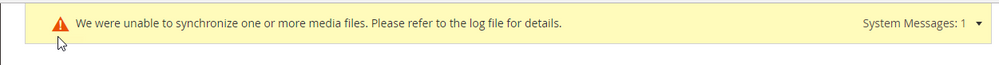- Forums
- :
- Core Technology - Magento 2
- :
- Installing Magento 2.x
- :
- Re: Media Storage System Message on Magento 2.2
- Subscribe to RSS Feed
- Mark Topic as New
- Mark Topic as Read
- Float this Topic for Current User
- Bookmark
- Subscribe
- Printer Friendly Page
Media Storage System Message on Magento 2.2
- Mark as New
- Bookmark
- Subscribe
- Subscribe to RSS Feed
- Permalink
- Report Inappropriate Content
Media Storage System Message on Magento 2.2
We are utilizing the database media storage feature on our Magento 2.2 site. We ran the synchronization and got the following system message.
We were unable to synchronize one or more media files. Please refer to the log file for details.
I have two question about this message.
1. What log is it talking about? I would like to see which if any images had problems syncing over. I've looked around in var/log but haven't found any reference.
2. How do you clear this system message? It's not present in the System > Notifications listing.
- Mark as New
- Bookmark
- Subscribe
- Subscribe to RSS Feed
- Permalink
- Report Inappropriate Content
Re: Media Storage System Message on Magento 2.2
You must be looking into the exception log to see what was the exception. That will help you resolve the issue.
What do you see when you click on the down arrow next to "System Messages"? It must give you an option to mark it as complete.
Problem solved? Please give 'Kudos' and accept 'Answer as Solution'.
Problem solved?Please give 'Kudos' and accept 'Answer as Solution'.
- Mark as New
- Bookmark
- Subscribe
- Subscribe to RSS Feed
- Permalink
- Report Inappropriate Content
Re: Media Storage System Message on Magento 2.2
Thanks for the reply. There is no option to mark it as complete in the system messages notification pane or in the System > Notifications area.
I haven't had much time to troubleshoot this other than find that the entry is stored in the table 'admin_system_messages'. The entry is below.
# identity, severity, created_at
'MEDIA_SYNCHRONIZATION_ERROR', '2', '2018-02-21 18:37:04'
If I delete the row, it immediately gets regenerated with a current timestamp for the 'created at' field.
- Mark as New
- Bookmark
- Subscribe
- Subscribe to RSS Feed
- Permalink
- Report Inappropriate Content
Re: Media Storage System Message on Magento 2.2
Were not you able to find anything in System/Exception log? This must be under Magento root directory/var/log.
Thanks
Problem solved?Please give 'Kudos' and accept 'Answer as Solution'.
- Mark as New
- Bookmark
- Subscribe
- Subscribe to RSS Feed
- Permalink
- Report Inappropriate Content
Re: Media Storage System Message on Magento 2.2
This is caused by an entry being left in the `flags` table.
If you remove that it will stop showing when you remove it from the notification table.
- Mark as New
- Bookmark
- Subscribe
- Subscribe to RSS Feed
- Permalink
- Report Inappropriate Content
Re: Media Storage System Message on Magento 2.2
@outeredgeCan you please provide more details on like what was that entry?
Problem solved?Please give 'Kudos' and accept 'Answer as Solution'.
- Mark as New
- Bookmark
- Subscribe
- Subscribe to RSS Feed
- Permalink
- Report Inappropriate Content
Re: Media Storage System Message on Magento 2.2
Having deleted all records in the `flags` table the error has not reoccurred, the `flags` table records have been rebuilt and no new or different errors experienced.