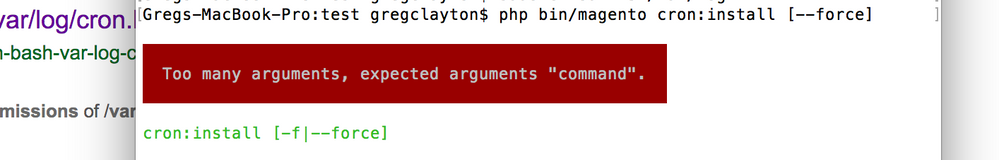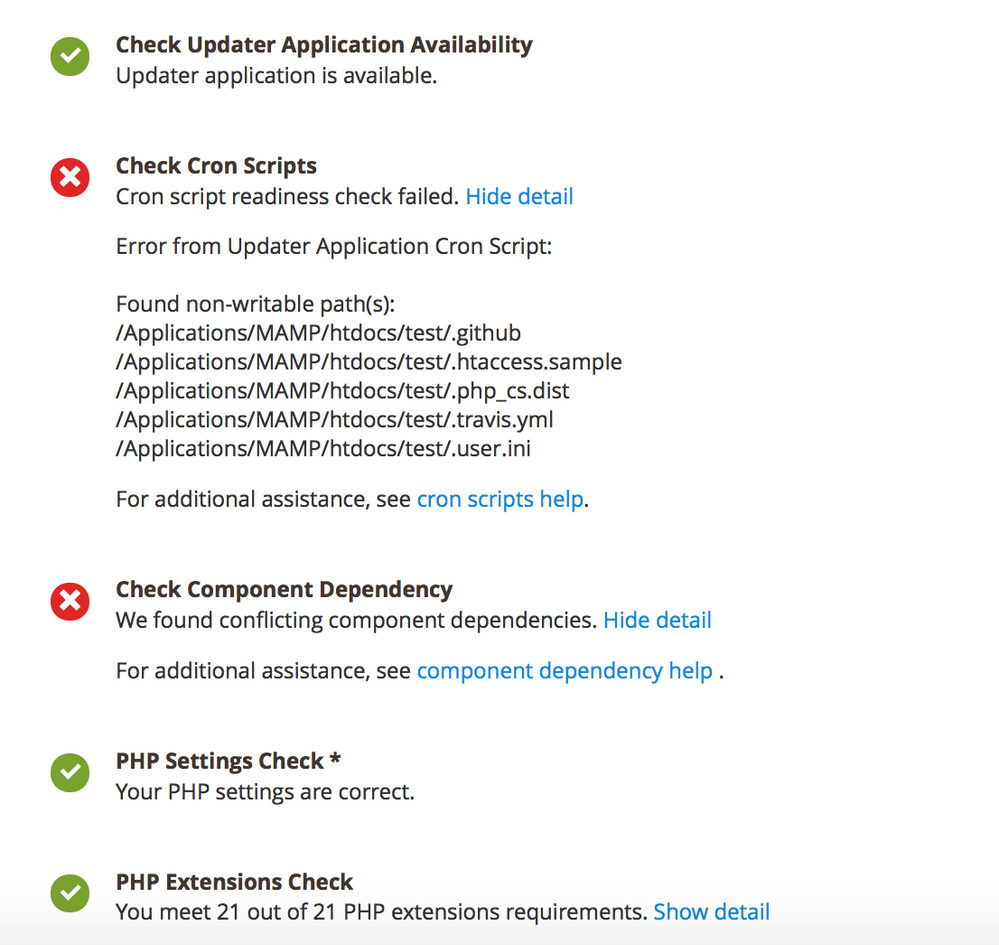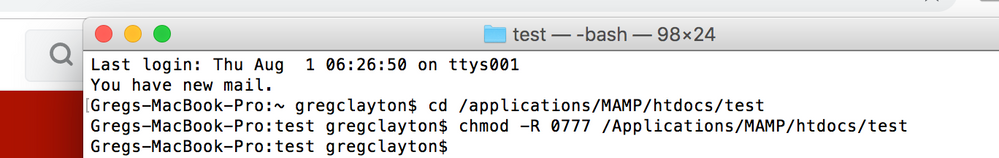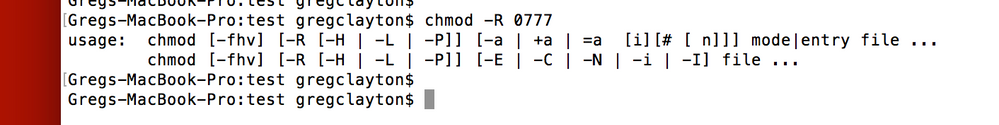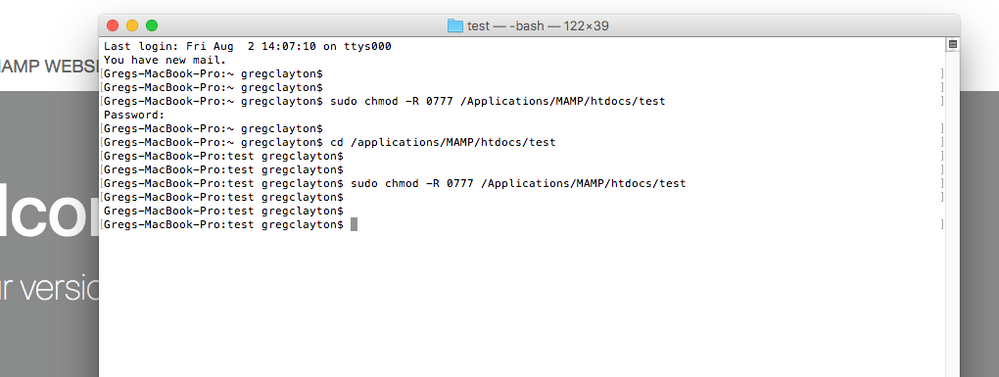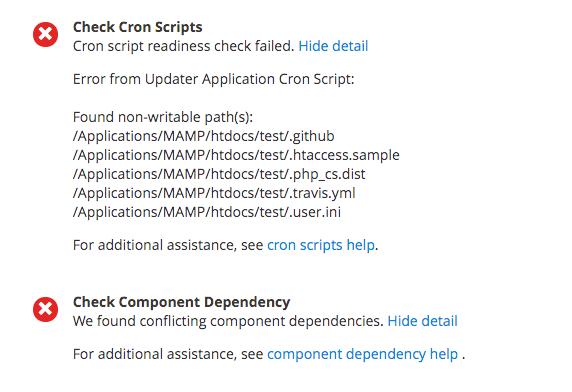- Forums
- :
- Core Technology - Magento 2
- :
- Installing Magento 2.x
- :
- Re: Struggling Setting up Cron Jobs on MAMP Localh...
- Subscribe to RSS Feed
- Mark Topic as New
- Mark Topic as Read
- Float this Topic for Current User
- Bookmark
- Subscribe
- Printer Friendly Page
Struggling Setting up Cron Jobs on MAMP Localhost
SOLVED- Mark as New
- Bookmark
- Subscribe
- Subscribe to RSS Feed
- Permalink
- Report Inappropriate Content
Hi All,
Firstly thank you for all the help you guys have provided so far.
Quick one - Got Magento2 up and running on my MAMP server.
I am trying to set up cron so I can connect extensions and complete the set up.
On terminal I type in: php -v to see what version of php I am using. Details below:
My PHP Levels
-----------
Gregs-MacBook-Pro:test gregclayton$ php -v
PHP 7.2.20 (cli) (built: Jul 16 2019 16:28:40) ( NTS )
Copyright (c) 1997-2018 The PHP Group
Zend Engine v3.2.0, Copyright (c) 1998-2018 Zend Technologies
Gregs-MacBook-Pro:test gregclayton$
When I then go to my magento2 site folder (test) on terminal I use the following command:
php bin/magento cron:install [--force]
Then I get this error which is in bright red so it wont allow me to run the command.
Too many arguments, expected arguments "command". cron:install [-f|--force]
Ive attached a photo as well.
^ can anyone advise? Dying to get cracking on with the front end build of this magento2 store but until I can get cron running I dont no what to do.
Thanks for any help guys!
Greg
Solved! Go to Solution.
Accepted Solutions
- Mark as New
- Bookmark
- Subscribe
- Subscribe to RSS Feed
- Permalink
- Report Inappropriate Content
Hello @gregoryclayton
Use below shared command:
php bin/magento cron:install -f or php bin/magento cron:install --force
Do not use brackets []
https://www.manishmittal.com/
- Mark as New
- Bookmark
- Subscribe
- Subscribe to RSS Feed
- Permalink
- Report Inappropriate Content
Hello @gregoryclayton
Here are some links for your reference:
https://www.mageplaza.com/kb/how-to-install-magento-2.html
https://devdocs.magento.com/guides/v2.3/install-gde/bk-install-guide.html
https://devdocs.magento.com/guides/v2.3/install-gde/composer.html
https://devdocs.magento.com/guides/v2.3/cloud/before/before-workspace-magento-prereqs.html
https://www.manishmittal.com/
- Mark as New
- Bookmark
- Subscribe
- Subscribe to RSS Feed
- Permalink
- Report Inappropriate Content
Hello @gregoryclayton
Use below shared command:
php bin/magento cron:install -f or php bin/magento cron:install --force
Do not use brackets []
https://www.manishmittal.com/
- Mark as New
- Bookmark
- Subscribe
- Subscribe to RSS Feed
- Permalink
- Report Inappropriate Content
Re: Struggling Setting up Cron Jobs on MAMP Localhost
Legend. Thankyou so much for the help so far.
So the above answer did infact create my crons.. Many thanks!
Ive gone to try and insall my first extension and now I get this error:
Found non-writable path(s):
/Applications/MAMP/htdocs/test/.github
/Applications/MAMP/htdocs/test/.htaccess.sample
/Applications/MAMP/htdocs/test/.php_cs.dist
/Applications/MAMP/htdocs/test/.travis.yml
/Applications/MAMP/htdocs/test/.user.ini
I believe once this is done I should be finally good to go. Any idea what command I need to use to adjust the writable paths here?
Thanks again for your help so far. Much appreciated
- Mark as New
- Bookmark
- Subscribe
- Subscribe to RSS Feed
- Permalink
- Report Inappropriate Content
Re: Struggling Setting up Cron Jobs on MAMP Localhost
Try chmod -R 0777 /Applications/MAMP/htdocs/test
https://www.manishmittal.com/
- Mark as New
- Bookmark
- Subscribe
- Subscribe to RSS Feed
- Permalink
- Report Inappropriate Content
Re: Struggling Setting up Cron Jobs on MAMP Localhost
Hi Manish,
Still struggling mate. Ive attached a screen shot of what the extension manager says and also what I did in Terminal.
^ Why it failed
^ My first terminal which when I hit enter did nothing.
Second terminal when I just pasted cmod -R 0777 in the directory itself /test rather than the full path on the previous screen grab.
Any ideas? I can almost smell the finish line ready to start my frontend editing lol!
Thanks again
greg
- Mark as New
- Bookmark
- Subscribe
- Subscribe to RSS Feed
- Permalink
- Report Inappropriate Content
Re: Struggling Setting up Cron Jobs on MAMP Localhost
Sorry to bump ^ Just checking if anyone has any ideas on the above.
Thanks again
Greg
- Mark as New
- Bookmark
- Subscribe
- Subscribe to RSS Feed
- Permalink
- Report Inappropriate Content
Re: Struggling Setting up Cron Jobs on MAMP Localhost
You can try with sudo:
sudo chmod -R 0777 /Applications/MAMP/htdocs/test
can not run directly chmod -R 0777, you have to pass folder or file path
https://www.manishmittal.com/
- Mark as New
- Bookmark
- Subscribe
- Subscribe to RSS Feed
- Permalink
- Report Inappropriate Content
Re: Struggling Setting up Cron Jobs on MAMP Localhost
Hi,
Still no joy. Attached my screen shot below:
Any more advice? Sorry again for all the questions - Just wanna get started!!
- Mark as New
- Bookmark
- Subscribe
- Subscribe to RSS Feed
- Permalink
- Report Inappropriate Content
Re: Struggling Setting up Cron Jobs on MAMP Localhost
Hello @gregoryclayton
As a temporary solution you can disable it:
Locate the line:
And replace it with the new one:
$setupCheck = ['success' => 1];
It is for an installation only.
https://www.manishmittal.com/
- Mark as New
- Bookmark
- Subscribe
- Subscribe to RSS Feed
- Permalink
- Report Inappropriate Content
Re: Struggling Setting up Cron Jobs on MAMP Localhost
Hi Manish,
Thank you for all your help so far.
Still not working though. Still got the errors regarding htaccess.Is there any documenation about this on the magento2 area? Surely this must effect lots of people when they install it?
Thanks