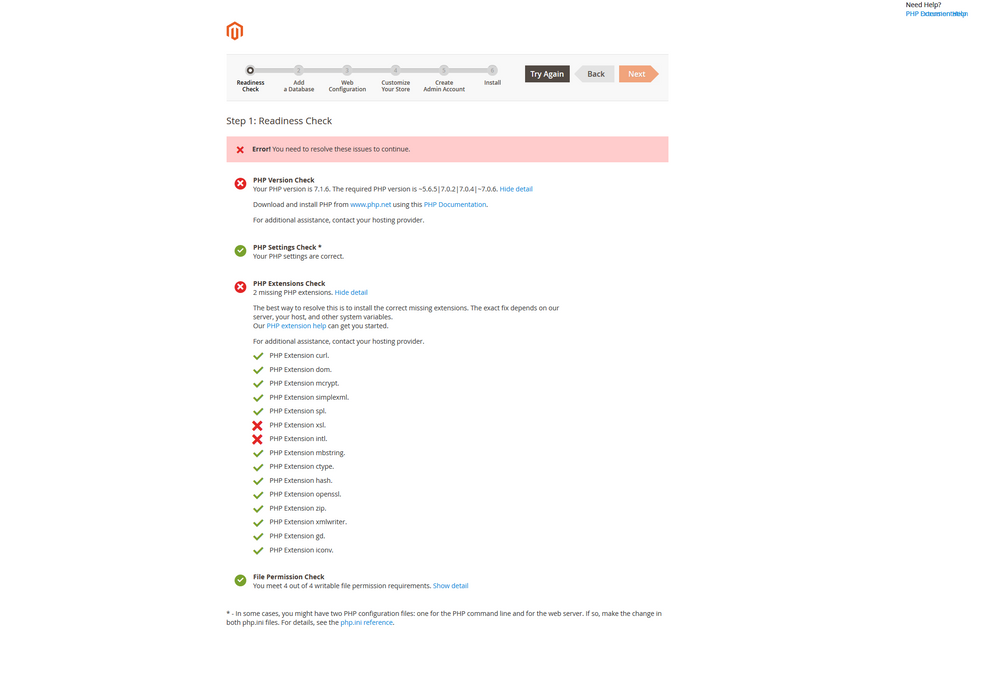- Forums
- :
- Core Technology - Magento 2
- :
- Installing Magento 2.x
- :
- Re: Your PHP version is 7.1.6. The required PHP ve...
- Subscribe to RSS Feed
- Mark Topic as New
- Mark Topic as Read
- Float this Topic for Current User
- Bookmark
- Subscribe
- Printer Friendly Page
Your PHP version is 7.1.6. The required PHP version is ~5.6.5|7.0.2|7.0.4|~7.0.6
- Mark as New
- Bookmark
- Subscribe
- Subscribe to RSS Feed
- Permalink
- Report Inappropriate Content
Your PHP version is 7.1.6. The required PHP version is ~5.6.5|7.0.2|7.0.4|~7.0.6
Hi,
I'm trying to install Magento 2 on my local XAMPP server and it gives me this error
I know how to fix the issues with required PHP extensions. But I'm not sure if I need to downgrade my PHP version. Is there any other option for that? Or How can I downgrade without reinstalling XAMPP as I've number of other projects in there.
Thanks,
Rutul
- Mark as New
- Bookmark
- Subscribe
- Subscribe to RSS Feed
- Permalink
- Report Inappropriate Content
Re: Your PHP version is 7.1.6. The required PHP version is ~5.6.5|7.0.2|7.0.4|~7.0.6
@rutulrocks Yes as you are trying to install Magento 2.1 you would need to downgrade your version of PHP as Magento 2.1 is only marked as compatible with these versions of php ~5.6.5|7.0.2|7.0.4|~7.0.6
Support for php 7.1 is coming in Magento 2.2 - see here.
- Mark as New
- Bookmark
- Subscribe
- Subscribe to RSS Feed
- Permalink
- Report Inappropriate Content
Re: Your PHP version is 7.1.6. The required PHP version is ~5.6.5|7.0.2|7.0.4|~7.0.6
@FoomanThanks for your suggestion. Do have any idea how to downgrade PHP version in Xampp. I have a number of other projects also installed on the same localhost and I don't want them to get affected due to it.
Thanks,
Rutul
- Mark as New
- Bookmark
- Subscribe
- Subscribe to RSS Feed
- Permalink
- Report Inappropriate Content
Re: Your PHP version is 7.1.6. The required PHP version is ~5.6.5|7.0.2|7.0.4|~7.0.6
Install xampp 2.5 in a separate directory (xampp2.5) which comes with php version 5.6.