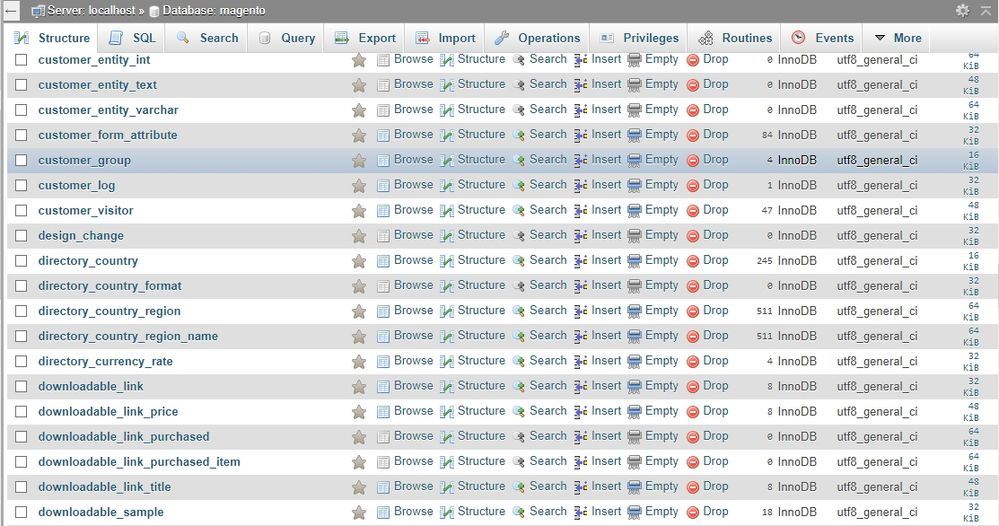Community Forum Closure Announcement
This forum is now Read-Only. The Magento Community Forum is scheduled to close permanently on December 31, 2025. Please save any necessary information before this date. Join us on Slack for continued engagement!
- Forums
- :
- Core Technology - Magento 2
- :
- Installing Magento 2.x
- :
- how to fix error tablespace is missing??
Options
- Subscribe to RSS Feed
- Mark Topic as New
- Mark Topic as Read
- Float this Topic for Current User
- Bookmark
- Subscribe
- Printer Friendly Page
Turn on suggestions
Auto-suggest helps you quickly narrow down your search results by suggesting possible matches as you type.
Showing results for
how to fix error tablespace is missing??
- Mark as New
- Bookmark
- Subscribe
- Subscribe to RSS Feed
- Permalink
- Report Inappropriate Content
10-26-2017
12:37 AM
10-26-2017
12:37 AM
how to fix error tablespace is missing??
how to resolve error SQLSTATE[HY000]: General error: 1812 Tablespace is missing for table `magento`.`design_config_grid_flat`., query was: SELECT COUNT(*) FROM `design_config_grid_flat` AS `main_table` ??
i can't found table design_config_grid_flat in phpMmyadmin ![]()
Labels:
1 REPLY 1
- Mark as New
- Bookmark
- Subscribe
- Subscribe to RSS Feed
- Permalink
- Report Inappropriate Content
10-28-2017
09:37 AM
10-28-2017
09:37 AM
Re: how to fix error tablespace is missing??
Hi @kasumo,
Maybe you got an error at the installation?
Try to create the table with this script:
CREATE TABLE IF NOT EXISTS `design_config_grid_flat` ( `entity_id` int(10) unsigned NOT NULL COMMENT 'Entity ID', `store_website_id` int(11) DEFAULT NULL COMMENT 'Store_website_id', `store_group_id` int(11) DEFAULT NULL COMMENT 'Store_group_id', `store_id` int(11) DEFAULT NULL COMMENT 'Store_id', `theme_theme_id` varchar(255) DEFAULT NULL COMMENT 'Theme_theme_id' ) ENGINE=InnoDB DEFAULT CHARSET=utf8 COMMENT='design_config_grid_flat'; ALTER TABLE `design_config_grid_flat` ADD PRIMARY KEY (`entity_id`), ADD KEY `DESIGN_CONFIG_GRID_FLAT_STORE_WEBSITE_ID` (`store_website_id`), ADD KEY `DESIGN_CONFIG_GRID_FLAT_STORE_GROUP_ID` (`store_group_id`), ADD KEY `DESIGN_CONFIG_GRID_FLAT_STORE_ID` (`store_id`), ADD FULLTEXT KEY `DESIGN_CONFIG_GRID_FLAT_THEME_THEME_ID` (`theme_theme_id`);
That's from a Magento 2.1.9 vanilla installation.
© 2019 Magento, Inc. All rights reserved.