- Forums
- :
- Core Technology - Magento 2
- :
- Installing Magento 2.x
- :
- Re: installing magento 66% no error but stop
- Subscribe to RSS Feed
- Mark Topic as New
- Mark Topic as Read
- Float this Topic for Current User
- Bookmark
- Subscribe
- Printer Friendly Page
installing magento 66% no error but stop
- Mark as New
- Bookmark
- Subscribe
- Subscribe to RSS Feed
- Permalink
- Report Inappropriate Content
installing magento 66% no error but stop
Hi
I am a new user of magento and install 2.2.0 in my centos 7.5, php = 7.0.30. RAM = 1GB, storage = 25GB
At 66%,
Module 'Magento_ConfigurableSampleData':
Installing data...
I wait about 2 hours, no error appear.
So is this stage hang or not?
Magento installation stage should show active or not.
And how can I check installtion log in /var/log ?
Thanks.
- Mark as New
- Bookmark
- Subscribe
- Subscribe to RSS Feed
- Permalink
- Report Inappropriate Content
Re: installing magento 66% no error but stop
I config /etc/php.ini as the following.
- max_execution_time = 18000
- max_input_time = 1800
- memory_limit = 1024M
After configure, I can install magento.
But the following error appear and my magento site appear only broken home page (attach file below). Other page can not live (attach file below).
Something went wrong while installing sample data. Please check var/log/system.log for details. You can retry installing the data now or just start using Magento.
There is no system.log in /var/log.
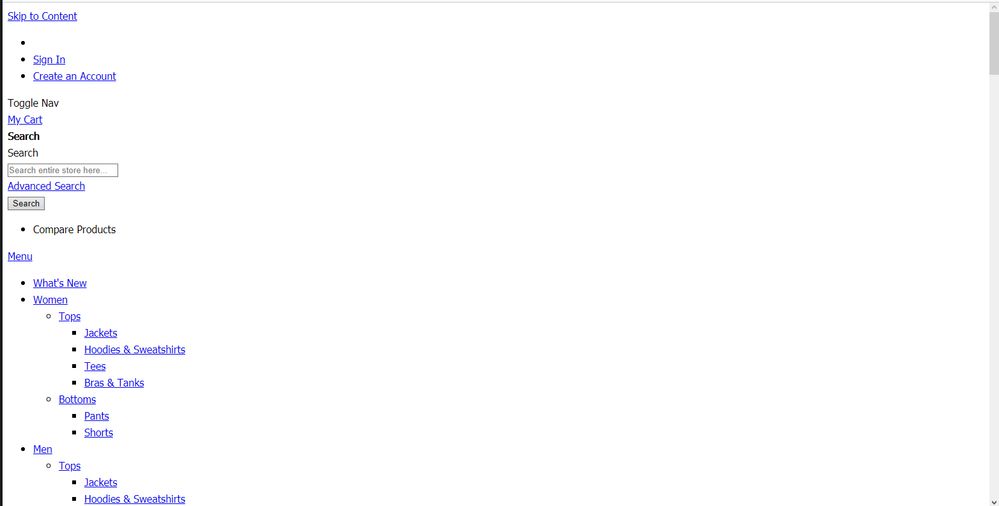
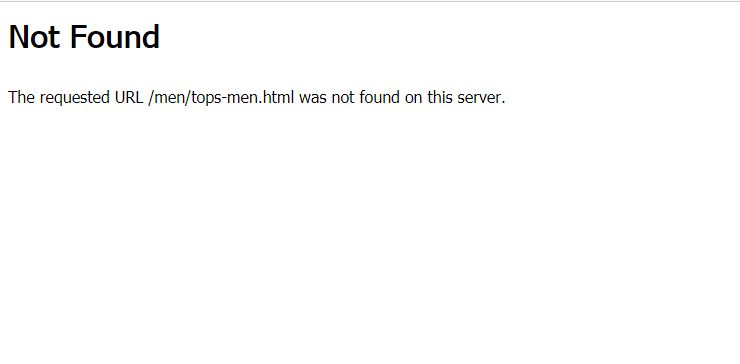
- Mark as New
- Bookmark
- Subscribe
- Subscribe to RSS Feed
- Permalink
- Report Inappropriate Content
Re: installing magento 66% no error but stop
First check your pub/static folder has .htaccess file.
Give root permission to magento instance,
sudo find var pub/static pub/media -type f -exec chmod g+w {} \;
sudo find var pub/static pub/media -type d -exec chmod g+ws {} \;
sudo find ./pub/media -type d -exec chmod 777 {} \;
sudo find ./pub/static -type d -exec chmod 777 {} \;
Run below commands,
php bin/magento setup:upgrade php bin/magento setup:static-content:deploy -f php bin/magento cache:flush
Magento 2 Blogs/Tutorial
- Mark as New
- Bookmark
- Subscribe
- Subscribe to RSS Feed
- Permalink
- Report Inappropriate Content
Re: installing magento 66% no error but stop
Hi
There is no .htaccess file in the following directory.
/var/www/html/pub/static
- Mark as New
- Bookmark
- Subscribe
- Subscribe to RSS Feed
- Permalink
- Report Inappropriate Content
Re: installing magento 66% no error but stop
It might be a case because .htaccess file is hidden - so enable show hidden file option and check it is there or not !
if its not then create blank - .htaccess file and then run above mention command in the sequence that might work as well !
make sure your pub directory have writable permission on it !
- Mark as New
- Bookmark
- Subscribe
- Subscribe to RSS Feed
- Permalink
- Report Inappropriate Content
Re: installing magento 66% no error but stop
Create .htaccess file under pub/static folder and keep below code inside it,
<IfModule mod_php5.c>
php_flag engine 0
</IfModule>
<IfModule mod_php7.c>
php_flag engine 0
</IfModule>
# To avoid situation when web server automatically adds extension to path
Options -MultiViews
<IfModule mod_rewrite.c>
RewriteEngine On
## you can put here your pub/static folder path relative to web root
#RewriteBase /magento/pub/static/
# Remove signature of the static files that is used to overcome the browser cache
RewriteRule ^version.+?/(.+)$ $1 [L]
RewriteCond %{REQUEST_FILENAME} !-f
RewriteCond %{REQUEST_FILENAME} !-l
RewriteRule .* ../static.php?resource=$0 [L]
</IfModule>
############################################
## setting MIME types
# JavaScript
AddType application/javascript js jsonp
AddType application/json json
# HTML
AddType text/html html
# CSS
AddType text/css css
# Images and icons
AddType image/x-icon ico
AddType image/gif gif
AddType image/png png
AddType image/jpeg jpg
AddType image/jpeg jpeg
# SVG
AddType image/svg+xml svg
# Fonts
AddType application/vnd.ms-fontobject eot
AddType application/x-font-ttf ttf
AddType application/x-font-otf otf
AddType application/x-font-woff woff
AddType application/font-woff2 woff2
# Flash
AddType application/x-shockwave-flash swf
# Archives and exports
AddType application/zip gzip
AddType application/x-gzip gz gzip
AddType application/x-bzip2 bz2
AddType text/csv csv
AddType application/xml xml
<IfModule mod_headers.c>
<FilesMatch .*\.(ico|jpg|jpeg|png|gif|svg|js|css|swf|eot|ttf|otf|woff|woff2)$>
Header append Cache-Control public
</FilesMatch>
<FilesMatch .*\.(zip|gz|gzip|bz2|csv|xml)$>
Header append Cache-Control no-store
</FilesMatch>
</IfModule>
<IfModule mod_expires.c>
############################################
## Add default Expires header
## http://developer.yahoo.com/performance/rules.html#expires
ExpiresActive On
# Data
<FilesMatch \.(zip|gz|gzip|bz2|csv|xml)$>
ExpiresDefault "access plus 0 seconds"
</FilesMatch>
ExpiresByType text/xml "access plus 0 seconds"
ExpiresByType text/csv "access plus 0 seconds"
ExpiresByType application/json "access plus 0 seconds"
ExpiresByType application/zip "access plus 0 seconds"
ExpiresByType application/x-gzip "access plus 0 seconds"
ExpiresByType application/x-bzip2 "access plus 0 seconds"
# CSS, JavaScript, html
<FilesMatch \.(css|js|html)$>
ExpiresDefault "access plus 1 year"
</FilesMatch>
ExpiresByType text/css "access plus 1 year"
ExpiresByType text/html "access plus 1 year"
ExpiresByType application/javascript "access plus 1 year"
# Favicon, images, flash
<FilesMatch \.(ico|gif|png|jpg|jpeg|swf|svg)$>
ExpiresDefault "access plus 1 year"
</FilesMatch>
ExpiresByType image/gif "access plus 1 year"
ExpiresByType image/png "access plus 1 year"
ExpiresByType image/jpg "access plus 1 year"
ExpiresByType image/jpeg "access plus 1 year"
ExpiresByType image/svg+xml "access plus 1 year"
# Fonts
<FilesMatch \.(eot|ttf|otf|svg|woff|woff2)$>
ExpiresDefault "access plus 1 year"
</FilesMatch>
ExpiresByType application/vnd.ms-fontobject "access plus 1 year"
ExpiresByType application/x-font-ttf "access plus 1 year"
ExpiresByType application/x-font-otf "access plus 1 year"
ExpiresByType application/x-font-woff "access plus 1 year"
ExpiresByType application/font-woff2 "access plus 1 year"
</IfModule>
You need to run deployment command from root of your magento instance,
php bin/magento setup:upgrade php bin/magento setup:static-content:deploy -f php bin/magento cache:flush
Set Root permission for Pub/static, var and generated folder.
Magento 2 Blogs/Tutorial
- Mark as New
- Bookmark
- Subscribe
- Subscribe to RSS Feed
- Permalink
- Report Inappropriate Content
Re: installing magento 66% no error but stop
Hi ManthanDave
I do that you guide me.
After that, nothing appear when I browse my site. ![]()
- Mark as New
- Bookmark
- Subscribe
- Subscribe to RSS Feed
- Permalink
- Report Inappropriate Content
Re: installing magento 66% no error but stop
Hi Rakesh Jesadiya,
I do that you guide me.
After that, nothing appear when I browse my site.