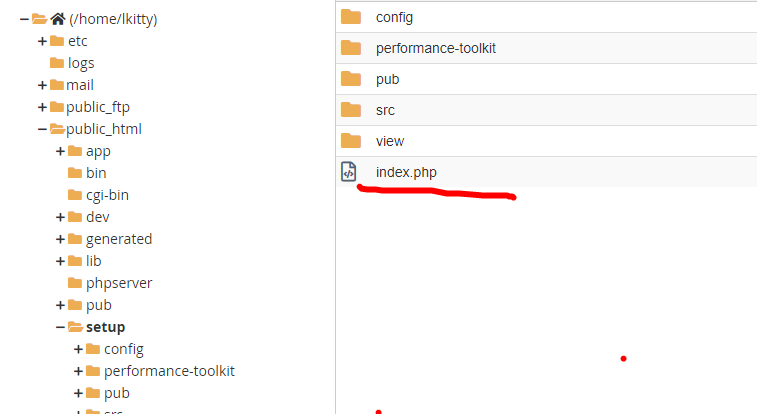Community Forum Closure Announcement
This forum is now Read-Only. The Magento Community Forum is scheduled to close permanently on December 31, 2025. Please save any necessary information before this date. Join us on Slack for continued engagement!
- Forums
- :
- Core Technology - Magento 2
- :
- Installing Magento 2.x
- :
- Re: magento 2.3.4 install error
Options
- Subscribe to RSS Feed
- Mark Topic as New
- Mark Topic as Read
- Float this Topic for Current User
- Bookmark
- Subscribe
- Printer Friendly Page
Turn on suggestions
Auto-suggest helps you quickly narrow down your search results by suggesting possible matches as you type.
Showing results for
magento 2.3.4 install error
- Mark as New
- Bookmark
- Subscribe
- Subscribe to RSS Feed
- Permalink
- Report Inappropriate Content
04-13-2020
02:15 AM
04-13-2020
02:15 AM
magento 2.3.4 install error
when i install magento 2.3.4 at godaddy vps via cpanel, the process to 99%, an error message:" http://www.domain.com/setup/index.php/install/start [http code=404] Error: An error occurred while executing the application API", i find a answer said "delete the index.php/install/start and run the url www.domain.com/setup", but i find the index.php dir is empty, so what should i do? thank you!
Labels:
2 REPLIES 2
- Mark as New
- Bookmark
- Subscribe
- Subscribe to RSS Feed
- Permalink
- Report Inappropriate Content
04-13-2020
02:21 AM
04-13-2020
02:21 AM
Re: magento 2.3.4 install error
Hi @menalsoft
For now you can use the below code for setup/index.php file.
<?php
/**
* Copyright © Magento, Inc. All rights reserved.
* See COPYING.txt for license details.
*/
use Magento\Setup\Application;
use Magento\Setup\Model\ObjectManagerProvider;
if (PHP_SAPI == 'cli') {
echo "You cannot run this from the command line." . PHP_EOL .
"Run \"php bin/magento\" instead." . PHP_EOL;
exit(1);
}
try {
require __DIR__ . '/../app/bootstrap.php';
} catch (\Exception $e) {
echo <<<HTML
<div style="font:12px/1.35em arial, helvetica, sans-serif;">
<div style="margin:0 0 25px 0; border-bottom:1px solid #ccc;">
<h3 style="margin:0;font-size:1.7em;font-weight:normal;text-transform:none;text-align:left;color:#2f2f2f;">
Autoload error</h3>
</div>
<p>{$e->getMessage()}</p>
</div>
HTML;
exit(1);
}
// For Setup Wizard we are using our customized error handler
$handler = new \Magento\Framework\App\ErrorHandler();
set_error_handler([$handler, 'handler']);
$configuration = require __DIR__ . '/config/application.config.php';
$bootstrap = new Application();
$application = $bootstrap->bootstrap($configuration);
$application->getServiceManager()
->get(ObjectManagerProvider::class)
->setObjectManager(\Magento\Framework\App\Bootstrap::create(BP, $_SERVER)->getObjectManager());
$application->run();
Or can download fresh copy from Magento site as well.
https://magento.com/tech-resources/download
I hope it will help you!
- Mark as New
- Bookmark
- Subscribe
- Subscribe to RSS Feed
- Permalink
- Report Inappropriate Content
04-13-2020
08:06 AM
04-13-2020
08:06 AM
Re: magento 2.3.4 install error
Try to download a new setup and create a fresh boot on USB using RUFUS.
© 2019 Magento, Inc. All rights reserved.