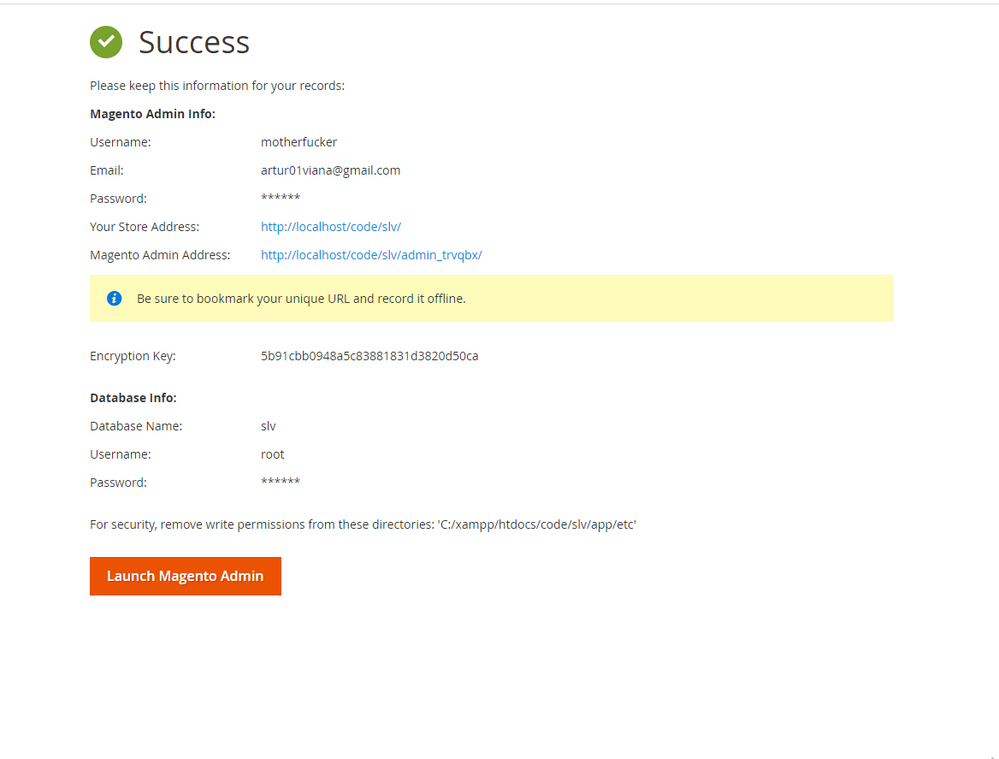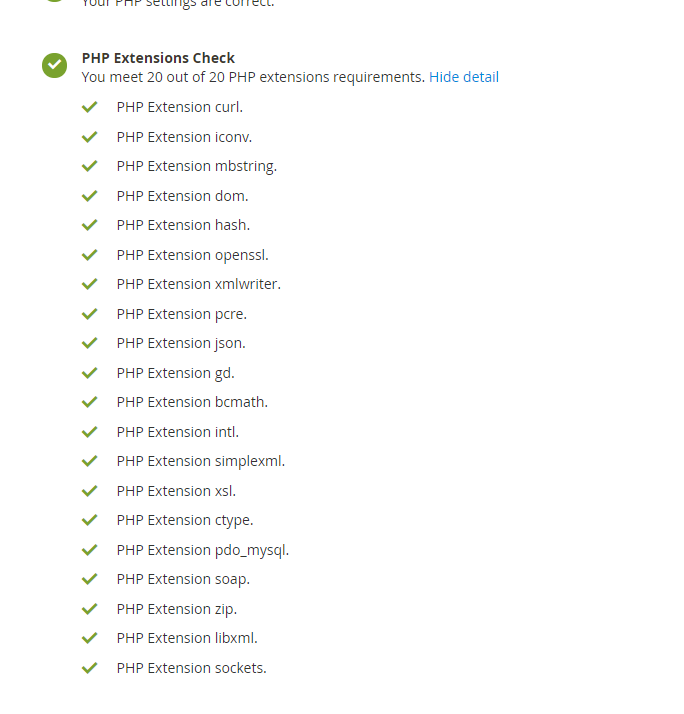- Forums
- :
- Core Technology - Magento 2
- :
- Installing Magento 2.x
- :
- Re: magento 2.x in windows via xampp problems
- Subscribe to RSS Feed
- Mark Topic as New
- Mark Topic as Read
- Float this Topic for Current User
- Bookmark
- Subscribe
- Printer Friendly Page
magento 2.x in windows via xampp problems
SOLVED- Mark as New
- Bookmark
- Subscribe
- Subscribe to RSS Feed
- Permalink
- Report Inappropriate Content
hello i'm trying to install magento on windows 10 via xampp the installation occurs normally, however when accessing the adm page and the store page I run into these problems attached
and I noticed that some .dlls are not in the xampp \ php \ ext folder like:
php_dom.dll
php_pcre.dll
php_simplexml.dll
php_libxml.dll
among others that I managed to find
I would like to know these two factors are linked
Solved! Go to Solution.
Accepted Solutions
- Mark as New
- Bookmark
- Subscribe
- Subscribe to RSS Feed
- Permalink
- Report Inappropriate Content
@MayurSisodia wrote:Hello,
Please try this one. May be it will help you.
Open this file.
vendor\magento\framework\View\Element\Template\File\Validator.php
Find the function isPathInDirectories and replace it with this function.
protected function isPathInDirectories($path, $directories) { if (!is_array($directories)) { $directories = (array)$directories; } $realPath = $this->fileDriver->getRealPath($path); $realPath = str_replace('\\', '/', $realPath); // extra code added foreach ($directories as $directory) { if (0 === strpos($realPath, $directory)) { return true; } } return false; }If answer will helps you then please accept.
hello I did the installation of magento via ubuntu and it worked normally,
I researched and saw that it doesn't work on windows.
- Mark as New
- Bookmark
- Subscribe
- Subscribe to RSS Feed
- Permalink
- Report Inappropriate Content
Re: magento 2.x in windows via xampp problems
There might be some permission issue.
https://devdocs.magento.com/guides/v2.3/config-guide/prod/prod_file-sys-perms.html
Try the following command once:
find . -type d -exec chmod 755 {} \; && find . -type f -exec chmod 644 {} \; && chmod u+x bin/magento
You can use sudo as well.
If still face issue, then try following command s once to re generations.
chmod -R 0777 var/ pub/ generated/ rm -rf var/cache/* var/view_preprocessed/* generated/* pub/static/* php bin/magento setup:upgrade php bin/magento setup:di:compile php bin/magento setup:static-content:deploy -f php bin/magento cache:flush
To enable error reporting, edit app/bootstrap.php file.
and un-comment the below line from the file.
ini_set('display_errors', 1);
I hope it will help you!
- Mark as New
- Bookmark
- Subscribe
- Subscribe to RSS Feed
- Permalink
- Report Inappropriate Content
Re: magento 2.x in windows via xampp problems
Hello,
Please try this one. May be it will help you.
Open this file.
vendor\magento\framework\View\Element\Template\File\Validator.php
Find the function isPathInDirectories and replace it with this function.
protected function isPathInDirectories($path, $directories)
{
if (!is_array($directories)) {
$directories = (array)$directories;
}
$realPath = $this->fileDriver->getRealPath($path);
$realPath = str_replace('\\', '/', $realPath); // extra code added
foreach ($directories as $directory) {
if (0 === strpos($realPath, $directory)) {
return true;
}
}
return false;
}If answer will helps you then please accept.
Problem solved? Click Accept as Solution!
- Mark as New
- Bookmark
- Subscribe
- Subscribe to RSS Feed
- Permalink
- Report Inappropriate Content
@MayurSisodia wrote:Hello,
Please try this one. May be it will help you.
Open this file.
vendor\magento\framework\View\Element\Template\File\Validator.php
Find the function isPathInDirectories and replace it with this function.
protected function isPathInDirectories($path, $directories) { if (!is_array($directories)) { $directories = (array)$directories; } $realPath = $this->fileDriver->getRealPath($path); $realPath = str_replace('\\', '/', $realPath); // extra code added foreach ($directories as $directory) { if (0 === strpos($realPath, $directory)) { return true; } } return false; }If answer will helps you then please accept.
hello I did the installation of magento via ubuntu and it worked normally,
I researched and saw that it doesn't work on windows.