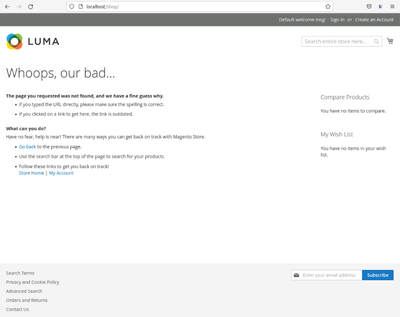- Forums
- :
- Core Technology - Magento 2
- :
- Installing Magento 2.x
- :
- what is the correct apache + htaccess settings
- Subscribe to RSS Feed
- Mark Topic as New
- Mark Topic as Read
- Float this Topic for Current User
- Bookmark
- Subscribe
- Printer Friendly Page
what is the correct apache + htaccess settings
- Mark as New
- Bookmark
- Subscribe
- Subscribe to RSS Feed
- Permalink
- Report Inappropriate Content
what is the correct apache + htaccess settings
Hi all, following the official guide to install 2.4 I am not able to successfully start the shop. It ends up like this:
So, I created the project in subfolder "shop" from my document root /var/www/html. Accordingly I put this in my 000-default.conf of the apache configuation:
<Directory "/var/www/html/shop">
AllowOverride All
</Directory>I started the magento setup:install routine with localhost/shop as my base-url. That went through ending up with an .htaccess file in /var/www/html/shop:
RewriteEngine on
RewriteCond %{REQUEST_URI} !^/pub/
RewriteCond %{REQUEST_URI} !^/setup/
RewriteCond %{REQUEST_URI} !^/update/
RewriteCond %{REQUEST_URI} !^/dev/
RewriteRule .* /pub/$0 [L]
DirectoryIndex index.phpin pub, there also is an .htaccess but it looks very different.
Calling http://localhost/shop does NOT work here, it ends up with a 404. When I change my htaccess like this
RewriteEngine on
RewriteCond %{REQUEST_URI} !^/pub/
RewriteCond %{REQUEST_URI} !^/setup/
RewriteCond %{REQUEST_URI} !^/update/
RewriteCond %{REQUEST_URI} !^/dev/
RewriteRule .* /shop/pub/$0 [L]
DirectoryIndex index.php(see line 6 where I added /shop) I can call the storefront but without any pages or links working (see screenshot above).
Also, the admin link is not working.
I already deployed static content, cleaned the cache and rebuild but this did not change anything.
I guess manipulating the htaccess like I did only works for parts of it. Nowhere in the documentation it is said to modify this line however. When I leave everything as it is after installation it does not work. When I understood the rewrite rules correctly all request under localhost/shop should go to localhost/shop/pub but this does not happen.
When I manually enter localhost/shop/pub I can see the "Home Page" with "CMS homepage content goes here." as content. Seems to be correct.
Any hints here?
- Mark as New
- Bookmark
- Subscribe
- Subscribe to RSS Feed
- Permalink
- Report Inappropriate Content
Re: what is the correct apache + htaccess settings
I am facing with same issue.
Did you find solution for this to run magento 2 in subfolder.