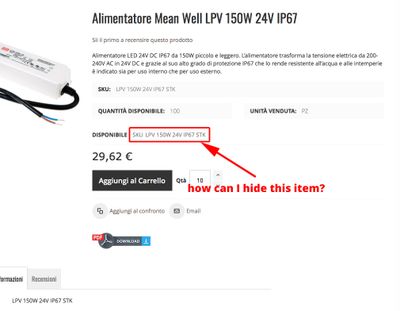Community Forum Closure Announcement
This forum is now Read-Only. The Magento Community Forum is scheduled to close permanently on December 31, 2025. Please save any necessary information before this date. Join us on Slack for continued engagement!
- Forums
- :
- International Communities
- :
- Italian
- :
- Re: Nascondere l'attributo SKU dalla pagina prodot...
Options
- Subscribe to RSS Feed
- Mark Topic as New
- Mark Topic as Read
- Float this Topic for Current User
- Bookmark
- Subscribe
- Printer Friendly Page
Turn on suggestions
Auto-suggest helps you quickly narrow down your search results by suggesting possible matches as you type.
Showing results for
Nascondere l'attributo SKU dalla pagina prodotto
- Mark as New
- Bookmark
- Subscribe
- Subscribe to RSS Feed
- Permalink
- Report Inappropriate Content
07-10-2018
08:21 AM
07-10-2018
08:21 AM
Nascondere l'attributo SKU dalla pagina prodotto
ciao a tutti,
qualcuno saprebbe indicarmi come posso nascondere l'attributo SKU dalla pagina prodotto?
allego uno screen per essere più chiaro.
grazie mille
2 REPLIES 2
- Mark as New
- Bookmark
- Subscribe
- Subscribe to RSS Feed
- Permalink
- Report Inappropriate Content
07-10-2018
10:26 PM
07-10-2018
10:26 PM
Re: Nascondere l'attributo SKU dalla pagina prodotto
You need to create catalog_product_view.xml file,
create file at below location, app/design/frontend/{Vendorname}/{themename}/Magento_Catalog/layout/catalog_product_view.xml file
Keep below content in your xml file,
<?xml version="1.0"?>
<page layout="1column" xmlns:xsi="http://www.w3.org/2001/XMLSchema-instance" xsi:noNamespaceSchemaLocation="urn:magento:framework:View/Layout/etc/page_configuration.xsd">
<body>
<referenceBlock name="product.info.stock.sku" remove="true" />
</body>
</page>
If Issue Solved, Click Kudos/Accept As solutions. Get Magento insight from
Magento 2 Blogs/Tutorial
Magento 2 Blogs/Tutorial
- Mark as New
- Bookmark
- Subscribe
- Subscribe to RSS Feed
- Permalink
- Report Inappropriate Content
07-11-2018
07:49 AM
07-11-2018
07:49 AM
Re: Nascondere l'attributo SKU dalla pagina prodotto
I have this code in the file:
<page xmlns:xsi="http://www.w3.org/2001/XMLSchema-instance" xsi:noNamespaceSchemaLocation="urn:magento:framework:View/Layout/etc/page_configuration.xsd">
<body>
<referenceContainer name="content">
<block class="Infortis\Base\Block\Product\View" name="product-view-wrapper" template="product/view.phtml" before="-">
<container name="container_product_image_1" label="Product View, Image Column" />
<container name="container_product_primary_1" label="Product View, Primary Column, Container 1" />
<container name="container_product_primary_2" label="Product View, Primary Column, Container 2" />
<container name="container_product_secondary_1" label="Product View, Secondary Column, Container 1" />
<container name="container_product_secondary_2" label="Product View, Secondary Column, Container 2" />
<container name="container_product_lower_primary_1" label="Product View, Lower Primary Column, Container 1" />
<container name="container_product_lower_primary_2" label="Product View, Lower Primary Column, Container 2" />
<container name="container_product_lower_secondary_1" label="Product View, Lower Secondary Column, Container 1" />
<container name="container_product_lower_secondary_2" label="Product View, Lower Secondary Column, Container 2" />
<!-- Static blocks -->
<block class="Magento\Cms\Block\Block" name="block_product_secondary_bottom">
<arguments>
<argument name="block_id" xsi:type="string">block_product_secondary_bottom</argument>
</arguments>
</block>
</block>
</referenceContainer>
<!-- Insert product view blocks into the new product view wrapper -->
<move element="product.info.main" destination="product-view-wrapper" />
<move element="product.info.media" destination="product-view-wrapper" />
<move element="bundle.options.container" destination="product-view-wrapper" />
<move element="product.info.details" destination="product-view-wrapper" />
<move element="catalog.product.related" destination="product-view-wrapper" />
<move element="product.info.upsell" destination="product-view-wrapper" />
<!-- Move some blocks to new positions -->
<!-- <move element="product.info.stock.sku" destination="product.info.price" after="product.price.final" /> -->
<!-- <move element="product.info.social" destination="product.info.main" after="-" /> -->
<move element="product.info.overview" destination="product.info.main" before="product.info.price" />
<move element="container_product_primary_1" destination="product.info.main" before="product.info.price" />
<!-- <move element="container_product_primary_2" destination="product.info.main" after="-" /> -->
<!-- Move some blocks outside the "product.info.main" to manipulate their position inside template file -->
<move element="page.main.title" destination="product-view-wrapper" />
<move element="product.info.review" destination="product-view-wrapper" />
<!-- CUSTOM - QUANTITA' E UNITA' VENDUTA -->
<referenceBlock name="product.info.main">
<block class="Magento\Catalog\Block\Product\View" name="desiostockqty" template="product/view/desiostockqty.phtml" />
</referenceBlock>
<move element="desiostockqty" destination="product.info.main" before="product.info.price" />
<!-- CUSTOM - ICONA DOWNLOAD PDF -->
<referenceBlock name="product.info.main">
<block class="Magento\Catalog\Block\Product\View" name="allegatopdf" template="product/view/allegatopdf.phtml" />
</referenceBlock>
<!-- Product collateral data (tabs) -->
<referenceBlock name="product.info.details" template="Infortis_Base::product/view/details.phtml" >
<arguments>
<argument name="show_tabs" xsi:type="helper" helper="Infortis\Base\Helper\Template\Catalog\Product\View::showTabs" />
</arguments>
<!-- Custom static blocks as tabs -->
<block class="Magento\Cms\Block\Block" name="product_cms_block1" group="detailed_info">
<arguments>
<argument name="block_id" xsi:type="string">block_product_tab1</argument>
<argument name="title" xsi:type="helper" helper="Infortis\Base\Helper\Template\Catalog\Product\View::getStaticBlockTitle">
<param name="id">block_product_tab1</param>
</argument>
</arguments>
</block>
<block class="Magento\Cms\Block\Block" name="product_cms_block2" group="detailed_info">
<arguments>
<argument name="block_id" xsi:type="string">block_product_tab2</argument>
<argument name="title" xsi:type="helper" helper="Infortis\Base\Helper\Template\Catalog\Product\View::getStaticBlockTitle">
<param name="id">block_product_tab2</param>
</argument>
</arguments>
</block>
</referenceBlock>
<referenceBlock name="catalog.product.related">
<action method="setTemplate">
<argument name="template" xsi:type="helper" helper="Infortis\Base\Helper\Template\Catalog\Product\View::getRelatedProductsTemplate" />
</action>
</referenceBlock>
<referenceBlock name="product.info.upsell">
<action method="setTemplate">
<argument name="template" xsi:type="helper" helper="Infortis\Base\Helper\Template\Catalog\Product\View::getUpsellProductsTemplate" />
<!-- TODO: -->
<!-- <argument name="is_responsive" xsi:type="string">false</argument>
<argument name="show_items" xsi:type="string">3</argument> -->
</action>
</referenceBlock>
<referenceBlock name="checkout.cart.crosssell">
<action method="setTemplate">
<argument name="template" xsi:type="string">Infortis_Base::product/list/slider.phtml</argument>
</action>
</referenceBlock>
</body>
</page>the code seems completely different to me.
I hope you can help me.
thank you so much
© 2019 Magento, Inc. All rights reserved.