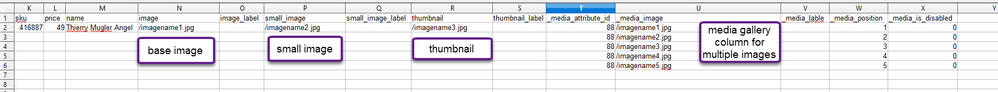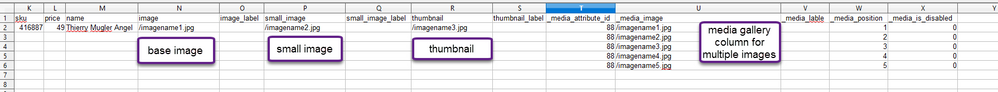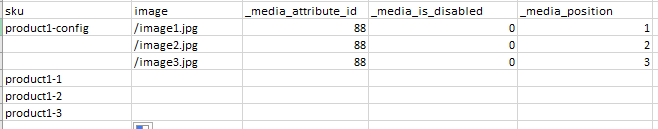- Forums
- :
- Core Technology - Magento 1.x
- :
- Magento 1.x Admin & Configuration Questions
- :
- Adding more than one Rotator Image via .cvs
- Subscribe to RSS Feed
- Mark Topic as New
- Mark Topic as Read
- Float this Topic for Current User
- Bookmark
- Subscribe
- Printer Friendly Page
Adding more than one Rotator Image via .cvs
SOLVED- Mark as New
- Bookmark
- Subscribe
- Subscribe to RSS Feed
- Permalink
- Report Inappropriate Content
Hi there,
Is there a way to add more than one base image for the main Configurable product via the spreadsheet?
Currently i have one but i would like to be able to add all other images that have different colours.
Are you able to separate them with a comma? I have not tried this but i would like to know if you are able to do this on the spread sheet rather than in the backend.
EDIT:
I have found an older post that suggest i am to use things such as the following
- _media_lable - some text as image lable (note lable => this is not a typo!)
- _media_attribute_id - the id of your media gallery - check ID at Attributes - Manage attributes section or export one product with images and verify this id
- _media_is_disabled - value = 0
- _media_position - number to indicate position from 1 to
Is this what i am looking for?
Solved! Go to Solution.
Accepted Solutions
- Mark as New
- Bookmark
- Subscribe
- Subscribe to RSS Feed
- Permalink
- Report Inappropriate Content
Columns 'image', 'small image', and 'thumbnail' should contain 1 image per product. Multiple images can be put to '_media_image' column. Here is an example -
- Mark as New
- Bookmark
- Subscribe
- Subscribe to RSS Feed
- Permalink
- Report Inappropriate Content
Re: Adding more than one image on product page via spreadsheet
Hello.
You can add multiple images to products in column '_media_image', however, for base, small and thumbnail - in these columns there should be 1 image only. This is because all uploaded images get to image gallery and then small, base and thumbnail is defined by checkbox (cannot be multiple select).
If you have configurable products and want image to change when combinations is selected, you need to use Swatch functionality of Magento and assign base image for each associated simple product - https://www.mag-manager.com/useful-articles/how-to/how-to-upload-magento-swatch-images-to-configurab...
- Mark as New
- Bookmark
- Subscribe
- Subscribe to RSS Feed
- Permalink
- Report Inappropriate Content
Re: Adding more than one image on product page via spreadsheet
Ah OK.
So multiple base images have to be done in the back end manually?
TBH i am not too sure it is the base image i am on about really? I may be confused, it's the images that are under the base image where i would have say, the back of a shirt where the front of the shirt is the main image.
- Mark as New
- Bookmark
- Subscribe
- Subscribe to RSS Feed
- Permalink
- Report Inappropriate Content
Re: Adding more than one image on product page via spreadsheet
No, images can be uploaded massively. You just confuse the notion of 'Base image'.
In Magento there are 3 types of images - base, small and thumbnail.
'Base image' is main product image shown at product page.
'Small image' is used on category listing and search results page.
'Thumbnail' is shown in cart and left sidebar
So for example, you upload 10 images for products, they all get to image gallery. You can decide which of them will be base, small and thumbnail (1 per each type). Manually you check the boxes for each product. You can also do it massively via import.
To upload multiple images to products during import and mark them as small, base or thumbnail you need to do the following:
- add images to media/import folder at your server
- in _media_image column of your file add image name with leading backslash (image names should be identical to those as you uploaded to media/import).
Each image should be in next line, have a look at the screenshot -
To mark your images as base, small and thumbnail you need to include in your file these columns with images (again check above).
However, if you have configurable product and want image to automatically change when value is selected in drop-down, you need to use Swatch Images functionality of Magento.
- Mark as New
- Bookmark
- Subscribe
- Subscribe to RSS Feed
- Permalink
- Report Inappropriate Content
Re: Adding more than one image on product page via spreadsheet
I have in my sheet all the attributes that you have mentioned :
image / small image / image label / thumb nail / thumb nail label
What i want to do is add images via the .csv to the "Thumbnail Gallery" rather than having to go into the configurable product and upload each one manually.
- Mark as New
- Bookmark
- Subscribe
- Subscribe to RSS Feed
- Permalink
- Report Inappropriate Content
Re: Adding more than one image on product page via spreadsheet
Yes you can add more than one image in configurable products type please follow the below steps.
1 ) Upload the images in media >import folder .
2) Put the image name in image column with extension
3) Add the attribute id as - 88 in attribute id column
4 )In Media disable Field put 0
5) Add the media position eg 1 or 2
6) Repeat the steps for next image underneath configurable products for multiple images.
- Mark as New
- Bookmark
- Subscribe
- Subscribe to RSS Feed
- Permalink
- Report Inappropriate Content
Re: Adding more than one image on product page via spreadsheet
So would the following so what i am seeking?
- Mark as New
- Bookmark
- Subscribe
- Subscribe to RSS Feed
- Permalink
- Report Inappropriate Content
Columns 'image', 'small image', and 'thumbnail' should contain 1 image per product. Multiple images can be put to '_media_image' column. Here is an example -