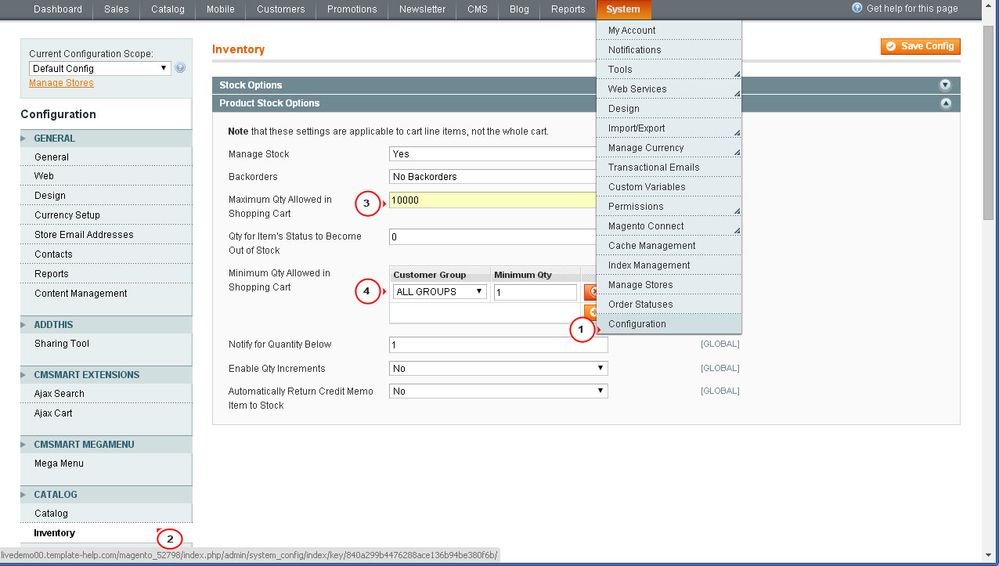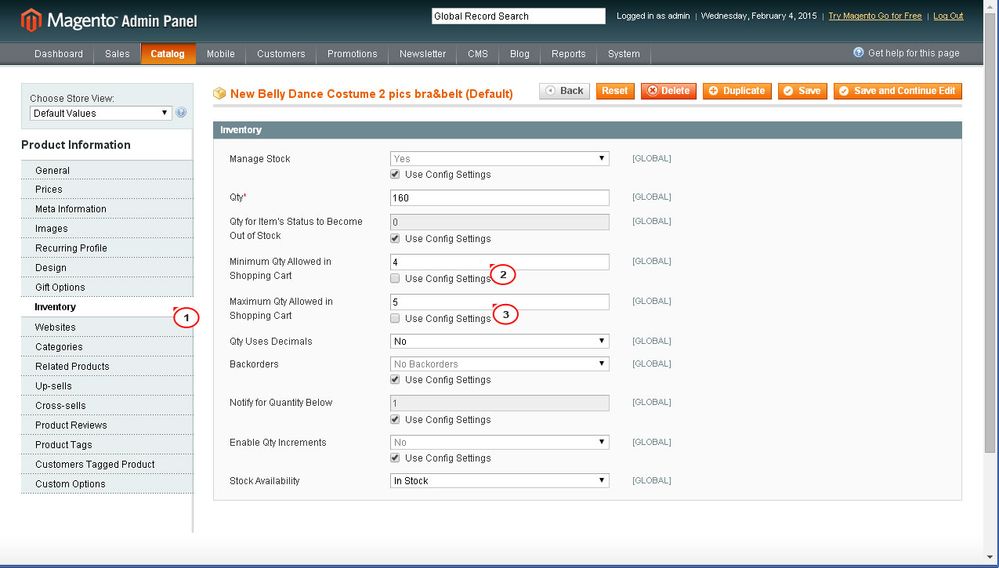- Forums
- :
- Core Technology - Magento 1.x
- :
- Magento 1.x Admin & Configuration Questions
- :
- Change decimal places and character amount on cust...
- Subscribe to RSS Feed
- Mark Topic as New
- Mark Topic as Read
- Float this Topic for Current User
- Bookmark
- Subscribe
- Printer Friendly Page
Change decimal places and character amount on customer input field
- Mark as New
- Bookmark
- Subscribe
- Subscribe to RSS Feed
- Permalink
- Report Inappropriate Content
Change decimal places and character amount on customer input field
Some of the items on our website require the customer to input the required lengths, we're currently limited to a maximum of free characters in this field so the largest amount a customer can order is '999'
Is there a way to increase how many characters can be input here?
(this is my first time looking into a magento website so I apologise if this is a basic request)
- Mark as New
- Bookmark
- Subscribe
- Subscribe to RSS Feed
- Permalink
- Report Inappropriate Content
Re: Change decimal places and character amount on customer input field
Check the product inventory, there should be the settings for maximum qty allowed in the cart.
Meet 70+ extensions and templates for M1 & M2 in one place
- Mark as New
- Bookmark
- Subscribe
- Subscribe to RSS Feed
- Permalink
- Report Inappropriate Content
Re: Change decimal places and character amount on customer input field
- Mark as New
- Bookmark
- Subscribe
- Subscribe to RSS Feed
- Permalink
- Report Inappropriate Content
Re: Change decimal places and character amount on customer input field
Hello @liam_eagles1
You may add limits for all products or for a specific product.
In order to set a minimum/maximum quantity of products allowed in shopping cart, please follow the steps below:
- Please open admin panel, navigate to System menu ->Configuration.
- Click "Inventory" button in the Catalog section on the left and then "Product Stock Options".
- You may set maximum quantity and/or you can add different minimum quantities for the different customer groups, or you can set the minimum quantity to apply to all customer groups:
- Click "Save".
Reload the store page to see the changes.
If you don’t want to set a minimum quantity for all products, you can do that per product:
- In the admin panel go to Catalog ->Products and select the product that you want to edit.
- Click "Inventory" button.
- Unmark its "Use Config Settings" checkbox and type the number for the minimum/maximum quantity in the text field.
- Set your minimum/maximum quantity for the product.
- Click "Save".
Reload the store page to see the changes.
I hope above inventory management will help to fulfill requirement.
--
If you've found one of my answers useful, please give "Kudos" or "Accept as Solution"
- Mark as New
- Bookmark
- Subscribe
- Subscribe to RSS Feed
- Permalink
- Report Inappropriate Content
Re: Change decimal places and character amount on customer input field
Unfortunately this hasn't resolved this issue.
I'm still stuck only being able to enter 3 digits into a field...