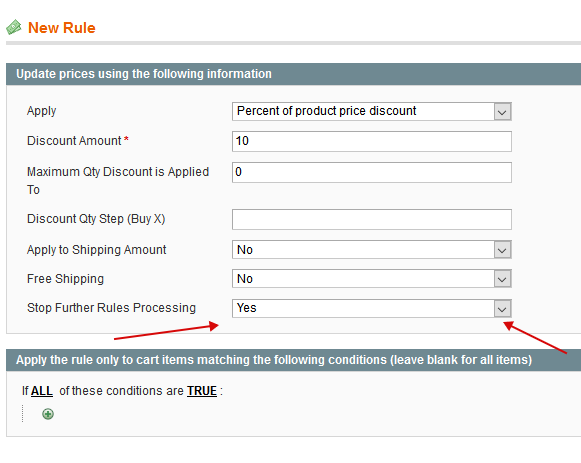- Forums
- :
- Core Technology - Magento 1.x
- :
- Magento 1.x Admin & Configuration Questions
- :
- Re: Coupons
- Subscribe to RSS Feed
- Mark Topic as New
- Mark Topic as Read
- Float this Topic for Current User
- Bookmark
- Subscribe
- Printer Friendly Page
Coupons
- Mark as New
- Bookmark
- Subscribe
- Subscribe to RSS Feed
- Permalink
- Report Inappropriate Content
Coupons
Hi there. Can anyone help me?
In my website, I have always available a coupon of 10% discount for some specific customers. I want this upon CAN NOT be used when there are other promotions on the website, available to everyone.
For example (This is a situation I want to avoid):
During the past weekend, all products in my website had a 30% discount. From all the sales I got, there was one where the customer:
- Had a 30% discount (OK)
- Had a PLUS 10% discount, over the RRP which had already a 30% discount, because he used that coupon which is always available..
Is there a way where I can create a "rule" on that 10% coupon, which says the coupon can be used, EXCEPT when products have already other promotions?
I tried but i did not find a way to do this.
Thank you very much,
Rita
- Mark as New
- Bookmark
- Subscribe
- Subscribe to RSS Feed
- Permalink
- Report Inappropriate Content
Re: Coupons
Hi
You can try to set order for coupon codes and then you can select field Stop Further Rules Processing to Yes . This way after this rule others won't apply.
- Mark as New
- Bookmark
- Subscribe
- Subscribe to RSS Feed
- Permalink
- Report Inappropriate Content
Re: Coupons
Hi ![]()
Thank you very much for helping me!
Are you telling me to do this? http://help.sweettoothrewards.com/article/400-stop-further-rule-processing
I tried it did not work. For example:
SITUATION
- 1 rule on Catalog Price Rules: 30% discount on all catalogue.
- 1 rule on Shopping Cart Price Rules: 10% discount coupon.
I went to both rules and selected the field Stop Further Rules Processing to Yes but neither of them worked.
First Attempt:
At first I went to the 30% one, selected that field. Theoretically, the 10% coupon should not work right? But I went to my shopping cart, with my product already with the 30% discount, applied the 10% coupon and it worked. I don't want this to happen. If the product has already that 30% discount, Magento should not allow the 10% discount coupon. ![]()
Second Attempt:
I went to the 30% coupon discount and to 10% discount, selected that field. Theoretically, the 10% coupon should not work when the 30% is rolling out and the same should happen the other way around, right? But I went to my shopping cart and both promotions worked at the same time. ![]()
Third Attempt:
I went to the 10% coupon discount, selected that field. Theoretically, the 30% discount on all catalogue should not work right? But I went to my shopping cart, with my product already with the 30% discount, applied the 10% coupon and it worked, along with the 30%. I don't want this to happen. If I apply the 10% coupon discount, Magento should not allow the 30% discount.
Can you please help me? ![]()
![]()
![]()
Thanks
- Mark as New
- Bookmark
- Subscribe
- Subscribe to RSS Feed
- Permalink
- Report Inappropriate Content
Re: Coupons
Hi
Stop Rules Processing will work for Rules same type. Because you used Catalog and Shopping cart Rule I don't think its possible to force shopping cart rule to apply only for products which not in the catalog rule.
It can be done using action but you will have to set it based on product sku.
- Mark as New
- Bookmark
- Subscribe
- Subscribe to RSS Feed
- Permalink
- Report Inappropriate Content
Re: Coupons
Hi!
Thanks once again ![]()
Can you please give me more details how to do it?
I went to my coupon (shopping cart price rule), "Conditions", I selected all products categories (2,6,5,8,9,10,11,12,13) but what should I write at the dynamic box after "Price in cart - is"?
[img]http://i.imgur.com/TCw6Dwz.png[/img]
I did the same steps for "action" section but still, What should I write on that box (where I wrote no discount), so I can make that this coupon can not be used if the products on shopping cart have already a discount?
- Mark as New
- Bookmark
- Subscribe
- Subscribe to RSS Feed
- Permalink
- Report Inappropriate Content
Re: Coupons
Hi
I think one of the ways it can be done using attribute, that you was able to make one condition.
1) For this you need to make new attribute Yes/No type and set property Use for Promo Rule Conditions to Yes. It will allow this attribute be visible for shopping cart and catalog rules. The attribute will define is product have or doesnt have catalog rule discount. For example if product has catalog rule discount then it will have value Yes.
2) Then add attribute to attribute sets for products
3) Apply values for products. (Yes or No)
4) At the shopping cart rule conditions or actions set it apply for all products which have this attribute value "No" or its not equal to Yes.
This way shopping cart rule will be applied to products without catalog rule discount.
As another option you can set actions for shopping cart rules same as conditions for catalog rule but use opposite logic for it. For example if your catalog rule applies for product which equal sku you will need add actions to products which not equal this sku. This way you will select different part of products.
- Mark as New
- Bookmark
- Subscribe
- Subscribe to RSS Feed
- Permalink
- Report Inappropriate Content
Re: Coupons
It didn't work ![]()
![]()
Can you guess what I'm doing wrong?

- Mark as New
- Bookmark
- Subscribe
- Subscribe to RSS Feed
- Permalink
- Report Inappropriate Content
Re: Coupons
The attribute seems correct.
Then you need to follow other steps. basically idea that attribute can divide products for those which have catalog discount and other without it.
Then you will be able to use it at the shopping cart rules.