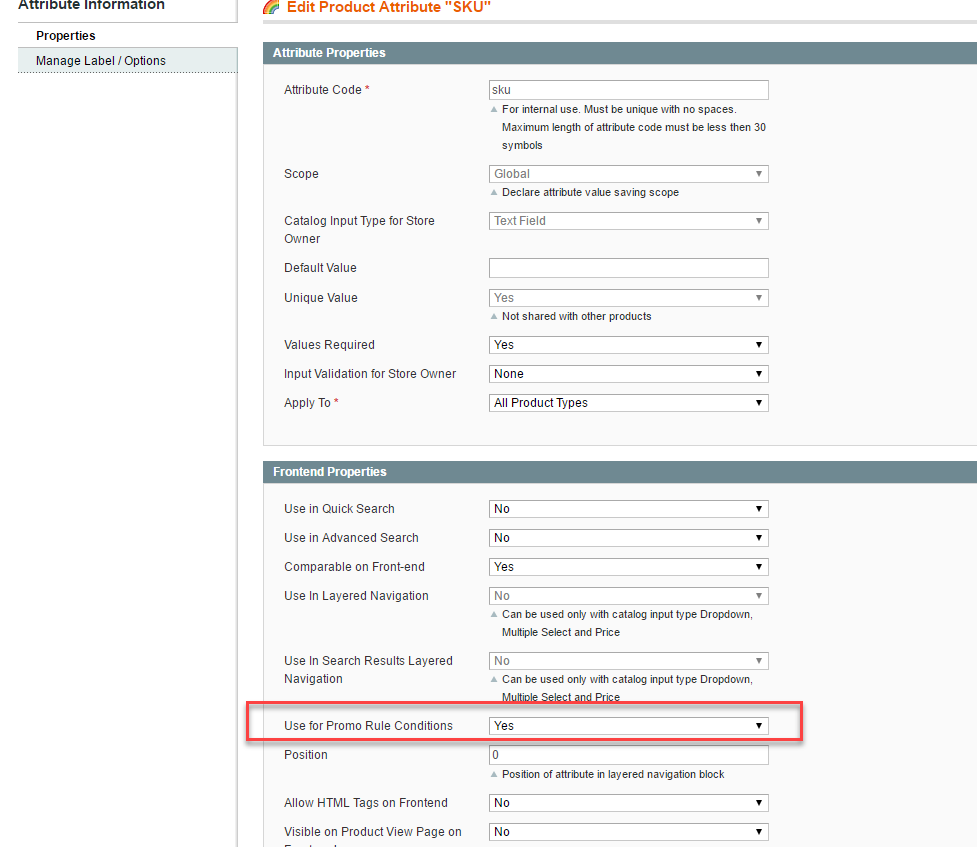- Forums
- :
- Core Technology - Magento 1.x
- :
- Magento 1.x Admin & Configuration Questions
- :
- Re: Excluding products from being discounted withi...
- Subscribe to RSS Feed
- Mark Topic as New
- Mark Topic as Read
- Float this Topic for Current User
- Bookmark
- Subscribe
- Printer Friendly Page
Excluding products from being discounted within a category
SOLVED- Mark as New
- Bookmark
- Subscribe
- Subscribe to RSS Feed
- Permalink
- Report Inappropriate Content
Hi,
I've set up a Catalog Price Rule on my store for all the products within a specific category. I have just added a few new products which will fall into that category, however I do not want the discount to be applied to these new products. Is there a way to exclude these new products from being discounted, even though the sale has been applied to that category?
Thanks
Solved! Go to Solution.
Accepted Solutions
- Mark as New
- Bookmark
- Subscribe
- Subscribe to RSS Feed
- Permalink
- Report Inappropriate Content
In Backend,
Catalog -> Attributes -> Manage Attributes
Go To Sku,
Set Use for Promo Rule Conditions To Yes.
Clear Cache.
Now you have display this option in your catalog rule.
If this response was helpful to you, consider giving kudos to this post.
If this response solved your problem, click accept as solution to help others solve this.
Magento 2 Blogs/Tutorial
- Mark as New
- Bookmark
- Subscribe
- Subscribe to RSS Feed
- Permalink
- Report Inappropriate Content
Re: Excluding products from being discounted within a category
Hello.
You can add condition - SKU is not one of ... (and list SKUs for products you want to exclude from the discount).
- Mark as New
- Bookmark
- Subscribe
- Subscribe to RSS Feed
- Permalink
- Report Inappropriate Content
Re: Excluding products from being discounted within a category
Hi,
I cannot seem to find the "SKU is not one of" option within the Catalog Price Rule.
- Mark as New
- Bookmark
- Subscribe
- Subscribe to RSS Feed
- Permalink
- Report Inappropriate Content
Re: Excluding products from being discounted within a category
You can find SKU from your Catalog Price rule page, Conditions Tab,
Now click on Green Button below the If ALL of these conditions are TRUE :
You have seen Dropdown option, Please Choose a Condition to add...
Select SKU from Dropdown and set your product sku which you want to not apply Discount rule.
Thanks.
Magento 2 Blogs/Tutorial
- Mark as New
- Bookmark
- Subscribe
- Subscribe to RSS Feed
- Permalink
- Report Inappropriate Content
Re: Excluding products from being discounted within a category
Below are the current options which I have:

- Mark as New
- Bookmark
- Subscribe
- Subscribe to RSS Feed
- Permalink
- Report Inappropriate Content
In Backend,
Catalog -> Attributes -> Manage Attributes
Go To Sku,
Set Use for Promo Rule Conditions To Yes.
Clear Cache.
Now you have display this option in your catalog rule.
If this response was helpful to you, consider giving kudos to this post.
If this response solved your problem, click accept as solution to help others solve this.
Magento 2 Blogs/Tutorial
- Mark as New
- Bookmark
- Subscribe
- Subscribe to RSS Feed
- Permalink
- Report Inappropriate Content
Re: Excluding products from being discounted within a category
To make SKU showing in conditions you need to make appropriate setting - 'Use for Promo rule conditions' to 'Yes' for SKU in attributes section -
Then you will be able to make the following setting in the price rule:
Hope this helps.
- Mark as New
- Bookmark
- Subscribe
- Subscribe to RSS Feed
- Permalink
- Report Inappropriate Content
Re: Excluding products from being discounted within a category
Thank you both for the solution!
- Mark as New
- Bookmark
- Subscribe
- Subscribe to RSS Feed
- Permalink
- Report Inappropriate Content
Re: Excluding products from being discounted within a category
Hello! What happens when I add a product where the coupon applies with another one that's excluded? I don't want de coupon to apply but it does anyway. Can you help me?