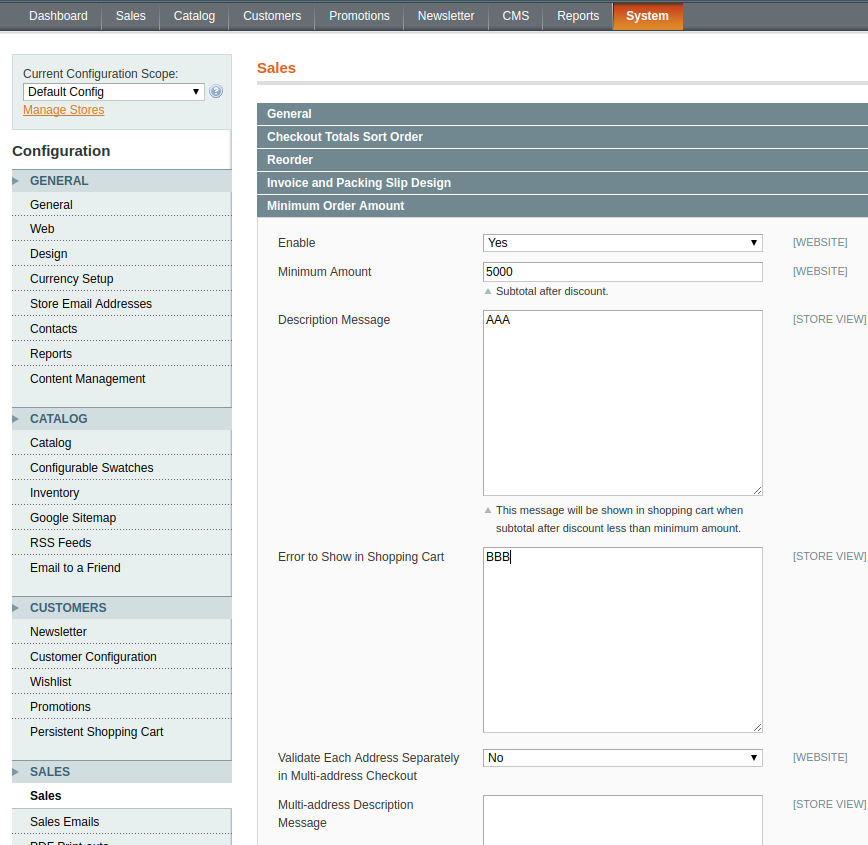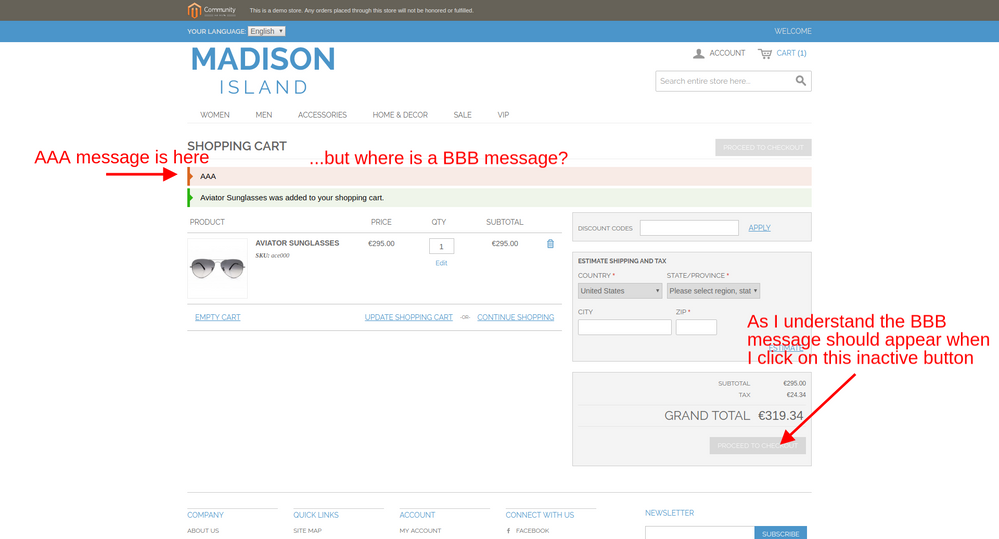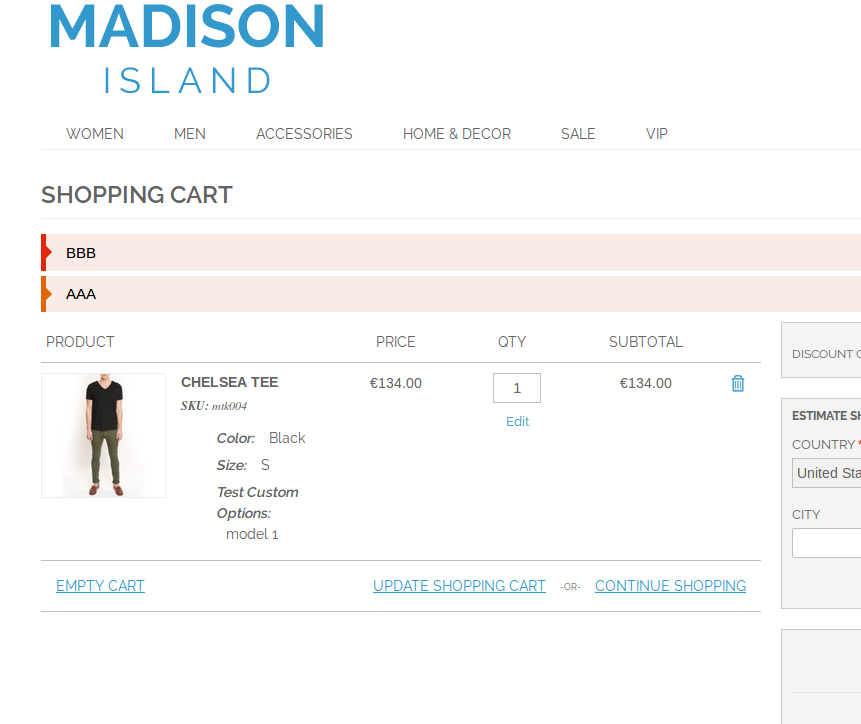- Forums
- :
- Core Technology - Magento 1.x
- :
- Magento 1.x Admin & Configuration Questions
- :
- Re: Minimum Order Amount messages do not show up
- Subscribe to RSS Feed
- Mark Topic as New
- Mark Topic as Read
- Float this Topic for Current User
- Bookmark
- Subscribe
- Printer Friendly Page
Minimum Order Amount messages do not show up
- Mark as New
- Bookmark
- Subscribe
- Subscribe to RSS Feed
- Permalink
- Report Inappropriate Content
Minimum Order Amount messages do not show up
Hi guys, I have set a "Minimum Order Amount" messages: "Description Message" and "Error to Show in Shopping Cart" in System-->Configuration-->Sales. When the "Minimum Amount" is not met I see the "Description Message" in the cart, but "Error to Show in Shopping Cart" message is not displayed even when I click on inactive "Proceed to checkout" button. I use fresh installation of Magento ver. 1.9.3.6 with default theme. You can check it there: http://magento1.dipolis.lt
I attached 2 screenshots to illustrate settings in administration and view in the shopping cart.
Thank you in advance for your support!
- Mark as New
- Bookmark
- Subscribe
- Subscribe to RSS Feed
- Permalink
- Report Inappropriate Content
Re: Minimum Order Amount messages do not show up
- Mark as New
- Bookmark
- Subscribe
- Subscribe to RSS Feed
- Permalink
- Report Inappropriate Content
Re: Minimum Order Amount messages do not show up
Hi Damian,
yes - your image shows exactly what I mean. What should I do to get that on my store?
Thanks!
- Mark as New
- Bookmark
- Subscribe
- Subscribe to RSS Feed
- Permalink
- Report Inappropriate Content
Re: Minimum Order Amount messages do not show up
I've just changed the quantity of prodcuts from the mini cart. That image is from your own store.
- Mark as New
- Bookmark
- Subscribe
- Subscribe to RSS Feed
- Permalink
- Report Inappropriate Content
Re: Minimum Order Amount messages do not show up
Hi, thanks for your reply - it helped me to find out the solution.
I was always trying to get both messages by going to the cart page, but in that case just one message is shown. To see both messages in the cart a "Checkout" button have to be clicked in Mini Cart (a widget that appears in the upper-right corner of the page). If amount requirements are not met then this button will open the cart page instead of Checkout page as it usually do.
Hope this post will help others too who are new to Magento and have the same issue.
Have a nice day Damian!