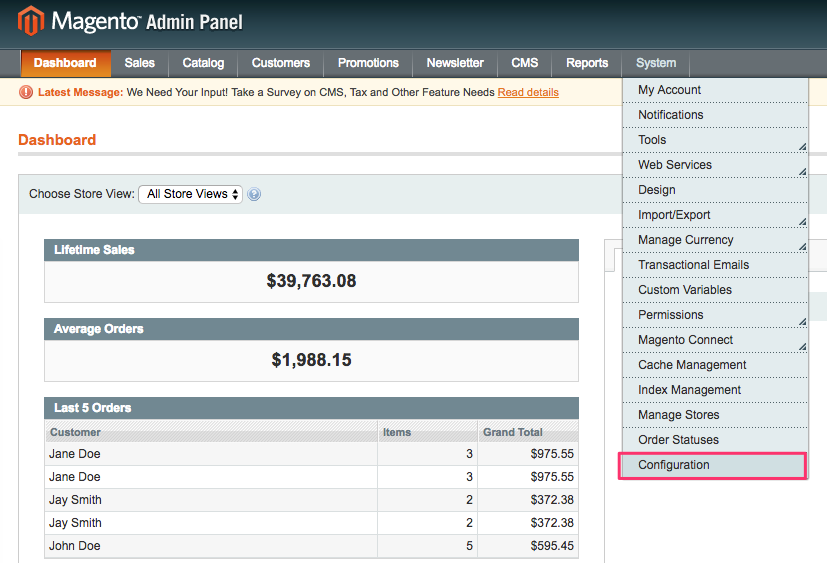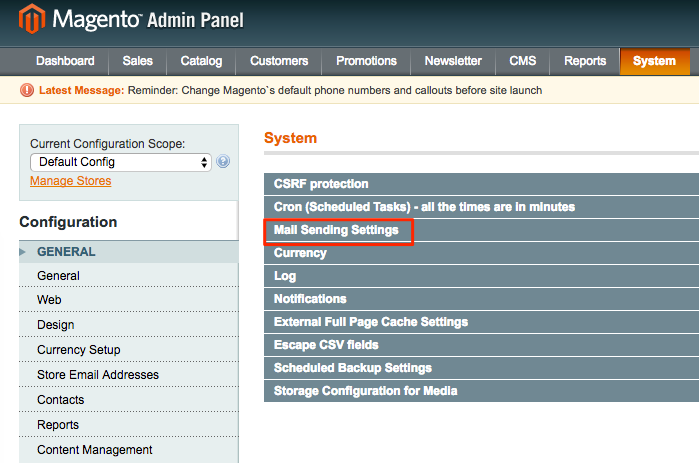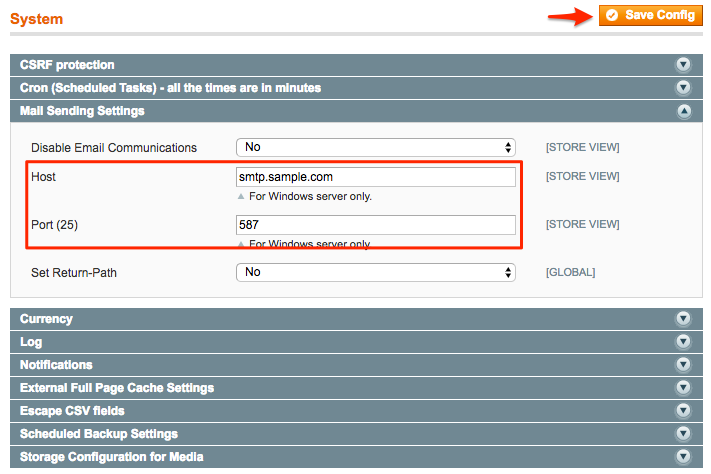- Forums
- :
- Core Technology - Magento 1.x
- :
- Magento 1.x Admin & Configuration Questions
- :
- Setting magento 1.9 to send emails
- Subscribe to RSS Feed
- Mark Topic as New
- Mark Topic as Read
- Float this Topic for Current User
- Bookmark
- Subscribe
- Printer Friendly Page
Setting magento 1.9 to send emails
SOLVED- Mark as New
- Bookmark
- Subscribe
- Subscribe to RSS Feed
- Permalink
- Report Inappropriate Content
How can i set magento 1.9 to send emails using the settings from my email hosting provider?
Where are the settings in magento in order to fill in the email account details?
Does this require a separate plugin and mail sending service?
Solved! Go to Solution.
Accepted Solutions
- Mark as New
- Bookmark
- Subscribe
- Subscribe to RSS Feed
- Permalink
- Report Inappropriate Content
Thanks for that. I had assumed that in order for magento to be able to send emails from an email address it would have needed the email user name and a password, but it works so thats the main thing ![]()
- Mark as New
- Bookmark
- Subscribe
- Subscribe to RSS Feed
- Permalink
- Report Inappropriate Content
Re: Setting magento 1.9 to send emails
@Davroid please check whether email communication is enabled or disabled. (path - System >> Configuration >> Advanced menu)
Also, Magento 1.9 do not send email directly for checkout, you need to set a cronjob. that's it, hope this helps.
Magento Programmer | Was my answer helpful? You can accept it as a solution.
- Mark as New
- Bookmark
- Subscribe
- Subscribe to RSS Feed
- Permalink
- Report Inappropriate Content
Re: Setting magento 1.9 to send emails
Hello @Davroid,
Follow these steps to set up SMTP access for Magento manually:
- From the Magento Admin Panel, click System > Configuration. https://www.screencast.com/t/9Zlu2va1ayK
- Scroll down to the ADVANCED sub-menu, then click System. https://www.screencast.com/t/1digV07e
- From the System section, click Mail Sending Settings. https://www.screencast.com/t/GzWSCogu
- Enter the correct information in the Host and Port (25) fields:
- In the Host field, enter your outgoing SMTP mail server hostname. If you do not know the hostname, you can contact your hosting provider. https://www.screencast.com/t/lGgPkOTEwM
- In the Port (25) field, enter 587, then click Save Config. https://www.screencast.com/t/1CgOn5juosD If you are able to open crontab in your shared server then write that command crontab -e to open editor. [it edit it via vim] .
To set your cron every 5 minutes you can use that command
*/5 * * * * /bin/bash /path/to/magento/cron.sh
After that pres :wq to save and quit your editor
- Done.
Let us know if you have any trouble.
--
If my answer is useful, please Accept as Solution & give Kudos
- Mark as New
- Bookmark
- Subscribe
- Subscribe to RSS Feed
- Permalink
- Report Inappropriate Content